Thinking of leaving Jackd behind? Maybe you’ve met your match, or perhaps the app just isn’t your vibe anymore. Whatever your reason, deleting your Jackd account is a straightforward process. But before you dive in, let’s ensure you’re making an informed decision.
This guide will walk you through everything you need to know about deleting your Jackd account, from understanding the consequences to the step-by-step process itself.
So, You Want to Delete Your Jackd Account?
Here are a few things to consider before hitting that delete button:
- Permanence: Deleting your Jackd account is permanent. Once you confirm deletion, your profile, matches, messages, and any in-app purchases will be permanently erased.
- Going Stealthy: If you’re not ready for a complete goodbye, you can choose to go “offline” instead. This makes your profile invisible to other users, but you can always reactivate it later if you change your mind.
- Data Retention: Jackd’s privacy policy outlines their data retention practices. While deleting your account removes your profile information, some anonymized data may still be retained for analytical purposes.
Ready to proceed? Let’s get started!
How to Delete Your Jackd Account (Android)
For Android users, deleting your Jackd account takes just a few taps:
- Open the Jackd App: Launch the Jackd app on your Android device.
- Access Settings: Tap on the profile icon in the top left corner to access your profile menu. Then, select the Settings cogwheel icon.
- Navigate to Account: Within the Settings menu, scroll down and tap on the “Account” option.
- Locate Delete Account: Under the Account section, look for the option labeled “Delete Account.”
- Confirm Deletion: A pop-up window will appear, asking you to confirm your decision. Carefully read the information provided, then tap “Delete” to permanently remove your account.
Voila! Your Jackd account is now deleted.

How to Delete Your Jackd Account (iOS)
The process for iOS users is similar:
- Open the Jackd App: Launch the Jackd app on your iPhone or iPad.
- Access Profile Menu: Tap on the profile icon in the bottom right corner to access your profile menu.
- Find Settings: Within the profile menu, select the Settings icon.
- Navigate to Account: Scroll down in the Settings menu and tap on the “Account” option.
- Locate Delete Account: Under Account settings, look for the option labeled “Delete Account.”
- Confirm Deletion: A confirmation pop-up will appear. Read the information carefully, then tap “Delete” to permanently remove your account.
Your Jackd account is now deleted on your iOS device.
Frequently Asked Questions (FAQs) About Deleting Your Jackd Account
- What happens to my matches and messages?
Once you delete your Jackd account, all your matches and message history are permanently removed. - Can I recover my deleted account?
Unfortunately, no. Deleting your Jackd account is permanent. If you decide you want to use the app again, you’ll need to create a new account. - Will deleting the app delete my account?
No, simply deleting the Jackd app from your phone does not delete your account. Your profile remains inactive until you choose to reactivate the app or permanently delete your account through the methods mentioned above. - How can I hide my profile instead of deleting it?
If you’re not sure about deleting your account entirely, you can choose to go “offline.” This makes your profile invisible to other users, essentially hiding you from searches and swipes. You can reactivate your profile at any time by going back online in the app settings. - I can’t find the “Delete Account” option. What should I do?
If you’re having trouble locating the “Delete Account” option, it’s possible you’re using an outdated version of the Jackd app. Update the app to the latest version from the Google Play Store (Android) or the App Store (iOS) and try again.
Deleting Linked Accounts (Facebook, etc.)
If you signed up for Jackd using your Facebook account or another social media platform, deleting your Jackd account won’t necessarily remove the connection with that platform.
To fully disconnect Jackd from your social media account, you’ll need to manage those settings within the respective social media app’s privacy options.
Here’s a breakdown for popular login methods:
- Facebook: Navigate to your Facebook account settings, locate “Apps and Websites,” find Jackd in the list, and choose “Remove.”
- Apple ID/Google Sign-In: These login methods typically don’t store account information within the Jackd app itself. However, you can review your account permissions within your device settings for any lingering connections.
Data Deletion Requests
Jackd’s privacy policy outlines your right to request the deletion of any remaining personal data they may hold after account closure. While anonymized data might be retained for analytics, you can inquire about the deletion of any personally identifiable information.
Here’s how to submit a data deletion request:
- Locate Contact Information: Jackd’s privacy policy or support page should provide contact information for submitting data deletion requests. This might be an email address or a web form.
- Craft Your Request: In your email or form submission, clearly state your request to have your personal data deleted following your account closure. Mention your username or email address associated with the Jackd account for reference.
- Response Timeline: Be aware that data deletion requests may take some time to process. Jackd’s policy should outline their typical response timeframe.
Jackd Account Security and Privacy
Once you’ve deleted your Jackd account, it’s a good practice to consider additional security measures:
- Change Associated Email Password: If you used the same email address for your Jackd account that you use for other online accounts, consider changing the password for that email address. This adds an extra layer of security, especially if there was ever a data breach on Jackd’s side.
- Beware Phishing Attempts: Unfortunately, scammers might try to trick you into thinking they represent Jackd and request your login information even after you’ve deleted your account. Be cautious of any emails or messages asking you to verify your account or click on suspicious links. Jackd should not contact you about a deleted account.
Alternatives to Deleting Your Jackd Account
If you’re not quite ready to say goodbye to Jackd entirely, there are a few alternatives:
- Taking a Break: Consider going “offline” instead of deleting your account completely. This keeps your profile hidden from others while giving you the option to reactivate it later if you change your mind.
- Account Deactivation (if available): Some apps offer a temporary deactivation option that allows you to hide your profile for a set period. Check Jackd’s settings to see if this feature is available.
- Exploring Other Dating Apps: The world of dating apps is vast! If Jackd isn’t meeting your needs, consider exploring other options that might be a better fit.
Conclusion: Taking Control of Your Online Presence
Deleting your Jackd account is a straightforward process, but it’s important to understand the consequences before hitting that delete button. By following the steps outlined in this guide and considering the additional points mentioned above, you can ensure a smooth and secure account closure. Remember, you always have control over your online presence, and Jackd offers options for both permanent deletion and temporary account management. So, choose the path that best suits your needs, and explore the exciting world of online connections responsibly!


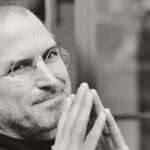













Add Comment