Whether you’re seeking a fresh start, prioritizing privacy, or simply decluttering your digital closet, this comprehensive guide will walk you through the step-by-step process of deleting your Poshmark account, ensuring a seamless and secure experience.
Understanding the Implications of Deleting Your Poshmark Account
Before we dive into the deletion process, it’s essential to understand the implications of removing your Poshmark account. Unlike deactivating a social media account, deleting your Poshmark account is a permanent action, with the following key consequences:
Account Closure
Upon deletion, Poshmark will permanently close your account, revoking your access to all its functionalities. This includes your ability to buy, sell, follow other users, and leave comments within the platform.
Data Erasure (with Exceptions)
Poshmark will erase most of the data associated with your account, such as your listings, purchase history, messages with other users, and any linked payment methods. However, there may be exceptions to data retention due to legal or regulatory requirements, as outlined in Poshmark’s privacy policy.
No Account Recovery
Once the deletion process is complete, there is no way to recover your Poshmark account or the associated data. Poshmark prioritizes user privacy and adheres to secure deletion practices, ensuring that your information is permanently removed from their systems.
Preparing for Poshmark Account Deletion
Before you proceed with deleting your Poshmark account, there are a few important considerations to address:
Selling or Deactivating Listings
If you have any active listings on Poshmark, you’ll need to either sell them or deactivate them before initiating the deletion process. Poshmark will not allow account deletion with active listings.
Withdrawing Posh Balance
If you have any remaining balance in your Poshmark account (Posh Balance), be sure to withdraw it before deleting your account. You can transfer your Posh Balance to your linked bank account to ensure you don’t lose any funds.
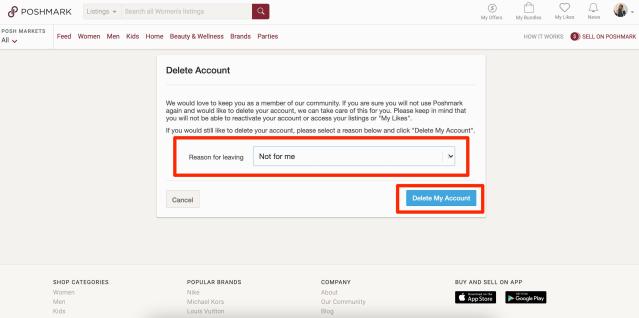
Deleting Your Poshmark Account: Step-by-Step Guide
The process of deleting your Poshmark account can be completed either through a web browser or the Poshmark mobile app. Here’s a detailed breakdown of the steps for both methods:
Using a Web Browser
- Access Your Account: Open a web browser and navigate to [invalid URL removed]. Log in to your Poshmark account using your username or email address and password.
- Navigate to Account Settings: Once logged in, locate your profile picture or username in the top-right corner of the webpage. Click on it to reveal a dropdown menu.
- Find “Manage Account”: Within the dropdown menu, look for an option labeled “Account Settings” or “Manage Account.” Clicking on this option will take you to your account management page.
- Account Status Section: On your account management page, locate a section labeled “Account Status” or similar phrasing. This section might contain options related to your account activity and visibility.
- Delete Your Account: Within the “Account Status” section, you should find an option labeled “Delete My Account” or similar wording. Clicking on this option will initiate the account deletion process.
Using the Mobile App
- Open the Poshmark App: Locate the Poshmark app icon on your mobile device and tap to launch the app.
- Log In: Sign in to your Poshmark account using your username or email address and password.
- Access Your Profile: Tap on your profile picture icon located in the bottom-right corner of the app screen.
- Settings Menu: Within your profile screen, locate the “Settings” icon (it might look like a gear icon). Tapping on this will open your account settings menu.
- Manage Account: Navigate through the settings menu and search for an option labeled “Manage Account” or similar phrasing. Tapping on this option will display your account information and settings.
- Account Status: Within the “Manage Account” section, look for a subheading or option labeled “Account Status” or similar phrasing. This section might contain options related to your account activity and visibility.
- Delete Your Account: Locate the option labeled “Delete My Account” or similar wording within the “Account Status” section. Tapping on this option will initiate the account deletion process.
Additional Considerations Before Deleting
Before confirming the deletion of your Poshmark account, it’s crucial to address a few important points:
Resolve Outstanding Transactions
If you have any pending purchases, sales, offers, or disputes associated with your Poshmark account, resolve them before deletion. Unresolved transactions might delay or prevent successful account closure.
Linked Accounts and Reviews
Poshmark allows you to link your social media accounts (like Facebook) for easier sharing. Disconnect any linked social media accounts before deletion if you don’t want them associated with Poshmark anymore. Additionally, reviews you’ve left for other sellers will likely be removed upon account deletion.
Alternatives to Deletion
If you’re not quite ready to permanently delete your Poshmark account, consider inactivating your account instead. This typically means your listings are hidden from search results, and you can’t actively buy or sell. However, you can still reactivate your account and access your data (like past purchases and sales history) if you decide to return to Poshmark in the future.
Data Retention and Privacy Policy
While Poshmark erases most of your account data upon deletion, familiarize yourself with their data retention policy. This policy outlines what data might be retained for legal or regulatory reasons. You can typically find Poshmark’s data retention policy within their user agreement or privacy policy documents.
The Future of Poshmark Account Management
As Poshmark continues to evolve and improve its platform, we can expect to see some exciting developments in the realm of account management:
Enhanced User Controls
Poshmark may introduce more granular user controls over account data and deletion preferences. This could include options to choose specific data types for deletion upon account closure or set timeframes for automatic data erasure.
Simplified Deletion Process
The account deletion process could become even more user-friendly, with features like one-click deletion or confirmation prompts with clearer explanations to enhance the overall experience.
Focus on User Education and Transparency
Poshmark might prioritize increased transparency around account closure procedures, data retention practices, and user privacy. Readily available information and educational resources can empower users to make informed decisions about their accounts.
Conclusion: Reclaiming Your Digital Presence
Deleting your Poshmark account is a significant decision that requires careful consideration. By understanding the implications, preparing your account, and following the step-by-step guide, you can ensure a smooth and secure account deletion process.
Remember, maintaining control over your online presence across various platforms is an essential aspect of digital safety and privacy. Whether you choose to delete your Poshmark account or explore alternative options, this guide has equipped you with the knowledge to make an informed decision that aligns with your personal and privacy preferences.
So, take a deep breath, review your Poshmark account, and make the decision that best suits your needs. The future of your digital closet is in your hands.
















Add Comment