Quora is a popular question-and-answer platform that allows users to ask questions, provide answers, and engage in discussions on a wide range of topics. However, there may come a time when you decide that it’s time to delete your Quora account. There are several reasons why someone might want to take this step.
One common reason is privacy concerns. Quora collects a significant amount of personal information from its users, including their names, email addresses, and even their browsing history. If you’re uncomfortable with the amount of data that Quora has on you or if you’re worried about how that data might be used, deleting your account can provide peace of mind.
Another reason to delete your Quora account is time management. Quora can be addictive, with its endless stream of interesting questions and answers. If you find yourself spending too much time on the platform and neglecting other important aspects of your life, deleting your account can help you regain control of your time.
Lastly, some users may simply be dissatisfied with the platform. Perhaps you’ve found that the quality of the questions and answers has declined over time, or maybe you’ve had negative experiences with other users. If you no longer find value in using Quora or if it’s causing you more frustration than enjoyment, deleting your account might be the best course of action.
Step 1: Log in to Your Quora Account
Before you can delete your Quora account, you’ll need to log in to it. Start by visiting the Quora website and clicking on the “Log In” button at the top right corner of the page. This will take you to the login screen where you can enter your email address or username and password.
If you’ve forgotten your password, click on the “Forgot Password?” link below the login form. You’ll be prompted to enter your email address, and Quora will send you instructions on how to reset your password.
Once you’ve successfully logged in to your Quora account, you’re ready to move on to the next step.
Step 2: Navigate to Your Account Settings
To delete your Quora account, you’ll need to access your account settings. To do this, click on your profile picture or the silhouette icon at the top right corner of the page. This will open a drop-down menu with several options.
From the drop-down menu, select “Settings.” This will take you to the account settings page, where you can make changes to your profile, privacy settings, and other account details.
Step 3: Locate the “Delete Account” Option
On the account settings page, scroll down until you find the section labeled “Account.” Within this section, you should see an option that says “Deactivate Account.” Click on this option to proceed with deleting your Quora account.
Step 4: Confirm Your Decision to Delete Your Account
After clicking on the “Deactivate Account” option, Quora will ask you to confirm your decision. You’ll be presented with a message that explains the consequences of deleting your account, such as losing access to your questions, answers, and other content.
Read through this message carefully to ensure that you understand what will happen when you delete your account. If you’re certain that you want to proceed, click on the “Delete Account” button.
Step 5: Provide Feedback on Your Reason for Leaving
Quora values user feedback and wants to understand why people choose to delete their accounts. After confirming your decision to delete your account, Quora will provide an optional feedback form where you can explain your reason for leaving.
Take a moment to provide honest feedback about your experience with Quora. Whether it’s privacy concerns, time management issues, or dissatisfaction with the platform, your feedback can help Quora improve and address any issues that users may have.
Step 6: Consider Alternative Options to Deleting Your Account
Before you go through with deleting your Quora account, it’s worth considering alternative options that may address your concerns without completely cutting ties with the platform.
If privacy is your main concern, you can adjust your privacy settings on Quora to limit the amount of information that is shared. You can also review and delete any personal information that you’ve provided on the platform.
If time management is an issue, you can set limits for yourself by scheduling specific times to use Quora or by using productivity tools to block access to the site during certain hours.
Lastly, if you’re dissatisfied with the platform, consider taking a break from Quora instead of permanently deleting your account. This will allow you to step away and reassess whether or not you want to continue using the platform in the future.
Frequently Asked Questions About Deleting Your Quora Account
Q: Can I undo the deletion of my Quora account?
A: No, once you delete your Quora account, it cannot be undone. Make sure you’re certain about your decision before proceeding.
Q: Will deleting my Quora account affect my other accounts?
A: Deleting your Quora account will only affect your presence on the Quora platform. It will not impact any other accounts or services that you may have.
Q: Can I create a new Quora account after deleting my old one?
A: Yes, you can create a new Quora account after deleting your old one if you decide to return to the platform in the future.
Conclusion: Final Thoughts on Saying Goodbye to Quora
Deleting your Quora account is a personal decision that should be based on your own needs and preferences. Whether it’s privacy concerns, time management issues, or dissatisfaction with the platform, it’s important to take the time to evaluate your reasons for wanting to delete your account.
By following the steps outlined in this article, you can easily delete your Quora account and provide feedback on your reason for leaving. Remember to consider alternative options before making a final decision, as there may be ways to address your concerns without completely cutting ties with the platform.
Additional Resources for Managing Your Online Presence
Managing your online presence is an ongoing process that requires attention and care. If you’re interested in learning more about privacy tools, social media management tips, or other ways to protect your online identity, here are some additional resources that you may find helpful:
- PrivacyTools.io: A comprehensive resource that provides information and recommendations on privacy tools and services.
- Electronic Frontier Foundation (EFF): A nonprofit organization that advocates for digital rights and provides resources on privacy, security, and online freedom.
- Social Media Examiner: A website that offers tips, tutorials, and resources for managing social media accounts and building an effective online presence.
Remember, taking control of your online presence is an important step in protecting your privacy and ensuring that you have a positive experience on the internet.
If you’re looking for more tech-related articles, you might be interested in reading “How to Back Up Your Smartphone Data and Photos: The Ultimate Guide” on The Chip Blog. This comprehensive guide provides step-by-step instructions on how to safeguard your valuable data and memories by creating backups of your smartphone. Whether you’re an iPhone or Android user, this article covers various methods and tools to ensure that your important files are protected. Check it out here.


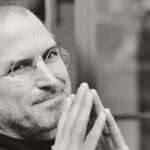














Add Comment