In today’s fast-paced world, our financial needs and preferences can change rapidly. If you’ve found a new financial service or simply don’t use Revolut anymore, deleting your account might be the best course of action. However, closing an account is a significant decision that requires careful consideration and preparation. In this comprehensive guide, we’ll walk you through everything you need to know about deleting your Revolut account, ensuring a smooth and secure transition.
Before You Delete: Essential Preparation
Deleting a Revolut account is a permanent action, and once you proceed, you won’t be able to recover your account information or funds. To ensure a seamless deletion process, follow this checklist:
- Clear your account balance: Withdraw or transfer any remaining funds, including those in all your Revolut currencies, cryptocurrencies, and Savings Vaults.
- Settle pending transactions: Ensure all your debits and credits have cleared before initiating account closure.
- Deactivate virtual cards: If you’ve linked virtual cards to your Revolut account, deactivate them to prevent unauthorized use.
- Downgrade from premium plans: If you’re subscribed to a Revolut Metal or Premium plan, downgrade to the standard free tier before deleting your account.
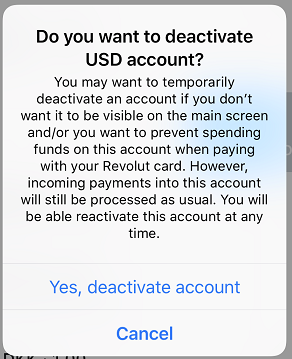
Deleting Your Revolut Account: Step-by-Step
Once you’ve completed the preliminary steps, you’re ready to proceed with deleting your Revolut account. Here are the two main methods:
Deleting Through the Mobile App
- Log in to the Revolut app using your username and password.
- Tap on your profile picture or initials located in the top left corner of the screen.
- Scroll down and select “Settings” from the menu.
- Navigate to “Profile & plan” and then tap on “Close account.”
- Revolut will present you with a list of requirements to confirm you’re eligible for account closure. Ensure you’ve met all the conditions mentioned earlier.
- If everything is in order, tap on “Close account” again.
- You’ll be prompted to enter your account password for verification.
- Review the information displayed and confirm your decision to delete your Revolut account.
Deleting Through the Website
- Access the Revolut website (https://www.revolut.com/) and log in to your account.
- Hover over your profile picture or initials on the top right corner of the webpage.
- Click on “Settings” from the dropdown menu.
- Locate the “Profile & plan” section and select “Close account.”
- Follow the same steps 5-8 outlined in the mobile app deletion process.
Frequently Asked Questions
What Happens When I Delete My Revolut Account?
Deleting your Revolut account is a permanent action. All your account information, transaction history, and linked cards will be erased. Any remaining funds in your account balance will be held for a period (as specified by Revolut’s terms) before potentially being remitted to the source linked to your account.
Are There Any Charges Associated with Deleting My Revolut Account?
There are no direct fees associated with deleting your Revolut account itself. However, if you have a remaining balance in a foreign currency, you might incur conversion fees when the funds are converted back to your original currency during closure.
How Long Does It Take to Delete My Revolut Account?
The account closure process itself is usually immediate. However, it might take some time (up to a few business days) for Revolut to process any outstanding transactions and finalize the closure.
Can I Recover My Revolut Account After Deleting It?
Unfortunately, no. Deleting your Revolut account is irreversible. You’ll need to create a new account if you ever decide to use Revolut again.
Beyond the Basics: Considerations for Deleting Your Revolut Account
What if I Can’t Empty My Account Balance Completely?
If you’re unable to zero out your account balance before deletion, Revolut will prompt you to choose a preferred method for handling the remaining funds. Here are your options:
- Transfer the funds to a linked bank account: This is the most common option. Revolut will initiate a transfer to the bank account you’ve previously linked to your account. Be sure to double-check the account details to avoid any errors.
- Donate the remaining balance to charity: Revolut partners with a few charities you can choose from. Donating your leftover balance is a great way to put it to good use.
What Happens to My Revolut Stock and Crypto Holdings?
If you’ve invested in stocks or cryptocurrencies through Revolut, you’ll need to sell your holdings before deleting your account. Revolut doesn’t allow transferring these assets to other platforms. Ensure you sell your stocks and crypto at a suitable time to minimize any potential losses.
What About My Subscription to Revolut Metal or Premium?
If you’re subscribed to a Revolut Metal or Premium plan, remember to downgrade to the standard free tier before deleting your account. Downgrading can be done through the same “Profile & plan” section within the app or website settings. This ensures you won’t be charged any further subscription fees after account closure.
Troubleshooting Common Issues
Encountering an Error Message During Deletion
If you encounter an error message when trying to delete your Revolut account, it could be due to a few reasons. First, ensure you’ve met all the eligibility criteria for account closure, like having a zero balance and no pending transactions. If you’re unsure about any requirements, contact Revolut support for clarification. It’s also possible that the Revolut app or website is experiencing temporary technical difficulties. Try again after a while or consider using the alternative deletion method (mobile app vs. website) to see if that resolves the issue.
Worried You Might Miss Something Important?
Revolut will send you a confirmation email once your account closure request is submitted. This email will serve as a record of your account deletion and might include additional information or resources. It’s a good idea to keep this email for your reference.
Deleting a Joint Revolut Account
Unfortunately, deleting a joint Revolut account requires the consent of both account holders. This ensures that both parties are aware of the consequences of account closure. If you’re looking to delete a joint account, you’ll need to work with your co-account holder to initiate the process together.
Bonus Tips for Managing Your Revolut Account
While this guide focuses on deleting your Revolut account, we understand that some users may prefer to keep their accounts active. To help you get the most out of your Revolut experience, consider these bonus tips for optimal account management:
- Regularly review your account activity: Maintaining an eye on your transactions helps you stay on top of your finances and identify any unauthorized activity.
- Utilize Revolut’s budgeting tools: Revolut offers features to categorize your spending and set budget goals, helping you manage your money effectively.
- Explore Revolut’s security features: Revolut provides various security measures like two-factor authentication to safeguard your account. Familiarize yourself with these features and enable them for optimal protection.
Wrapping Up: Confidently Deleting Your Revolut Account
By following the steps and considerations outlined in this comprehensive guide, you’ll be well-equipped to navigate the process of deleting your Revolut account smoothly and securely. Remember, this guide serves as a valuable resource, so feel free to revisit any sections you need to refresh your memory on the deletion process.
Whether you’ve found a new financial service that better suits your needs or simply don’t use Revolut anymore, deleting your account can provide peace of mind and help you streamline your financial life. Just be sure to follow the proper steps to avoid any potential complications or issues.
Ultimately, the decision to delete your Revolut account is a personal one, and we hope this guide has empowered you to make an informed choice that aligns with your financial goals and preferences.


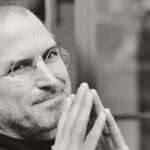













Add Comment