The tools we once relied upon for our wedding planning and gift registry needs may no longer serve their purpose. Zola, a popular platform for creating online registries and wedding websites, might be one such tool you’re ready to part ways with, whether your celebration has come and gone or your requirements have changed.
Should You Delete Your Zola Account?
Before taking the plunge, it’s essential to consider a few factors that might influence your decision to delete or retain your Zola account.
No Longer Needed
If your wedding has passed and you no longer require your registry or wedding website, deleting your Zola account declutters your online presence.
Privacy Concerns
An inactive account can be a security risk. Deleting your Zola account minimizes the potential for unauthorized access to your information.
Switching Platforms
Perhaps you’ve discovered another platform for managing your gift lists or online shopping needs. Deleting your Zola account ensures you’re not accumulating unused accounts.
Deleting Your Standard Zola Account
If you’ve decided to part ways with your standard Zola account, follow these steps:
- Open your web browser and navigate to the Zola website.
- Sign in to the Zola account you wish to delete.
- Hover over your profile picture or name in the top right corner and click on “Settings.”
- On the Settings page, scroll down to the “Account Preferences” section.
- Click on “Delete Account.”
- In the pop-up window, confirm your decision to delete your account.
- Choose a reason for deletion (optional) or skip this step.
- Select “Yes, Delete My Account” to proceed.
Your standard Zola account will now be flagged for deletion, and your data will be permanently removed within 30 days.
Deleting Your Zola Wedding Vendor Account
If you signed up for a Zola Wedding Vendor account to showcase your business, the deletion process differs slightly:
- Contact Zola’s Wedding Vendor support team, as deleting a Vendor account cannot be done directly through the website.
- Locate the Wedding Vendor support contact information on the Zola website or Help Center. This typically involves sending an email or calling a dedicated phone number.
- Clearly state your request to delete your Zola Wedding Vendor account in your email or phone conversation with a customer service representative.
- Follow the guidance provided by the representative regarding the timeframe for account deletion.
Recovering a Deleted Zola Account
Sometimes, second thoughts arise, and you might want to reactivate your deleted Zola account. Zola offers a 30-day grace period for account recovery:
- Navigate to the Zola sign-in page.
- Enter the email address and password associated with your deleted account and click “Sign In.”
- If you’re within the 30-day grace period, Zola will prompt you to confirm if you want to reactivate your account. Click “Yes” to regain access.
Important Note: If you’ve surpassed the 30-day window, unfortunately, your Zola account and all its data (registry items, guest information, wedding website content) cannot be recovered.
Alternatives to Account Deletion: Managing Your Zola Account
If you’re not quite ready to bid farewell to the world of online registries and wedding websites, consider these alternative options for managing your Zola account:
Account Inactivation (For Standard Accounts)
If you’re unsure about permanently deleting your Zola account but don’t plan on using it actively in the near future, consider account inactivation. This option hides your registry and wedding website from public view, prevents guests from making purchases, and stops you from receiving notifications. You can easily reactivate your account whenever you’d like to revisit your wedding memories or manage any lingering gift list items.
Data Download (Before Deletion)
If you want to preserve certain aspects of your Zola experience, you can download your data before deleting your account. This might include a record of your registry items, purchased gifts, or wedding website content. Explore Zola’s Help Center for specific instructions on data export.
Exploring the World of Online Registries and Wedding Websites: Zola Alternatives
In the realm of online wedding planning and gifting, numerous platforms cater to diverse needs and styles. Here are some popular Zola alternatives to consider:
The Knot
A well-established platform offering wedding planning tools, guest management features, and a customizable online registry. Great for couples seeking a comprehensive wedding planning experience.
Honeyfund
Known for its flexibility, this platform allows couples to register for experiences, cash contributions, or traditional gifts. Ideal for couples who already have a well-stocked home or prefer honeymoon adventures.
Blueprint Registry
This platform focuses on curated gift selections from various retailers, allowing couples to create a cohesive registry. Perfect for design-conscious couples who prefer a streamlined experience.
MyRegistry
Offers a universal registry that allows couples to combine items from various stores into a single wishlist. Ideal for couples with diverse tastes or wanting to include gifts from non-traditional retailers.
Websites + Marketplaces
Couples with strong DIY skills can create their own wedding website using platforms like Wix or Squarespace. These platforms offer customization options and can be integrated with online marketplaces like Amazon or Etsy for gift registry functionality.
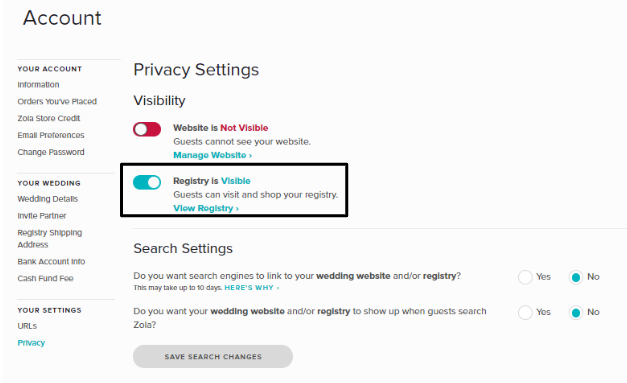
Choosingthe Right Online Registry and Wedding Website Platform for You
The ideal platform hinges on your specific needs and preferences. Here are some factors to weigh:
Features and Functionality
Consider which features are most important to you, such as guest management tools, customizable templates, or budget tracking functionalities.
Design and User Interface
Evaluate the platform’s aesthetics and user interface. Choose a platform with a design that aligns with your wedding theme and an interface that’s easy for both you and your guests to navigate.
Gift Registry Options
Compare the level of customization offered for gift registries and the variety of retailers or experiences you can include.
Cost
Some platforms offer free basic features with premium upgrades, while others have a flat fee. Choose a platform that fits your budget.
The Future of Zola Account Management
Zola is constantly innovating, and future updates might introduce even more user-friendly account management options. Here are some possibilities:
In-App Account Inactivation
The ability to directly inactivate your Zola account within the app (similar to deletion) could streamline the process.
Enhanced Data Export
Zola might offer more granular control over data export, allowing you to choose specific types of information to download before deletion.
Guest Information Management
Future updates could offer improved tools for managing guest information after your wedding, allowing you to easily export contact details or send thank-you notes.
It’s always a good idea to stay updated on the Zola Help Center or blog for any announcements regarding account management functionalities and new features.
Conclusion: Taking Charge of Your Wedding Planning & Beyond
By understanding how to delete your Zola account, exploring alternative account management options, and considering other online registries and wedding website platforms, you’re empowered to make informed decisions about your wedding planning journey and beyond.
Remember, the ideal online wedding planning experience is about choosing tools that simplify your planning process, reflect your unique style, and make gift-giving a seamless experience for your loved ones. So, explore your options, personalize your chosen platform, and celebrate your special day with ease!
Whether you decide to part ways with Zola or embrace it for the foreseeable future, this comprehensive guide has equipped you with the knowledge to navigate the ever-changing digital landscape of wedding planning confidently.
















Add Comment