Why Should You Delete Your Credit Card on Amazon?
Before diving into the “how,” let’s explore some compelling reasons why you might want to remove a credit card from your Amazon account:
- Security Precaution: Removing outdated or unused credit cards from your Amazon account can reduce the risk of unauthorized access or potential fraudulent activities.
- Account Decluttering: Over time, you may accumulate multiple credit cards or payment methods on your Amazon account. Deleting unnecessary cards can help streamline your account and simplify the checkout process.
- Preventing Accidental Charges: If you’ve cancelled or lost a credit card, deleting it from your Amazon account can prevent any unintended charges or recurring payments.
- Financial Organization: Regularly reviewing and updating your payment methods on Amazon can help you maintain better control over your finances and avoid potential billing issues.
Step-by-Step Guide: Deleting Your Credit Card on Amazon
Deleting a credit card from your Amazon account is a straightforward process that can be completed in just a few simple steps. Follow this guide to ensure a smooth and secure removal:
- Sign in to Your Amazon Account
- Open your web browser and navigate to www.amazon.com.
- Click on the “Sign In” button located at the top-right corner of the page.
- Enter your Amazon account credentials (email and password) to access your account.
- Access Your Payment Methods
- Once logged in, hover your cursor over the “Accounts & Lists” option at the top of the page.
- From the drop-down menu, select “Your Account.”
- In the “Ordering and shopping preferences” section, click on the “Payment options” link.
- Locate the Credit Card You Want to Delete
- On the “Payment options” page, you’ll see a list of all the credit cards and payment methods associated with your Amazon account.
- Scroll through the list and locate the credit card you want to remove.
- Remove the Credit Card
- Next to the credit card you want to delete, click on the “Remove” button.
- A pop-up window will appear, asking you to confirm your decision to remove the credit card from your account.
- Review the information carefully and click on the “Remove” button again to proceed.
- Confirmation of Removal
- After confirming the removal, Amazon will process your request and remove the credit card from your account.
- You’ll receive a confirmation message indicating that the credit card has been successfully deleted.
Best Practices: Maintaining a Secure Amazon Account

While deleting credit cards from your Amazon account is a crucial step in safeguarding your financial information, it’s just one aspect of maintaining a secure online shopping experience. Here are some additional best practices to consider:
- Keep Your Payment Methods Up-to-Date
- Regularly review and update your payment methods on Amazon to ensure that only active and valid credit cards or payment options are associated with your account.
- Enable Two-Factor Authentication
- Amazon offers an extra layer of security through two-factor authentication. Enable this feature to add an additional verification step when logging into your account or making purchases.
- Monitor Your Account Activity
- Regularly check your order history and account activity to detect any unauthorized or suspicious transactions. Amazon also provides notifications for significant account changes or purchases.
- Use Strong and Unique Passwords
- Create a strong and unique password for your Amazon account, and avoid using the same password across multiple platforms or services.
- Consider Using Amazon’s Privacy Settings
- Amazon provides various privacy settings that allow you to control how your personal information is used and shared. Review these settings and adjust them according to your preferences.
Common Questions: Addressing Concerns About Deleting Credit Cards on Amazon
Can I Delete My Primary Payment Method on Amazon?
Yes, you can delete your primary payment method on Amazon. However, you’ll need to add a new payment method before completing the removal process to ensure that you can continue making purchases on the platform.
Will Deleting a Credit Card Cancel Existing Subscriptions or Recurring Payments?
No, deleting a credit card from your Amazon account will not automatically cancel any existing subscriptions or recurring payments. You’ll need to manage and update these separately within your account settings.
Can I Temporarily Remove a Credit Card Instead of Deleting It?
Unfortunately, Amazon does not offer the option to temporarily remove or disable a credit card from your account. The only option is to permanently delete the card and add it back later if needed.
Will Deleting a Credit Card Affect My Amazon Prime Membership?
No, deleting a credit card from your Amazon account will not affect your Amazon Prime membership. Your membership and associated benefits will remain active and unaffected by changes to your payment methods.
Safeguarding Your Finances: The Power of Deleting Credit Cards on Amazon
In today’s digital age, safeguarding your financial information is of utmost importance. By following the step-by-step guide outlined in this article, you can confidently navigate the process of deleting credit cards on Amazon, ensuring a secure and organized online shopping experience.
Remember, deleting unnecessary or outdated credit cards is just one aspect of maintaining a secure Amazon account. Implementing additional best practices, such as enabling two-factor authentication, monitoring account activity, and using strong and unique passwords, can further enhance your overall security and peace of mind.
Embrace the power of taking control over your financial information by regularly reviewing and updating your payment methods on Amazon. By doing so, you’ll not only streamline your shopping experience but also minimize the risk of unauthorized access or fraudulent activities.
So, take the first step towards safeguarding your finances today by deleting any unnecessary credit cards from your Amazon account. Enjoy the convenience of online shopping while ensuring your financial information remains secure and protected.


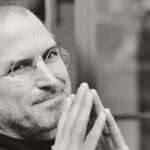













Add Comment