In the bustling world of online marketplaces, Jiji stands tall as Nigeria’s premier platform for buying, selling, and discovering incredible deals. With millions of active users and a vast array of products and services, Jiji has revolutionized the way Nigerians shop online. Whether you’re looking to declutter your home, find unbeatable bargains, or reach a wider audience for your business, opening a Jiji account is your gateway to a world of endless possibilities. In this comprehensive guide, we’ll walk you through the simple steps to create your Jiji account and unlock the full potential of this dynamic platform.
Why Jiji? Unveiling the Benefits of Joining Nigeria’s Leading Online Marketplace
Before we dive into the account creation process, let’s explore what makes Jiji the go-to platform for online buying and selling in Nigeria:
- Unparalleled Variety: Jiji boasts an extensive range of product categories, from electronics and fashion to vehicles, property, and services. No matter what you’re searching for or looking to sell, Jiji has you covered.
- Convenience at Your Fingertips: With Jiji, you can browse listings, connect with sellers, and make purchases from the comfort of your own home. Say goodbye to the hassles of crowded markets and hello to a seamless online shopping experience.
- Buyer and Seller Empowerment: Jiji provides a level playing field for both buyers and sellers. As a buyer, you can access a wide range of products at competitive prices. As a seller, you can reach a massive audience and grow your business exponentially.
- Trust and Safety: Jiji prioritizes the security of its users. With features like verified listings, secure payment options, and a dedicated customer support team, you can transact with confidence on the platform.
Eligibility: Who Can Open a Jiji Account?
The beauty of Jiji lies in its inclusivity. Anyone residing in Nigeria can create a Jiji account, regardless of age or background. Whether you’re a student looking to sell textbooks, a homemaker seeking to declutter, or an entrepreneur aiming to expand your customer base, Jiji welcomes you with open arms.
Step-by-Step Guide: Opening Your Jiji Account in Minutes
Now that you know the benefits of joining Jiji, let’s walk through the simple process of opening your account. Follow these step-by-step instructions, and you’ll be ready to explore the world of Jiji in no time!
Option 1: Creating an Account via the Jiji Website
- Visit Jiji’s Website: Open your web browser and navigate to https://jiji.ng/.
- Click on “Sign Up”: Locate the “Sign Up” button, typically found in the top-right corner of the homepage, and click on it.
- Choose Your Registration Method: Jiji offers multiple registration options for your convenience. You can sign up using your email address, Google account, or Facebook account. Select the method that suits you best.
- Provide Your Information: If you choose to register with your email, enter your email address and create a strong password. If you opt for Google or Facebook signup, follow the prompts to connect your account securely.
- Complete Your Profile: Once you’ve successfully registered, take a moment to fill out your profile information, such as your name and contact details. This step helps establish trust and credibility within the Jiji community.
- Verify Your Account: To ensure the security of your account, Jiji may require you to verify your email address or phone number. Follow the instructions provided to complete the verification process.
Congratulations! You now have a fully functional Jiji account and are ready to start buying and selling.
Option 2: Creating an Account via the Jiji Mobile App
For those who prefer the convenience of mobile browsing, Jiji offers a user-friendly mobile app. Here’s how to create your account using the app:
- Download the Jiji App: Visit the Google Play Store (for Android) or the App Store (for iOS) and search for “Jiji.” Download and install the official Jiji app on your mobile device.
- Launch the App and Tap “Sign Up”: Open the Jiji app and locate the “Sign Up” button on the main screen. Tap on it to begin the registration process.
- Select Your Registration Method: Just like on the website, you can choose to sign up using your email, Google account, or Facebook account. Pick the option that works best for you.
- Enter Your Details: If you selected email registration, enter your email address and create a secure password. For Google or Facebook signup, follow the on-screen instructions to link your account.
- Complete Your Profile: Once your account is created, fill out your profile information to enhance your credibility within the Jiji community.
- Verify Your Account: If prompted, complete the account verification process by following the provided instructions.
With your Jiji account set up on your mobile device, you can now enjoy the full functionality of the platform on the go.
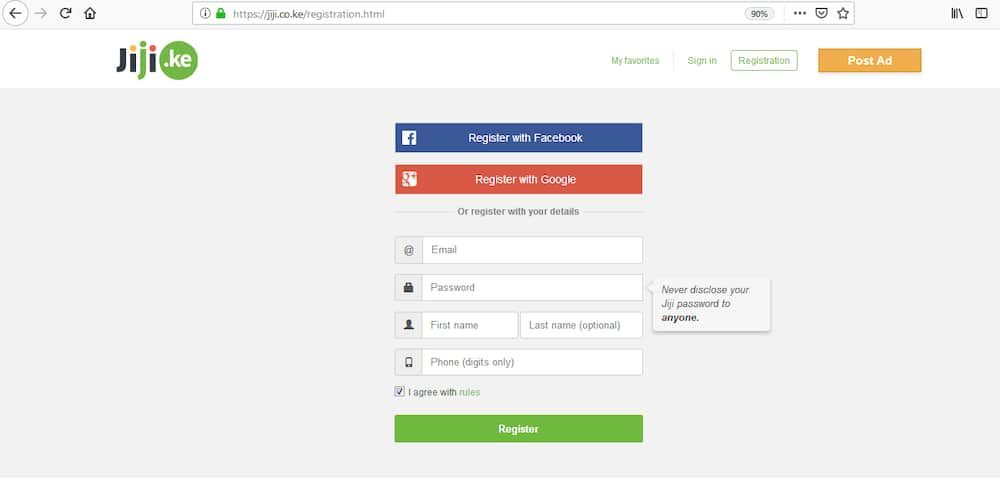
Maximizing Your Jiji Experience: Tips and Best Practices
Now that you have your Jiji account up and running, it’s time to make the most of it. Here are some valuable tips and best practices to enhance your buying and selling experiences on the platform:
Tips for Buyers:
- Utilize Search Filters: Jiji offers a robust search functionality with various filters to help you find exactly what you’re looking for. Use filters like category, location, price range, and condition to narrow down your search results.
- Compare Prices and Sellers: Take advantage of Jiji’s vast marketplace by comparing prices and sellers for the product you’re interested in. Don’t hesitate to reach out to multiple sellers to gather more information and negotiate the best deal.
- Read Seller Reviews: Jiji allows users to leave reviews and ratings for sellers. Before making a purchase, take a moment to read through the seller’s reviews to gauge their reliability and customer satisfaction.
- Verify Product Authenticity: When buying high-value items or branded products, it’s crucial to verify their authenticity. Ask the seller for additional photos, documentation, or proof of purchase to ensure you’re getting a genuine product.
- Use Secure Payment Methods: Jiji offers various secure payment options, such as JijiPay, to protect your transactions. Avoid deals that require advance payments or seem too good to be true.
Tips for Sellers:
- Create Detailed Listings: When creating a listing, provide a clear and detailed description of your product or service. Include high-quality photos, specifications, and any other relevant information to attract potential buyers.
- Set Competitive Prices: Research similar listings on Jiji to determine a fair and competitive price for your item. Consider factors like condition, brand, and market demand when setting your price.
- Respond Promptly to Inquiries: Engage with potential buyers by responding promptly to their inquiries and messages. Provide helpful information and build trust through timely and professional communication.
- Offer Excellent Customer Service: Prioritize customer satisfaction by delivering products as described, being transparent about any defects or issues, and addressing concerns or complaints promptly. Positive reviews from satisfied customers will boost your reputation on the platform.
- Promote Your Listings: Utilize Jiji’s promotional tools, such as featured listings or premium ad placements, to increase the visibility of your items and attract more potential buyers.

Ensuring Safety and Security on Jiji
While Jiji strives to maintain a safe and secure platform, it’s essential to exercise caution and follow best practices to protect yourself from potential scams or fraudulent activities:
- Be Wary of Unrealistic Offers: If a deal seems too good to be true, it probably is. Be cautious of sellers offering high-value items at extremely low prices or buyers offering to pay significantly more than the listed price.
- Avoid Advance Payments: Jiji recommends against making advance payments, especially for items you haven’t physically inspected. Insist on using secure payment methods and completing transactions in person whenever possible.
- Meet in a Safe Location: When meeting a buyer or seller in person, choose a well-lit public location, such as a shopping mall or a busy café. Avoid meeting in secluded areas or going alone.
- Verify Buyer/Seller Identity: Before completing a transaction, take reasonable steps to verify the identity of the buyer or seller. You can ask for a government-issued ID or additional contact information to ensure authenticity.
- Report Suspicious Activities: If you encounter any suspicious listings, users, or activities on Jiji, report them immediately to the platform’s customer support team. Jiji takes such reports seriously and will investigate and take appropriate action.
Jiji’s Additional Features and Services
Beyond buying and selling, Jiji offers a range of additional features and services to enhance your experience on the platform:
- Jiji Services: Discover a wide array of professional services, from home repairs and cleaning to event planning and tutoring, all conveniently listed on Jiji.
- Jiji Jobs: Explore job opportunities across various industries or post job listings to find the right candidates for your business.
- Jiji Boost: Leverage Jiji’s advertising solutions to promote your listings, increase visibility, and reach a wider audience.
- Jiji Mall: Shop with confidence from verified sellers who have undergone additional checks and offer guaranteed delivery and returns.
Getting Support on Jiji
If you encounter any issues, have questions, or need assistance while using Jiji, the platform offers several support channels:
- Jiji Help Center: Visit the comprehensive Help Center on the Jiji website to find answers to frequently asked questions, guides, and troubleshooting tips.
- Contact Customer Support: Reach out to Jiji’s dedicated customer support team via email or the contact form provided on the website. They are available to assist you with any concerns or inquiries.
- Social Media Channels: Connect with Jiji on popular social media platforms, such as Facebook and Twitter, to stay updated on the latest news, promotions, and receive timely support.
Conclusion: Start Your Jiji Journey Today!
Opening a Jiji account is your key to unlocking a world of endless buying and selling possibilities. By following the step-by-step guide provided in this article, you can create your account in minutes and start exploring the vast marketplace of Jiji. Whether you’re a savvy shopper looking for unbeatable deals or an enterprising seller aiming to grow your business, Jiji provides the platform and tools to help you succeed.
Remember to implement the tips and best practices outlined above to maximize your Jiji experience and ensure a safe and satisfying journey. With Jiji by your side, you have the power to buy smartly, sell efficiently, and connect with a thriving community of buyers and sellers across Nigeria.
So, what are you waiting for? Sign up for your Jiji account today and embark on an exciting adventure in the world of online buying and selling!
















Add Comment