Have you ever dreamed of seeing your name on a book cover? Do you have captivating stories and intriguing characters waiting to be shared with the world? Self-publishing on Amazon’s Kindle Direct Publishing (KDP) platform can turn those dreams into reality. In this comprehensive guide, we’ll walk you through the process of opening a KDP account on Amazon, equipping you with the knowledge and strategies to confidently navigate the world of self-publishing and share your literary masterpiece with a global audience.
Is KDP the Right Choice for Your Self-Publishing Goals?
Before diving into the specifics of opening a KDP account, it’s essential to consider whether KDP aligns with your self-publishing goals. Here are some key advantages of using the KDP platform:
- Creative Control: KDP empowers you with a high degree of creative control over your book’s cover design, content, and pricing strategy.
- Global Reach: Tap into Amazon’s vast audience of potential readers worldwide, making your book readily available to millions through online marketplaces.
- Flexibility and Scalability: Set your own publishing schedule and easily adjust pricing or content as needed. KDP offers the freedom to adapt your approach as your book gains traction.
- Earning Potential: Earn royalties on each book sold, with royalty rates varying depending on your chosen pricing strategy.
Prerequisites for Opening a KDP Account on Amazon
Before we delve into the step-by-step process of opening a KDP account, here’s what you’ll need to have prepared:
- A Completed Manuscript: Ensure your manuscript is polished and professionally edited for optimal impact.
- Book Cover Design: Invest in a professional cover design or use your own design skills to create an eye-catching visual representation of your book.
- Payment Method: Have a valid payment method linked to your Amazon account to cover any applicable fees associated with publishing your book on KDP.
Step-by-Step Guide: How to Open a KDP Account on Amazon
Now, let’s walk through the process of opening a KDP account on Amazon:
- Visit the KDP website at kdp.amazon.com.
- If you already have an Amazon account, sign in using your existing credentials. If you’re new to Amazon, click on “Sign Up” to create a new account.
- Carefully review and agree to the KDP Select Agreement and Terms of Service, which outline the rights and responsibilities associated with using the KDP platform.
- Provide accurate tax information to ensure you receive proper royalty payments on your book sales.
- Consider enrolling in KDP Select (optional), which offers exclusive benefits like access to Kindle Unlimited (KU), potentially increasing your book’s visibility.
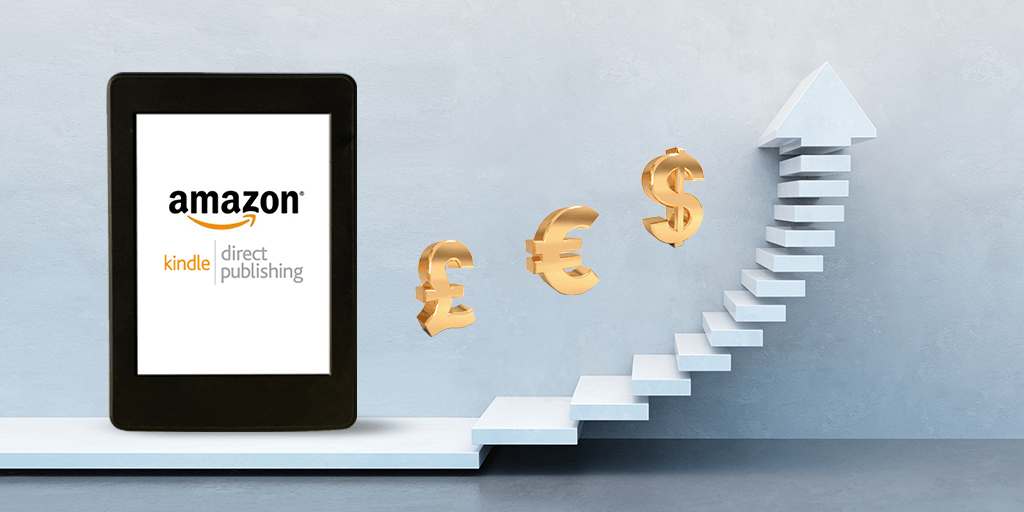
Adding Your Book to KDP: A Breakdown of the Process
With your KDP account established, it’s time to add your book to the platform. Here’s a closer look at the steps involved:
- Click on “Your Bookshelf” within your KDP account dashboard to manage your published and upcoming books.
- Click the “Add a New Title” button to initiate the book publishing process.
- Fill in the required book details, including:
- Book title and subtitle
- Author name and bio
- Book description
- Book category and subcategories
- Select relevant keywords to improve your book’s discoverability on Amazon.
- Upload your formatted manuscript and high-resolution cover file.
- Utilize the KDP Previewer tool to visualize how your book will appear on various Kindle devices and identify any formatting issues.
- Set your book’s price, considering factors like genre standards, book length, production costs, and royalty goals.
- Review your book’s preview and click “Publish” to submit your book for KDP’s review process.
Optimizing Your KDP Experience: Additional Tips for Success
Opening a KDP account is just the first step in your self-publishing journey. Here are some additional tips to maximize your success:
- Marketing and Promotion: Actively promote your book through social media, author websites, or book blogs to generate interest and drive traffic to your book’s Amazon page.
- Author Central Profile: Create a compelling Author Central profile on Amazon to connect with readers, showcase your bibliography, and potentially run author promotions.
- Track Your Book’s Performance: Utilize KDP’s reporting tools to monitor your book’s sales, downloads through KU (if enrolled), and reader reviews. Analyze this data to identify areas for improvement and refine your marketing strategies.
- Engage with Your Readers: Respond to reviews, participate in online book communities, and connect with your readers on social media to build a loyal following.
KDP Resources and Support: Navigating the Self-Publishing Landscape
Amazon offers a wealth of resources and support for KDP authors:
- KDP Help Center: Access comprehensive guides, tutorials, and answers to frequently asked questions to assist you throughout the publishing process.
- KDP Community Forum: Connect with other KDP authors to share experiences, ask questions, and gain valuable insights from fellow self-published authors.
Embrace the Journey of Self-Publishing with KDP
By following this comprehensive guide on opening a KDP account on Amazon and implementing the valuable tips provided, you’re well-equipped to embark on your self-publishing journey. Remember, success takes time and dedication. With perseverance, creativity, and a commitment to continuous learning, you can leverage the power of KDP to share your stories with the world and potentially turn your passion for writing into a fulfilling and rewarding experience.
So, unleash your inner author, embrace the exciting world of self-publishing, and watch your book find its way into the hands of eager readers. The journey begins with opening a KDP account on Amazon – are you ready to take the first step?







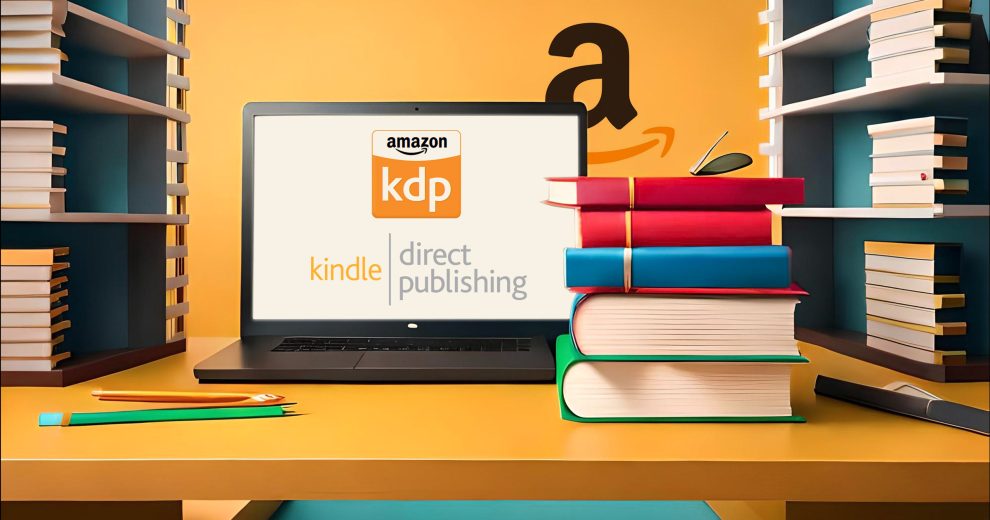








Add Comment