ICICI Bank offers a seamless online account opening process that can be completed in just a few minutes. This comprehensive guide will walk you through the steps involved, the documents required, and the benefits of opening an ICICI Bank account online.
Why Choose to Open an ICICI Bank Account Online?
Opening an ICICI Bank account online comes with a host of advantages:
1. Time-Saving Convenience
By opting for online account opening, you can save valuable time that would otherwise be spent waiting in queues at a bank branch. The entire process can be completed from the comfort of your own home or office, at any time that suits you best.
2. Paperless and Eco-Friendly
The online application process is entirely paperless, reducing your carbon footprint and eliminating the need for physical documentation. This not only simplifies the process but also contributes to a greener environment.
3. Swift Processing
Online applications are typically processed much faster than traditional branch-based applications. In most cases, your account can be activated within minutes of completing the online process, subject to successful verification.
4. Enhanced Security
ICICI Bank employs robust security measures to protect your personal and financial information during the online account opening process. State-of-the-art encryption technology ensures that your data remains safe and secure.
Types of ICICI Bank Accounts Available for Online Opening
ICICI Bank offers two main types of accounts that can be opened online:
1. Insta Save Account
The Insta Save Account is a zero-balance savings account that offers instant activation upon successful completion of the online application and verification process. This account is ideal for individuals who are looking for a hassle-free banking experience with minimal documentation and no minimum balance requirements.
2. Savings Account
ICICI Bank also offers a range of savings account options that cater to different customer needs and preferences. These accounts may come with additional features and benefits, such as higher transaction limits, preferential interest rates, and personalized banking services. However, they may also have minimum balance requirements and associated fees.
When choosing the type of account to open online, consider factors such as your banking needs, average account balance, and desired features and benefits.
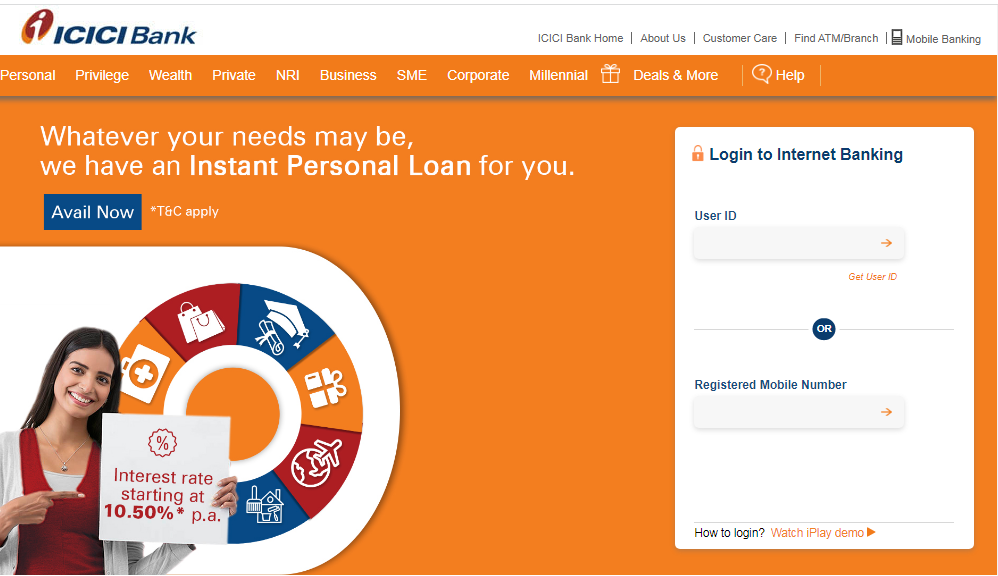
Documents Required for Online ICICI Bank Account Opening
To open an ICICI Bank account online, you’ll need the following documents:
- Aadhaar Card: Your Aadhaar card serves as proof of identity and address. Ensure that your Aadhaar card is linked to your mobile number for a smooth e-KYC verification process.
- PAN Card: You’ll also need to provide your Permanent Account Number (PAN) card details, which will be verified electronically during the application process.
Having these documents readily available will ensure a seamless online account opening experience.
Step-by-Step Process for Opening an ICICI Bank Account Online
Follow these simple steps to open your ICICI Bank account online:
- Visit the official ICICI Bank website and navigate to the “Savings Account” section.
- Click on the “Apply for Saving Account Online” option.
- Select the type of account you wish to open (Insta Save Account or a specific Savings Account variant).
- Fill out the online application form with your personal details, contact information, and nominee details (if applicable).
- Enter your Aadhaar and PAN card details for electronic verification. You’ll receive a one-time password (OTP) on your registered mobile number for Aadhaar e-KYC verification.
- Create your login credentials (username and password) for online banking access.
- Review and confirm all the information provided in the application form.
- Submit the application and wait for confirmation from ICICI Bank.
Once your application is submitted, ICICI Bank will process it and communicate the status to you via email or SMS.
Post-Application Process and Account Activation
After submitting your online application, here’s what you can expect:
- ICICI Bank will send an acknowledgment of your application along with a reference number for future correspondence.
- The bank will process your application, which typically takes anywhere from a few minutes to 24 hours, depending on the verification requirements and internal processes.
- In some cases, the bank may reach out to you for additional information or clarification via phone or email.
- Once your application is approved, you’ll receive a confirmation email or SMS from ICICI Bank with your new account number and login details.
- You can then download the ICICI Bank Mobile app or log in to the online banking portal to access your account and start transacting.
Getting Started with Your New ICICI Bank Account
Once your ICICI Bank account is active, here are a few things you can do to get started:
- Download the ICICI Bank Mobile app from the Google Play Store or Apple App Store for easy access to your account on the go.
- Log in to your account using the credentials provided by the bank and explore the various features and services available.
- Set up your profile, update your contact information, and customize your account settings as per your preferences.
- Link your account to your Aadhaar card for seamless transactions and easy authentication.
- Start using your account for transactions such as fund transfers, bill payments, online shopping, and more.
ICICI Bank offers a wide range of digital banking services that enable you to manage your finances efficiently from the comfort of your home or office.
Frequently Asked Questions About Opening an ICICI Bank Account Online
1. Is it safe to open an ICICI Bank account online?
Yes, ICICI Bank employs stringent security measures to protect your personal and financial information during the online account opening process. The bank uses encryption technology and secure servers to ensure that your data remains confidential and protected from unauthorized access.
2. How long does it take to open an ICICI Bank account online?
The online account opening process with ICICI Bank is designed to be quick and efficient. In most cases, you can complete the application form and submit your documents within a few minutes. The bank will then process your application, which can take anywhere from a few minutes to 24 hours, depending on the verification requirements.
3. Can I open an ICICI Bank account online without an Aadhaar card?
Currently, ICICI Bank requires an Aadhaar card for online account opening as it is used for e-KYC verification. If you don’t have an Aadhaar card, you may need to visit a physical bank branch to open an account using alternative KYC documents.
4. What should I do if I face technical issues during the online account opening process?
If you encounter any technical difficulties while opening your ICICI Bank account online, you can reach out to the bank’s customer support team for assistance. The bank provides multiple channels for customer support, including phone banking, email support, and live chat.
5. Are there any charges for opening an ICICI Bank account online?
The charges for opening an ICICI Bank account online may vary depending on the type of account you choose. Some accounts, such as the Insta Save Account, come with zero balance requirements and no opening charges. However, other savings account variants may have minimum balance requirements and associated fees. It’s advisable to check the specific account details on the ICICI Bank website before applying.
Conclusion
Opening an ICICI Bank account online is a convenient, secure, and efficient way to start your banking journey. With minimal documentation requirements and a straightforward application process, you can have your account up and running in no time. By following the steps outlined in this guide and keeping the frequently asked questions in mind, you can make an informed decision and enjoy the benefits of digital banking with ICICI Bank.
















Add Comment