Design and Build
The HP Pavilion Aero 13 is a sleek, minimalist laptop that prioritizes portability without compromising on style. Its aluminum chassis is both sturdy and lightweight, making it an ideal companion for on-the-go professionals and students. The slim profile and clean lines contribute to its modern aesthetic.
Available in a range of colors, the Aero 13 offers options to suit different tastes. The device feels premium in hand, and the build quality is impressive for its price point. The lid features the HP logo, which is subtle yet recognizable.

Display
The Aero 13 boasts a 13.3-inch IPS display that delivers vibrant colors and sharp visuals. The screen offers good viewing angles, making it comfortable for both individual use and sharing content with others. While not a high-refresh-rate panel, it’s sufficient for most users, including those who consume multimedia content and engage in light gaming.
Bezels surrounding the display are relatively thin, maximizing screen-to-body ratio and providing an immersive viewing experience. The anti-glare coating helps reduce reflections, making the screen usable in various lighting conditions.
Performance
Equipped with AMD Ryzen processors, the HP Pavilion Aero 13 offers a balance of performance and efficiency. The chosen processor configuration will determine the laptop’s capabilities, but users can expect smooth multitasking, handling productivity tasks, and enjoying casual gaming.
Integrated graphics handle everyday tasks well, but demanding applications like video editing or resource-intensive games might require additional graphics power. However, for the target audience of this laptop, the integrated graphics are sufficient for most needs.
Storage options include fast SSDs, ensuring quick boot times and responsive application launches. Ample RAM is available to support smooth multitasking and prevent performance bottlenecks.

Battery Life
One of the standout features of the HP Pavilion Aero 13 is its impressive battery life. HP claims that the laptop can deliver long hours of usage on a single charge, and real-world tests have largely supported this claim. Users can expect to get through a full workday without needing to search for a power outlet.
The ability to sustain battery life while maintaining acceptable performance is a testament to the laptop’s efficient hardware and software optimization.
Keyboard and Touchpad
The keyboard on the Aero 13 is comfortable to type on, with well-spaced keys that offer decent travel. The key layout is familiar, and the backlight is helpful in low-light conditions. Overall, typing experience is positive for both short and long writing sessions.
The touchpad is smooth and responsive, accurately tracking finger movements. Multi-touch gestures are supported, enhancing navigation and productivity.
Connectivity
The HP Pavilion Aero 13 offers a decent selection of ports, including USB-C, USB-A, and a headphone jack. The inclusion of USB-C enables fast data transfer and supports external displays. While there’s no HDMI port, most users can rely on adapters for connecting to external monitors.
Wi-Fi 6 connectivity ensures fast and reliable internet connections, and Bluetooth 5.0 allows for seamless pairing with wireless devices.

Software and User Experience
The Aero 13 comes pre-installed with Windows 11, offering a modern and intuitive user interface. HP’s customizations are minimal, providing a clean and uncluttered desktop environment.
The laptop includes essential software applications, but users can easily uninstall unwanted programs to free up storage space and improve performance.
Conclusion
The HP Pavilion Aero 13 is a compelling choice for users seeking a lightweight, stylish, and performant laptop. Its impressive battery life, comfortable keyboard, and vibrant display make it a versatile device for both work and entertainment. While it may not be the best option for demanding creative professionals or gamers, it excels as a daily driver for students, professionals, and casual users.
The Aero 13’s balance of performance, portability, and affordability makes it a strong contender in its category. If you prioritize a slim and light laptop without sacrificing essential features, the HP Pavilion Aero 13 is definitely worth considering.
Overall Rating: ★★★★ (4 out of 5 stars)
Key Features Summary
- Lightweight and stylish aluminum design
- Vibrant 13.3-inch IPS display
- Solid performance for everyday tasks
- Impressive battery life
- Comfortable keyboard and responsive touchpad
- Good selection of ports.




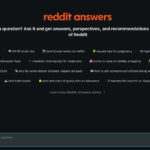











Add Comment