Amazon has become a household name and a go-to platform for online shopping. However, there are several reasons why someone might want to delete their Amazon account. Privacy concerns are one of the main reasons people choose to delete their accounts. With the increasing amount of personal data being collected by companies, many individuals are becoming more conscious about protecting their privacy. Additionally, some people may have ethical concerns about Amazon’s business practices, such as labor issues or environmental impact. Lastly, some individuals may want to support smaller businesses and local retailers instead of contributing to the dominance of a large corporation like Amazon.
Step 1: Back Up Your Data and Cancel Any Active Subscriptions
Before deleting your Amazon account, it is important to back up any important data or files associated with your account. This includes any digital content you have purchased or uploaded to Amazon’s cloud storage. Make sure to download any e-books, music, or videos that you want to keep before proceeding with the deletion process.
In addition to backing up your data, you should also cancel any active subscriptions you have with Amazon. This includes services like Amazon Prime, which provides free shipping and access to streaming content. To cancel your subscriptions, go to your account settings and navigate to the “Manage Your Prime Membership” section. From there, you can choose to cancel your membership and any associated benefits.
Step 2: Navigate to Your Amazon Account Settings
To delete your Amazon account, you will need to navigate to your account settings. Start by logging into your Amazon account and clicking on the “Account & Lists” dropdown menu located at the top right corner of the page. From there, select “Your Account” to access your account settings.
Step 3: Request Account Deletion and Confirm Your Identity
Once you are in your account settings, scroll down until you find the “Settings” section. Under this section, you will see a link that says “Close Your Account.” Click on this link to begin the account deletion process. Amazon will then ask you to confirm your identity by entering your account password.
It is important to note that once you request account deletion, Amazon will not immediately delete your account. They will first verify your request and may reach out to you for additional information or confirmation. This is to ensure that the account is being deleted by the rightful owner and not by someone else.
Step 4: Review Your Order History and Delete Any Personal Information
Before your Amazon account is permanently deleted, it is a good idea to review your order history and delete any personal information associated with your account. This includes addresses, payment methods, and saved credit card information. To review your order history, go to the “Orders” section in your account settings. From there, you can view all of your past orders and take note of any important information you may need in the future.
To delete personal information, go to the “Your Account” section and select “Your Addresses” or “Payment Options.” From there, you can remove any saved addresses or payment methods that you no longer want associated with your account.
Step 5: Check Your Email for Confirmation and Follow-Up Instructions

After requesting account deletion, it is important to check your email for confirmation and follow-up instructions from Amazon. They will typically send an email to the address associated with your account to confirm that you have requested account deletion. This email may also contain important information about any remaining balances or digital content associated with your account.
Make sure to follow any instructions provided in the email to ensure that your account is properly deleted and any remaining balances or digital content are handled appropriately.
Common Questions and Concerns About Deleting Your Amazon Account
Deleting an Amazon account can raise several questions and concerns for users. One common concern is the loss of access to digital content. If you have purchased e-books, music, or videos from Amazon, you may be worried about losing access to these items after deleting your account. It is important to note that once your account is deleted, you will no longer have access to any digital content associated with that account. Therefore, it is crucial to back up any important digital content before proceeding with the deletion process.
Another concern is the balance on gift cards or store credit. If you have any remaining balances on gift cards or store credit, it is important to use them or request a refund before deleting your account. Once your account is deleted, you will no longer have access to these balances.
Alternatives to Amazon: Where to Shop Online After Closing Your Account
If you have decided to delete your Amazon account but still want the convenience of online shopping, there are several alternative platforms available. Some popular alternatives include:
1. eBay: eBay is a well-known online marketplace where individuals can buy and sell a wide range of products.
2. Etsy: Etsy is a platform that focuses on handmade and vintage items. It is a great place to support small businesses and find unique products.
3. Walmart: Walmart has a robust online shopping platform that offers a wide range of products at competitive prices.
4. Target: Target offers online shopping with options for in-store pickup or home delivery. They have a wide selection of products, including clothing, electronics, and household items.
5. Best Buy: Best Buy specializes in electronics and appliances. They offer online shopping with options for in-store pickup or home delivery.
How to Protect Your Privacy and Security Online After Deleting Your Amazon Account
After deleting your Amazon account, it is important to take steps to protect your privacy and security online. Here are some tips:
1. Use a VPN: A virtual private network (VPN) encrypts your internet connection and masks your IP address, providing an extra layer of privacy and security.
2. Enable Two-Factor Authentication: Two-factor authentication adds an extra layer of security to your online accounts by requiring a second form of verification, such as a code sent to your phone, in addition to your password.
3. Be Mindful of Sharing Personal Information: When shopping online, be cautious about sharing personal information. Only provide necessary information and avoid sharing sensitive data unless it is absolutely necessary.
4. Regularly Update Passwords: Regularly update your passwords for online accounts to ensure that they are strong and secure. Use a combination of letters, numbers, and symbols, and avoid using the same password for multiple accounts.
Taking Control of Your Online Shopping Experience
Deleting your Amazon account is a personal decision that allows you to take control of your online shopping experience. Whether it is due to privacy concerns, ethical reasons, or a desire to support smaller businesses, deleting your Amazon account can be a step towards making more informed decisions about where and how you shop online. By following the steps outlined in this article and considering the alternatives and privacy measures mentioned, you can ensure a smooth transition away from Amazon while protecting your privacy and security online.
If you’re looking for more tech-related articles, you might be interested in “How to Delete a Spotify Account Permanently or Temporarily.” This article provides step-by-step instructions on how to remove your Spotify account, whether you want to take a break or delete it for good. Check it out here.










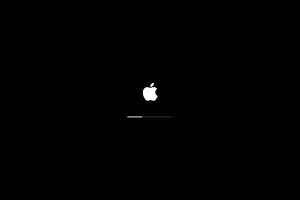





Add Comment