eBay has been a popular online marketplace for buying and selling goods for many years. However, there may come a time when you decide that it’s time to part ways with the platform. There are several reasons why someone might want to delete their eBay account. One reason could be dissatisfaction with the platform itself. Perhaps you’ve had a negative experience with a buyer or seller, or you find the fees and policies to be too restrictive. Another reason could be privacy concerns. With the increasing number of data breaches and privacy issues, some individuals may feel uncomfortable having their personal information stored on eBay’s servers. Lastly, you might want to try other online marketplaces to see if they better suit your needs. Whatever the reason may be, deleting your eBay account is a straightforward process that can be done in just a few steps.
Step 1: Back Up Your eBay Data and Transactions
Before you delete your eBay account, it’s important to back up your data and transactions for safekeeping. This will ensure that you have a record of your past activities on the platform. To do this, log in to your eBay account and go to the “My eBay” page. From there, click on the “Account” tab and select “Download your data” from the dropdown menu. eBay will then provide you with options to download different types of data, such as purchase history, selling history, and saved searches. Choose the data you want to download and follow the prompts to save it to your computer or other storage device.
Step 2: Cancel Any Active eBay Listings or Bids
If you have any active eBay listings or bids, it’s important to cancel them before deleting your account. This will help avoid any negative feedback or disputes from buyers or sellers who were expecting a transaction to take place. To cancel an active listing, go to the “Sell” section of your eBay account and find the listing you want to cancel. Click on the listing and select the option to cancel it. If you have any active bids, go to the “Bidding & Buying” section of your account and find the item you’re bidding on. From there, you can retract your bid or contact the seller to explain the situation and ask them to cancel the listing.
Step 3: Resolve Any Outstanding Issues or Disputes
Before deleting your eBay account, it’s important to resolve any outstanding issues or disputes with buyers or sellers. This will help ensure that all parties involved are satisfied with the outcome and prevent any negative consequences in the future. If you have any open cases or disputes, go to the “Resolution Center” in your eBay account and work towards a resolution with the other party. If necessary, you can also contact eBay’s customer support for assistance in resolving the issue. It’s important to communicate openly and honestly with the other party and try to come to a mutually agreeable solution.
Step 4: Settle Any Fees or Payments Owed to eBay
Before deleting your eBay account, it’s important to settle any outstanding fees or payments owed to eBay. This will help ensure that there are no financial obligations left unresolved. To check if you have any outstanding fees, go to the “Account” tab in your eBay account and select “Seller Account.” From there, you can view any fees that are due and make a payment if necessary. If you have any pending payments from buyers, make sure to complete those transactions and receive payment before deleting your account.
Step 5: Delete Your eBay Account Permanently
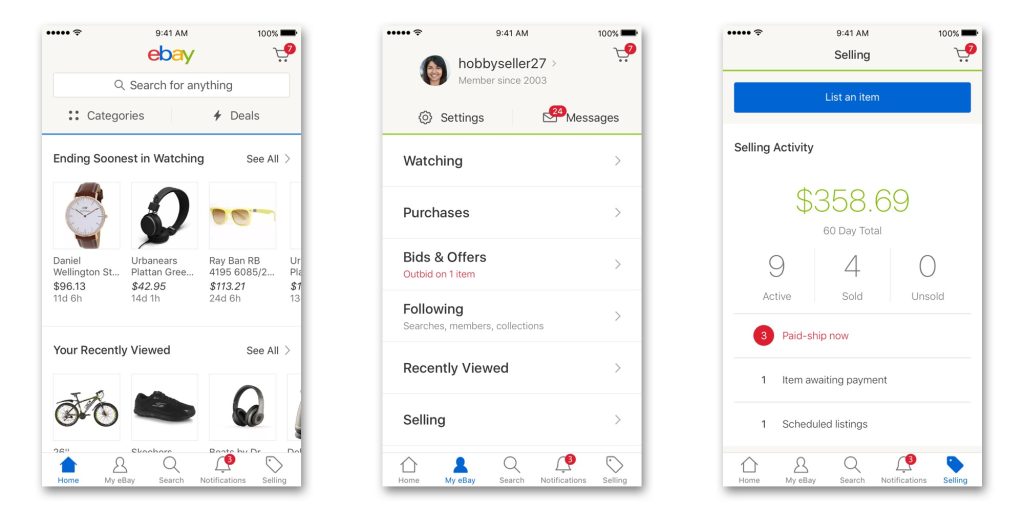
Once you have completed all of the previous steps, you are ready to delete your eBay account permanently. To do this, go to the “Account” tab in your eBay account and select “Close my account” from the dropdown menu. eBay will then guide you through a series of prompts to confirm your decision and provide any necessary information. It’s important to note that once you delete your eBay account, it cannot be undone. Make sure you have completed all necessary steps and are certain of your decision before proceeding.
What Happens After You Delete Your eBay Account?
After you delete your eBay account, your data and transactions will no longer be accessible. eBay will retain some of your information for a period of time in accordance with their data retention policies, but it will no longer be associated with your account. Any feedback or ratings you have received as a buyer or seller will also be removed from the platform. It’s important to keep this in mind when deciding to delete your account, as you will lose access to any past activities on eBay.
Alternatives to eBay: Other Online Marketplaces to Consider
If you decide to delete your eBay account, there are several alternative online marketplaces that you can consider. One popular option is Amazon, which offers a wide range of products and has a large customer base. Etsy is another option, particularly if you are selling handmade or vintage items. Facebook Marketplace is also worth considering, as it allows you to buy and sell items within your local community. Each marketplace has its own set of features and policies, so it’s important to research and compare them before making a decision.
Tips for Selling and Buying Safely Online
Whether you choose to stick with eBay or explore other online marketplaces, it’s important to prioritize safety when buying and selling items online. Here are some tips to help you navigate the world of online commerce:
1. Use secure payment methods: When buying or selling items online, it’s important to use secure payment methods that offer buyer and seller protection. PayPal is a popular option that provides both parties with added security.
2. Be cautious of scams: Unfortunately, there are scammers out there who try to take advantage of unsuspecting buyers and sellers. Be wary of deals that seem too good to be true and always research the seller before making a purchase.
3. Communicate openly and honestly: Clear communication is key when buying or selling items online. Be honest about the condition of the item you’re selling and ask questions if you’re unsure about something as a buyer.
4. Read reviews and feedback: Before making a purchase or entering into a transaction, take the time to read reviews and feedback from other buyers or sellers. This will give you a better idea of what to expect and can help you avoid potential issues.
Making the Decision to Say Goodbye to eBay
Deleting your eBay account is a personal decision that should be made after careful consideration. If you find yourself dissatisfied with the platform, have privacy concerns, or simply want to explore other online marketplaces, deleting your account is a straightforward process. By following the steps outlined in this article, you can ensure that your data and transactions are backed up, any active listings or bids are canceled, outstanding issues or disputes are resolved, and any fees or payments owed to eBay are settled. Remember to consider your options and research alternative online marketplaces before making a final decision.
If you’re looking for tips on how to delete an eBay account, you might also be interested in learning about protecting your data in the age of ransomware. Ransomware attacks have become increasingly common, and it’s important to take steps to safeguard your personal information. Check out this article on essential cybersecurity tips to learn how to keep your data safe: https://thechipblog.com/protecting-your-data-in-the-age-of-ransomware-essential-cybersecurity-tips/




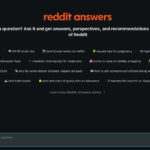





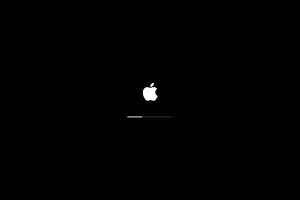





Add Comment