Capturing the ethereal beauty of the northern lights has become more accessible than ever. The key to unlocking this celestial photography lies in a feature many users overlook: night mode. This powerful tool, now standard on most modern smartphones, is revolutionizing how we document one of nature’s most spectacular phenomena. But how exactly does night mode work, and why is it so effective for aurora borealis photography? Let’s dive into the science, the art, and the practical steps to harness this technology for breathtaking results.
The Magic of Night Mode: Understanding the Technology
Night mode, also known as night sight or low-light mode depending on your device, is a computational photography feature that has transformed mobile photography in recent years. It’s designed to capture clear, bright images in conditions where traditional smartphone cameras would struggle to produce anything but grainy, dark shots.
How Night Mode Works
- Extended Exposure: Night mode essentially keeps the camera shutter open for a longer period, allowing more light to reach the sensor. This can range from a few seconds to up to 30 seconds on some advanced models.
- Multiple Frame Capture: During this extended exposure, the camera actually takes multiple photos in rapid succession.
- Intelligent Processing: Sophisticated algorithms then analyze these frames, selecting the best elements from each. The software looks for areas of sharpness, manages noise reduction, and balances color.
- Image Stacking: The selected elements are combined into a single image, resulting in a photo that’s brighter, clearer, and more detailed than what would be possible with a single exposure in low light.
- AI Enhancement: Many night modes now incorporate artificial intelligence to further improve the results, identifying scenes and adjusting settings accordingly.
Dr. Sarah Chen, a mobile imaging expert at Stanford University, explains, “Night mode is essentially mimicking techniques that professional photographers have used for years, but it’s doing so automatically and with computational assistance. It’s democratizing advanced photography techniques.”
Why Night Mode Excels for Northern Lights Photography
The aurora borealis presents unique challenges for photographers. The phenomenon is often faint to the naked eye, occurs in very low light conditions, and can move and change rapidly. These factors make night mode particularly well-suited for capturing the northern lights:
- Light Sensitivity: The extended exposure time allows the camera to pick up the faint light emissions from the aurora, making them appear brighter and more vibrant in photos.
- Noise Reduction: The multi-frame capture and processing help to minimize the graininess that typically plagues low-light photos.
- Color Accuracy: Advanced algorithms can better interpret and reproduce the unique colors of the aurora, from ethereal greens to rare reds and purples.
- Stability Compensation: Many night modes incorporate stabilization features, helping to counteract the small movements that are inevitable when hand-holding a phone for extended exposures.
- Adaptive Settings: AI-driven systems can recognize the aurora as a specific scene type and adjust settings for optimal results.
Professional aurora photographer Erik Johansen notes, “I’ve been amazed at how smartphone night modes have evolved. While they can’t match a high-end DSLR with a fast lens, they’re now capable of capturing aurora images that were simply impossible on phones just a few years ago.”
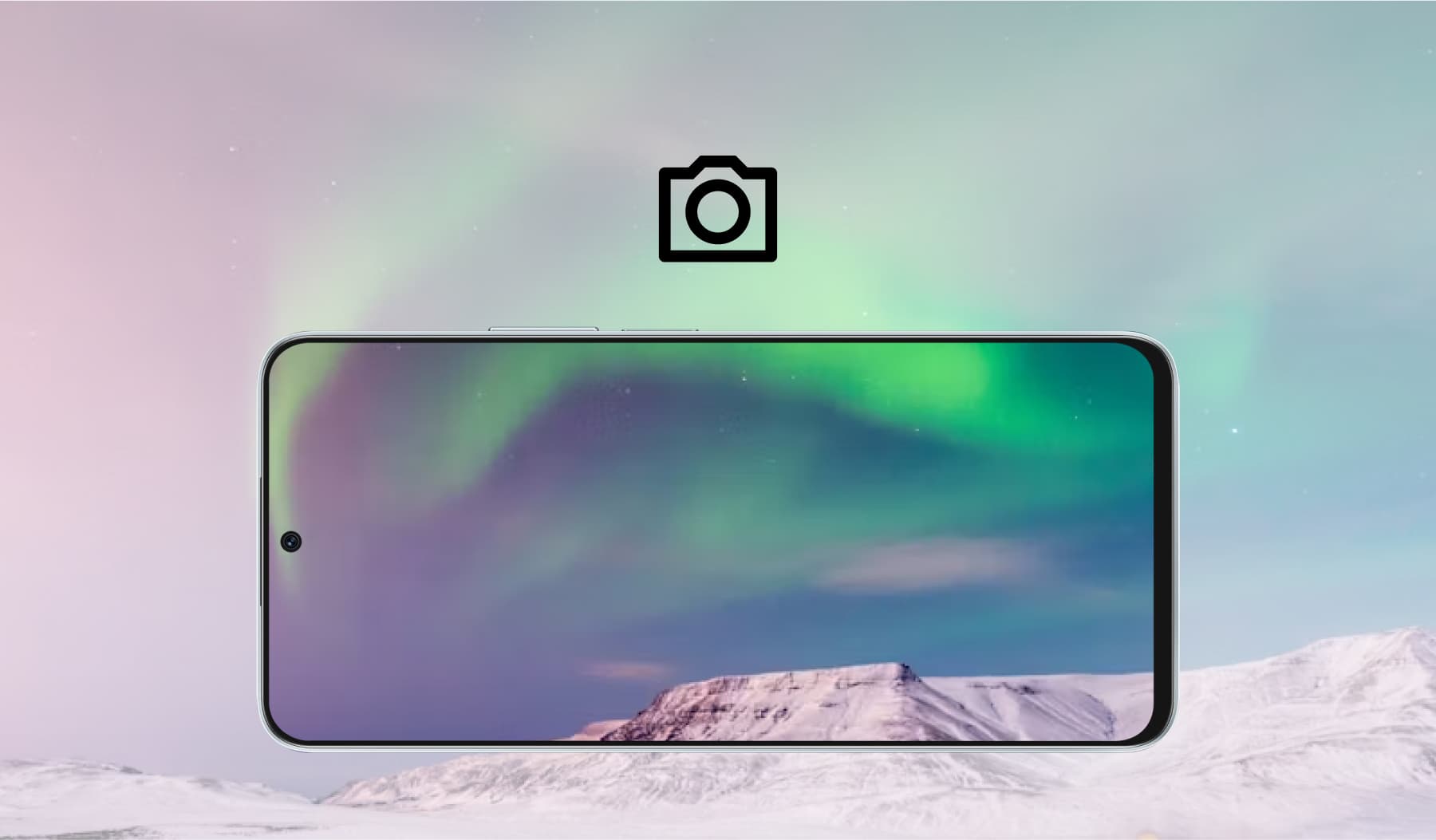
How to Enable Night Mode on Popular Smartphone Models
Activating night mode varies slightly between different phone brands and models, but the process is generally straightforward. Here’s a guide for some of the most popular smartphones:
iPhone (11 and later)
- Open the Camera app
- Swipe to “Night” mode at the bottom of the screen
- The phone will automatically detect low light conditions and suggest the appropriate exposure time
- For aurora photography, tap the night mode icon and manually increase the exposure time to maximum (often 30 seconds)
Samsung Galaxy (S20 and later)
- Open the Camera app
- Tap “More” in the camera modes
- Select “Night” mode
- For best results with auroras, use the tripod setting if available, which allows for longer exposures
Google Pixel (3 and later)
- Open the Camera app
- Tap “Night Sight” in the camera modes
- For aurora shots, tap the settings icon and enable “Astrophotography mode” if available
Huawei P30 Pro and later
- Open the Camera app
- Swipe to “Night” mode
- For aurora photography, use the “Pro” mode and manually set a longer exposure time
OnePlus 9 and later
- Open the Camera app
- Swipe to “Nightscape” mode
- For aurora shots, consider using the Pro mode for manual control over exposure times
It’s important to note that while these instructions cover many popular models, night mode features and their activation methods can vary. Always check your phone’s specific user guide or support website for the most accurate instructions.
Tips for Capturing the Perfect Aurora Shot with Your Smartphone
While night mode significantly improves your chances of capturing stunning aurora photos, there are additional steps you can take to enhance your results:
- Use a Tripod: Even with night mode’s stabilization, using a tripod can dramatically improve sharpness, especially for longer exposures.
- Remote Shutter Release: Use your phone’s self-timer or a Bluetooth remote to avoid camera shake when pressing the shutter button.
- Manual Focus: If your phone allows, switch to manual focus and set it to infinity to ensure the stars and aurora are sharp.
- Composition: Include foreground elements like trees or mountains to add depth and scale to your aurora shots.
- RAW Capture: If your phone supports it, shoot in RAW format for greater flexibility in post-processing.
- Battery Life: Cold temperatures can drain batteries quickly. Bring a portable charger or keep your phone warm when not in use.
- Weather and Aurora Forecasts: Use apps like Aurora Alert or My Aurora Forecast to predict the best times and locations for aurora viewing.
- Dark Sky Locations: Move away from city lights for the best visibility of the aurora and stars.
- Patience and Persistence: Aurora activity can be unpredictable. Be prepared to wait and take multiple shots.
- Experiment with Exposure: While night mode is often automatic, some phones allow manual adjustment. Try different settings to capture the aurora’s movement and intensity.
The Impact of Smartphone Aurora Photography on Tourism and Science
The accessibility of aurora photography through smartphone night modes is having far-reaching effects beyond personal photo albums.
Boosting Aurora Tourism
Tourism boards in northern regions have reported a surge in visitors specifically seeking to photograph the northern lights. Kristin Jørgensen of Visit Norway states, “We’ve seen a 30% increase in winter tourism over the past three years, with many visitors citing aurora photography as a primary reason for their trip.”
This increase in aurora tourism is providing economic boosts to often remote and economically challenged regions. Hotels, tour operators, and local businesses in places like Alaska, northern Canada, Iceland, and northern Scandinavia are all benefiting from the influx of aurora-chasing tourists.
Citizen Science Contributions
The proliferation of aurora photos is also proving valuable to scientists studying this atmospheric phenomenon. Dr. Elizabeth Harper, an atmospheric physicist at the University of Alaska Fairbanks, explains: “The sheer volume of aurora images now being captured by smartphones is providing us with unprecedented data on aurora frequency, intensity, and geographic spread. It’s like having thousands of research assistants in the field every night.”
Several citizen science projects have sprung up to harness this wealth of data:
- Aurorasaurus: This NASA-funded project allows users to report aurora sightings and upload photos, helping to improve aurora forecasting models.
- Aurora Alert Network: This app not only provides forecasts but also collects user-submitted photos to track real-time aurora activity.
- Aurora Image Archive: A collaborative effort between universities to collect and analyze amateur aurora photographs for scientific study.
The Future of Smartphone Aurora Photography
As smartphone camera technology continues to advance, we can expect even more impressive capabilities for aurora photography. Some developments on the horizon include:
- Longer Exposure Times: Future phones may allow for even longer exposure times, potentially minutes rather than seconds, rivaling dedicated cameras.
- Advanced AI Scene Recognition: Improved AI could automatically detect aurora scenes and apply optimal settings without user intervention.
- Enhanced Low-Light Sensors: New sensor technologies promise to capture even more light, potentially revealing auroras that are invisible to the naked eye.
- Computational Video: Night mode-style processing could be applied to video, allowing for smooth, bright footage of the dancing lights.
- AR Integration: Augmented reality features could help users locate and frame aurora shots, or even provide real-time information about the scientific processes behind the lights they’re seeing.
Accessible Aurora Photography
The integration of night mode in smartphone cameras has truly democratized aurora photography. What was once the domain of professional photographers with expensive equipment is now accessible to anyone with a recent smartphone model.
This technological leap is not just changing how we capture memories; it’s reshaping tourism, contributing to scientific research, and allowing more people than ever to engage with one of nature’s most awe-inspiring spectacles.
As we look to the future, it’s clear that the barriers between professional and amateur photography are continuing to blur. The northern lights, once elusive and challenging to document, can now be captured and shared by anyone willing to venture into the night with their phone in hand.
So the next time you find yourself under a starry, northern sky with hints of green dancing on the horizon, remember: that powerful tool for capturing the magic is already in your pocket. Just don’t forget to take a moment to put the phone down and marvel at the view with your own eyes too.
















Add Comment