The tides are turning in the world of productivity tools. Google has officially rolled out Gemini side panels for Gmail and other Workspace applications, marking a significant leap forward in AI integration within its ecosystem. This innovative feature leverages Google’s latest advancements in artificial intelligence, specifically the Gemini 1.5 Pro model, to empower users with real-time assistance directly within their workflow.
Farewell, Context Switching, Hello, Seamless Workflow
Prior to Gemini, tackling complex tasks often involved navigating between multiple applications and documents. Imagine crafting an email, needing to reference a spreadsheet for data points, then jumping to a document for additional context. This constant context switching disrupts focus and hinders productivity.
The Gemini side panel aims to eliminate this friction. Functioning as a virtual AI assistant embedded within Workspace apps, Gemini analyzes user actions and provides real-time, context-specific support. Here’s a glimpse into what users can expect:
- Effortless Summarization: Struggling to comprehend lengthy email threads? Gemini can analyze them in real-time, highlighting key points and summarizing the conversation for you. This allows users to quickly grasp the essence of an email exchange without having to meticulously read every message.
- Intelligent Response Suggestions: Drafting an email can be time-consuming. Gemini can analyze the content of your message and suggest concise and effective responses. This feature is particularly useful for crafting professional emails or responding to repetitive inquiries.
- Proactive Information Retrieval: Composing an email that requires information from a Drive document or a Sheet? Gemini can anticipate your needs and surface relevant data from these linked files directly within the side panel. This eliminates the need to switch tabs or applications, saving valuable time and streamlining the workflow.
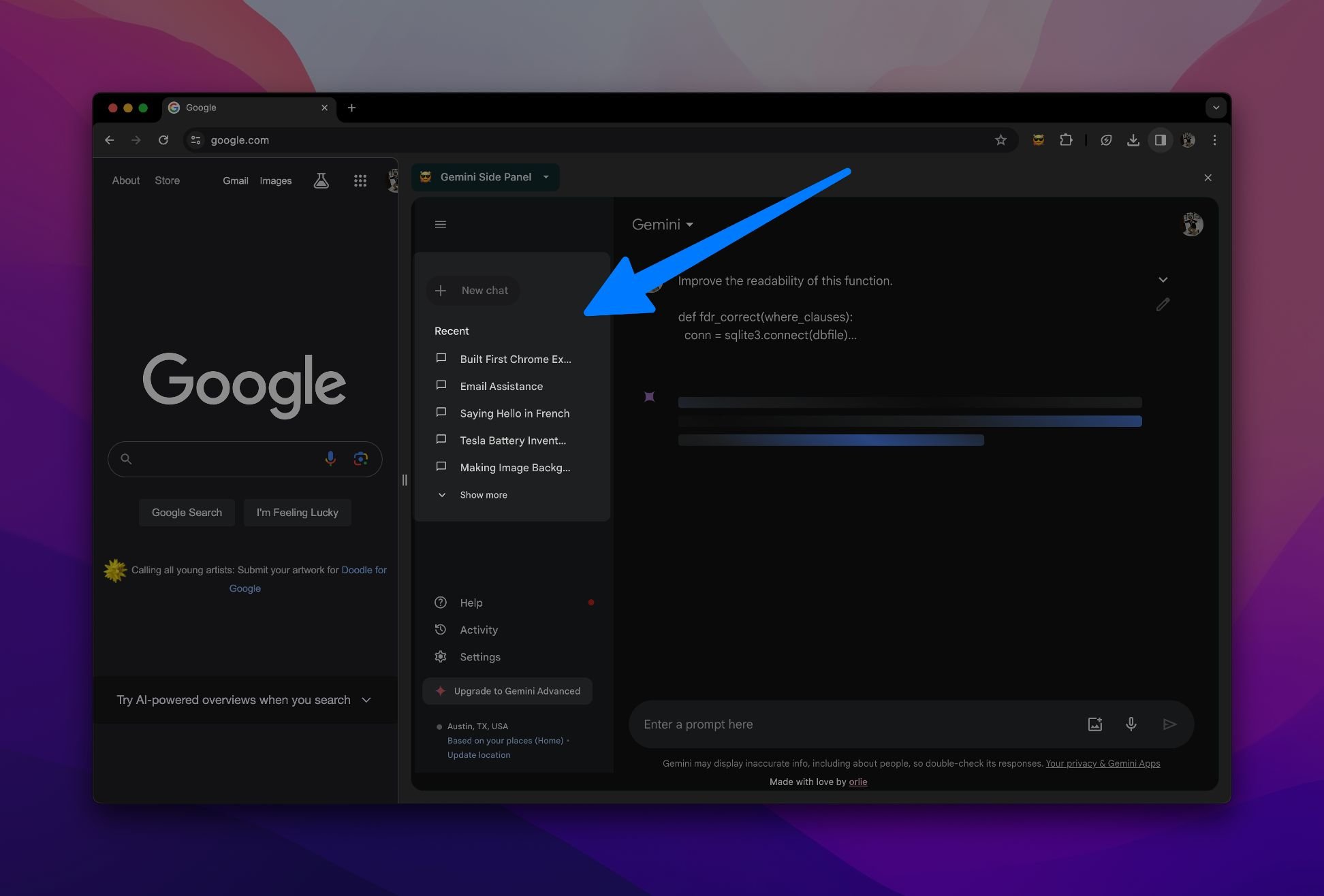
Beyond Gmail: A Panoramic View of AI Integration
While the initial rollout focuses on Gmail, Google’s vision extends far beyond email management. Gemini side panels will be gradually integrated across various Workspace applications, including Docs, Sheets, Slides, and Drive. This comprehensive approach promises a truly interconnected and AI-powered workspace experience.
For instance, imagine working on a presentation in Slides. Gemini could analyze your content and suggest relevant visuals or charts from your Drive storage. Similarly, while collaborating on a document in Docs, Gemini could offer real-time translation suggestions or identify potential plagiarism risks.
The Power of Context: Gemini 1.5 Pro Takes Center Stage
The success of Gemini hinges on its underlying AI technology. Google has equipped the side panels with the latest iteration of its powerful language model, Gemini 1.5 Pro. This model boasts a significantly larger context window compared to its predecessors, allowing Gemini to understand not just isolated keywords but the broader context of a user’s work, leading to more accurate and relevant suggestions.
Privacy Concerns: Striking a Balance with User Trust
The integration of AI within personal and professional workflows naturally raises privacy concerns. Google assures users that their data remains secure and that Gemini operates exclusively within the confines of their Workspace environment. Additionally, users have complete control over the level of assistance Gemini provides. They can choose to activate or deactivate specific features based on their comfort level and workflow preferences.
The Road Ahead: A Future Powered by AI Assistance
The launch of Gemini side panels marks a pivotal moment in the evolution of productivity tools. Google’s commitment to AI integration suggests a future where users are no longer bogged down by mundane tasks. Instead, AI assistants like Gemini will take on the heavy lifting, allowing users to focus on higher-level cognitive tasks and creative endeavors.
This shift has the potential to revolutionize the way we work. Imagine a world where AI streamlines workflows, anticipates needs, and empowers users to achieve more. While there are challenges to address, particularly regarding user privacy and the ethical implications of AI reliance, Google’s Gemini side panels represent a significant step towards a more efficient and intelligent working environment.
The Battle for Productivity Supremacy: Google Throws Down the Gauntlet
The introduction of Gemini side panels positions Google as a frontrunner in the productivity software race. Competitors like Microsoft 365 are sure to follow suit, further accelerating the development of AI-powered features within their own productivity suites. This healthy competition will ultimately benefit users, providing them with a wider range of intelligent tools and empowering them to choose the platform that best aligns with their needs and preferences.
A New Era of Collaboration: Humans and AI Working in Tandem
The future of work belongs not to a world dominated by AI, but rather to a collaborative space where humans and AI work in harmony. Gemini side panels represent a glimpse into this future, where intelligent assistants empower users to achieve their full potential, streamlining workflows and unlocking new levels of productivity. As AI technology continues to evolve, the possibilities for seamless human-AI collaboration are truly limitless.
















Add Comment