Tech enthusiasts eagerly awaited today’s launch of the public beta programs for iOS 18.1, iPadOS 18.1, and macOS Sequoia 15.1. This marks a significant step forward for Apple Intelligence, the generative AI platform that has been generating buzz since its announcement in June. Let’s dive into what this public beta signifies and the features users can expect to experience.
Starting today, anyone enrolled in Apple’s public beta program can get their hands on the first iteration of Apple Intelligence. This AI-powered platform promises to revolutionize the way we interact with our devices. “We’re excited to finally offer the public beta of Apple Intelligence,” said an Apple spokesperson. This is just the beginning of what AI can do for Apple users.”
Currently, Apple Intelligence is only available in U.S. English. Additionally, regulatory hurdles have put a hold on functionality in the EU and China. However, users in the United States with compatible devices can experience the beta if they own an iPhone 15 Pro, iPhone 15 Pro Max, or any model from the newly launched iPhone 16 lineup.
Standout Features in the Public Beta

TechCrunch has been testing the developer beta of iOS 18.1 on the iPhone 16 Pro Max, and there are some exciting features to highlight. These include cross-device writing tools, a revamped Siri assistant, and a new “Clean Up” function for Photos.
The Writing Tools feature utilizes generative AI technology similar to what’s found in popular platforms like ChatGPT. This goes beyond simple spellcheck; it offers functionalities like summarizing text, rewriting in different styles, and even proofreading. This is a game-changer for writers,” said a beta tester. “The ability to quickly rewrite text in a more concise or professional tone is incredibly helpful.”
Siri is receiving a substantial upgrade in the public beta. Gone is the familiar colored icon at the bottom of the screen; it’s replaced by a more subtle, contextually aware interface. Siri is also getting better at understanding natural language, including when you stumble mid-sentence. Additionally, users can now type out their requests instead of speaking.
Another exciting new feature for Siri is product knowledge. Users can now ask Siri how to perform various tasks on their devices, like taking a screenshot or resetting an AirTag. While still under development, future updates promise features like conversational context, app context, and even visual intelligence.
Apple’s Photos app receives a significant boost with the Clean Up feature, Apple’s answer to Google’s Magic Eraser. This tool allows users to remove unwanted objects in photos by simply circling them with their finger. The AI then generates a realistic background to fill in the gap. Additionally, photo search has been revamped to understand natural language queries, and users can now create Memories based on text prompts.
The Apple Intelligence experience isn’t automatic. Users need to manually enable it by going to Settings > Apple Intelligence & Siri > Join the Apple Intelligence waitlist. To enroll in the public beta programs in general, simply visit beta.apple.com.
This public beta represents the first wave of Apple Intelligence features. Apple has promised additional functionalities to be rolled out later this year, further expanding the capabilities of this innovative AI platform.








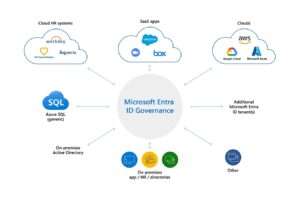







Add Comment