Are you ready to dive into the exhilarating world of Electronic Arts (EA) games? From pulse-pounding sports titles to immersive fantasy adventures, EA offers a vast array of gaming experiences that cater to every type of gamer. However, before you can embark on your gaming journey, you’ll need to create an EA account. In this comprehensive guide, we’ll walk you through the process of setting up your EA account, ensuring a seamless entry into the EA gaming universe.
Why Create an EA Account?
An EA account serves as your key to unlocking a multitude of benefits within the Electronic Arts ecosystem. Here are some compelling reasons to create an account:
- Centralized Game Management: With an EA account, you can easily manage all your EA games from a single hub. Download, install, and update your games effortlessly, ensuring you always have access to the latest content and features.
- Cross-Platform Progression: Certain EA titles offer the convenience of cross-platform progression. By logging into your EA account on different devices, you can seamlessly continue your gaming progress and maintain a consistent experience across platforms.
- Online Multiplayer: Engage in thrilling online multiplayer modes and compete against players from around the world. An EA account enables you to connect with friends, join multiplayer sessions, and showcase your skills in competitive arenas.
- Exclusive Content and Rewards: As an EA account holder, you gain access to exclusive content, early access to demos, and special rewards. From bonus in-game items to limited-time offers, your EA account opens doors to enhanced gaming experiences.
- Community Engagement: Connect with like-minded gamers, participate in discussions, and stay updated on the latest EA news and events. The EA forums provide a platform to share tips, seek assistance, and engage with the vibrant gaming community.
Step-by-Step Guide: How to Create an EA Account
Now that you understand the benefits of having an EA account, let’s dive into the step-by-step process of creating one.
Step 1: Access the EA Website
Begin by visiting the official Electronic Arts website at https://www.ea.com/. This website serves as your gateway to the EA gaming universe.
Step 2: Locate the Account Creation Option
On the EA website, look for the “Create Account” or “Sign Up” button, typically located in the top-right corner of the page. Click on this button to initiate the account creation process.
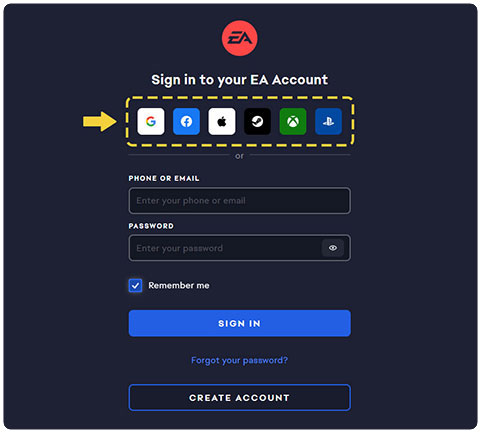
Step 3: Choose Your Sign-Up Method
EA offers multiple methods to sign up for an account, providing flexibility and convenience. You can choose one of the following options:
- Email Address: If you prefer to use your email address, select this option and provide a valid email address that you frequently access. This email will serve as your primary login credential and the destination for important account-related notifications.
- Social Media Accounts: EA allows you to sign up using your existing social media accounts, such as Facebook, Google, or PlayStation Network. If you choose this option, you’ll be prompted to log into the respective social media platform and grant permissions to EA.
Step 4: Complete the Registration Form
Regardless of your chosen sign-up method, you’ll need to provide some essential information to complete the registration process. Fill out the online form with the following details:
- Origin ID: Create a unique and memorable Origin ID that will serve as your public username within the EA community. Choose a name that represents you and adheres to EA’s naming guidelines.
- Email Address: If you didn’t use your email to sign up, you’ll be asked to provide a valid email address. This email will be associated with your EA account for communication and security purposes.
- Password: Create a strong and secure password for your EA account. Use a combination of upper- and lower-case letters, numbers, and special characters to enhance the security of your account.
- Date of Birth: Enter your accurate date of birth to ensure compliance with age restrictions for certain EA games and services.
- Country/Region: Select your country or region of residence from the provided list. This information helps EA provide localized content, support, and potential regional pricing.
Step 5: Agree to the Terms of Service and Privacy Policy
Before proceeding, take a moment to review EA’s User Agreement and Privacy Policy. These legal documents outline your rights, responsibilities, and the manner in which EA handles your personal information. Click on the provided links to read through these documents thoroughly.
Once you have familiarized yourself with the terms and conditions, indicate your agreement by checking the corresponding box or clicking the “I Accept” button.
Step 6: Verify Your Email Address
If you signed up using your email address, EA will send a verification email to the provided address. Open your email inbox and look for an email from EA. Click on the verification link within the email to confirm your account ownership and activate your EA account.
If you don’t see the verification email in your inbox, check your spam or junk folder. If you still can’t locate the email, you can request that EA resend the verification link from your account settings.
Congratulations! Your EA Account is Ready
Once you have completed the verification process, your EA account is fully set up and ready to use. You can now log into your account using your Origin ID or email address and the password you created during registration.
Navigating Your EA Account
With your EA account created, you can now explore the various features and benefits it offers. Here’s a quick overview of what you can do within your account:
- Manage Your Games: Access your EA game library, where you can view your purchased games, download and install them, and keep track of your progress.
- Connect with Friends: Build your EA friend list by searching for friends using their Origin ID or connecting through linked social media accounts. Engage in multiplayer sessions, chat, and share your gaming experiences with friends.
- Redeem Codes: If you have any game or content codes, you can easily redeem them through your EA account to unlock additional content or access special features.
- Customize Your Profile: Personalize your EA profile by adding an avatar, setting your privacy preferences, and managing your account information.
- Explore EA Services: Discover additional EA services, such as EA Play (a subscription-based gaming service), EA Access (for Xbox and PlayStation), and the EA Desktop app (formerly Origin).
Frequently Asked Questions (FAQs)
1. Is creating an EA account free?
Yes, creating an EA account is completely free. You can sign up and access a wide range of EA games and services without any upfront costs.
2. Can I use my EA account across multiple platforms?
Your EA account can be used across various platforms, including PC, Xbox, PlayStation, and mobile devices. However, the availability of cross-platform play and progression may vary depending on the specific game and its features.
3. How can I ensure the security of my EA account?
To safeguard your EA account, follow these security best practices:
- Use a strong and unique password that you don’t use for any other online accounts.
- Enable two-factor authentication (2FA) to add an extra layer of protection to your account.
- Regularly update your account password and avoid sharing it with anyone.
- Be cautious of phishing attempts and only log into your EA account through official EA websites and applications.
4. What should I do if I encounter issues with my EA account?
If you experience any problems with your EA account, such as login issues, game-related concerns, or billing inquiries, you can seek assistance through EA’s official support channels:
- Visit the EA Help website at https://help.ea.com/ for self-help resources, FAQs, and troubleshooting guides.
- Contact EA’s customer support team through live chat, phone, or email for personalized assistance with your account-related issues.
Conclusion
Creating an EA account is your gateway to a world of incredible gaming experiences. By following the step-by-step guide outlined in this article, you can easily set up your account and start exploring the vast library of EA games. Whether you’re a fan of sports, action, adventure, or any other genre, EA has something to offer every type of gamer.
Remember to keep your account information secure, connect with friends, and take advantage of the exclusive content and rewards available to EA account holders. With your account set up, you’re ready to embark on thrilling gaming adventures and become a part of the vibrant EA community.
So, what are you waiting for? Create your EA account today and dive into the exciting world of Electronic Arts gaming!
















Add Comment