Apple has just released an exciting new app for iOS called Apple Sports. This free app is designed to be a one-stop shop for sports fans to get easy access to scores, stats, news, and more from their favorite sports teams and leagues.
What is the Apple Sports App?
The Apple Sports app provides users with real-time scores, news, stats, schedules, standings, and video highlights from a wide range of sports leagues. From the NFL, NBA, and MLB to soccer, golf, and more – it covers all the major professional and college sports.
The app offers a personalized feed curated to each user’s fandom. When you first set up Apple Sports, you can search for and select your favorite teams to follow. It will then populate your feed with the latest news, scores, stats, and videos related to those teams. You can add or remove teams at any time to customize your feed.
Key Features of the Apple Sports App
Here are some of the useful features that the Apple Sports app offers sports fans:
- Real-time scores & news updates – Get live game scores and scoring updates as they happen.
- Team & player statistics – Detailed team and player stat breakdowns by game or season.
- Game previews & recaps – Check out expert previews and analysis for upcoming games. Get postgame breakdowns for finished contests.
- Standings & schedules – Up-to-date team standings and remaining season schedules.
- Video highlights – Watch clips and highlights from top plays and key moments.
- Customizable favorites – Select favorite teams to follow and get alerts when they play.
- News & analysis articles – The latest news reports and analysis from top sports journalists.
- Podcasts & radio – Live sports talk shows, sports commentary podcasts, and radio.
Benefits of the Apple Sports App
The Apple Sports app makes it incredibly simple for fans to stay on top of their favorite sports leagues and teams. Here are some of the biggest benefits it offers:
- All your sports needs in one place – Get news, scores, stats, podcasts, video, and more in one convenient app.
- Personalized to your interests – Tailor your feed by selecting favorite teams and leagues.
- Up-to-the-minute alerts – Schedule alerts to stay updated on close games, scoring plays, and breaking sports news.
- Discover new emerging stories – Check out trending topics and find new teams or sports to follow.
- Works together with other Apple apps – Get alerts and updates surfaced across other included Apple apps like News, TV, and more.

Who is Apple Sports App For?
The Apple Sports app is an ideal download for just about any sports fan who wants to closely follow teams, players, leagues, and sports news from their iPhone, iPad, Mac or Apple TV. Whether you occasionally just want to check scores or consider yourself a die-hard fan who needs 24/7 updates, it offers the customized level of sports coverage you need.
It’s also great for casual and newer fans looking to learn more or discover new emerging stories and voices across the sports world. The versatility of apple sports makes it accessible and enjoyable for all types of users.
The only folks who may not find as much use from the app are those with little to no interest in professional or college sports. However, with such a wide variety of leagues covered across many exclusive sports talk shows and podcasts, even non-sports fans may discover something new in Apple Sports.
Getting Started with Apple Sports App
Fortunately, getting started with the Apple Sports app takes just a few quick steps:
- Download from the App Store – Open the App Store on your Apple device and download the free Apple Sports app.
- Grant notifications access – Allow Apple Sports to send you alerts and scoring updates from your favorite teams.
- Select favorite teams & leagues – Search for your must-follow teams and customize your personal sports feed.
- Explore the app!Check live scores, stats leaders, news, videos, podcasts, and more.
- Personalize alerts – Set reminders to notify you before games or when key highlights occur.
In a matter of minutes, you’ll have a fully customized Apple Sports app ready to supply nonstop sports coverage on all your beloved teams, leagues, players, and sports news.
As Apple continues expanding support across platforms and partnerships with major sports leagues, Apple Sports has the potential to become the dominant one-stop iOS app for everything sports. Don’t miss out on the latest scores, news, and highlights – download it today!







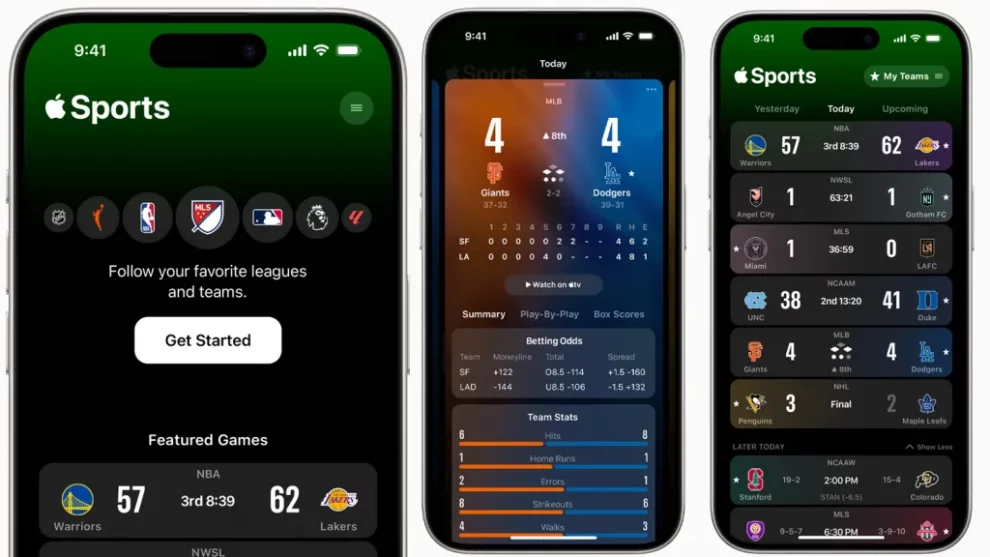





Add Comment