What is GitHub & Why Should You Join?
At its core, GitHub is a web-based platform that uses Git (a version control system) to help developers store, manage, and collaborate on their code repositories. But that barely scratches the surface of what makes GitHub so powerful. Here are just a few of the key benefits:
- Version Control: GitHub’s robust version control features allow you to track changes to your code over time, revert to previous versions if needed, and collaborate seamlessly with other developers.
- Collaboration: GitHub is built for collaboration. Whether you’re working on a solo project or part of a global team, GitHub makes it easy to share code, provide feedback, and merge changes.
- Showcase Your Work: Your GitHub profile is like a digital resume for your coding skills. By sharing your projects and contributions, you can attract potential employers, collaborators, and fellow developers.
- Learn from the Best: GitHub is home to countless open-source projects from developers around the world. By exploring and contributing to these projects, you can learn new skills, stay up-to-date with the latest trends, and gain real-world experience.
In short, GitHub is an essential tool for anyone serious about coding and development. And the best part? It’s completely free to get started!
Step-by-Step Guide: Creating Your GitHub Account
Are you ready to take the plunge? Here’s a quick and easy guide to setting up your very own GitHub account:
- Head over to the GitHub homepage and click the “Sign up” button in the top-right corner.
- Choose a unique username that represents your identity as a developer. This will be your public handle on GitHub, so choose wisely!
- Enter your email address and create a strong, secure password. GitHub takes security seriously, so make sure to use a combination of uppercase and lowercase letters, numbers, and symbols.
- Select your plan. For most beginners, the free plan is more than sufficient. You can always upgrade later, if needed.
- Complete the verification puzzle to prove you’re a human (and not a robot bent on world dominance).
- Click “Create account,” and you’re in! GitHub will send you a confirmation email to verify your address. Once you click the link in that email, your account will be fully activated.
Congratulations! You’re now an official member of the GitHub community! But don’t stop there; your journey is just beginning.
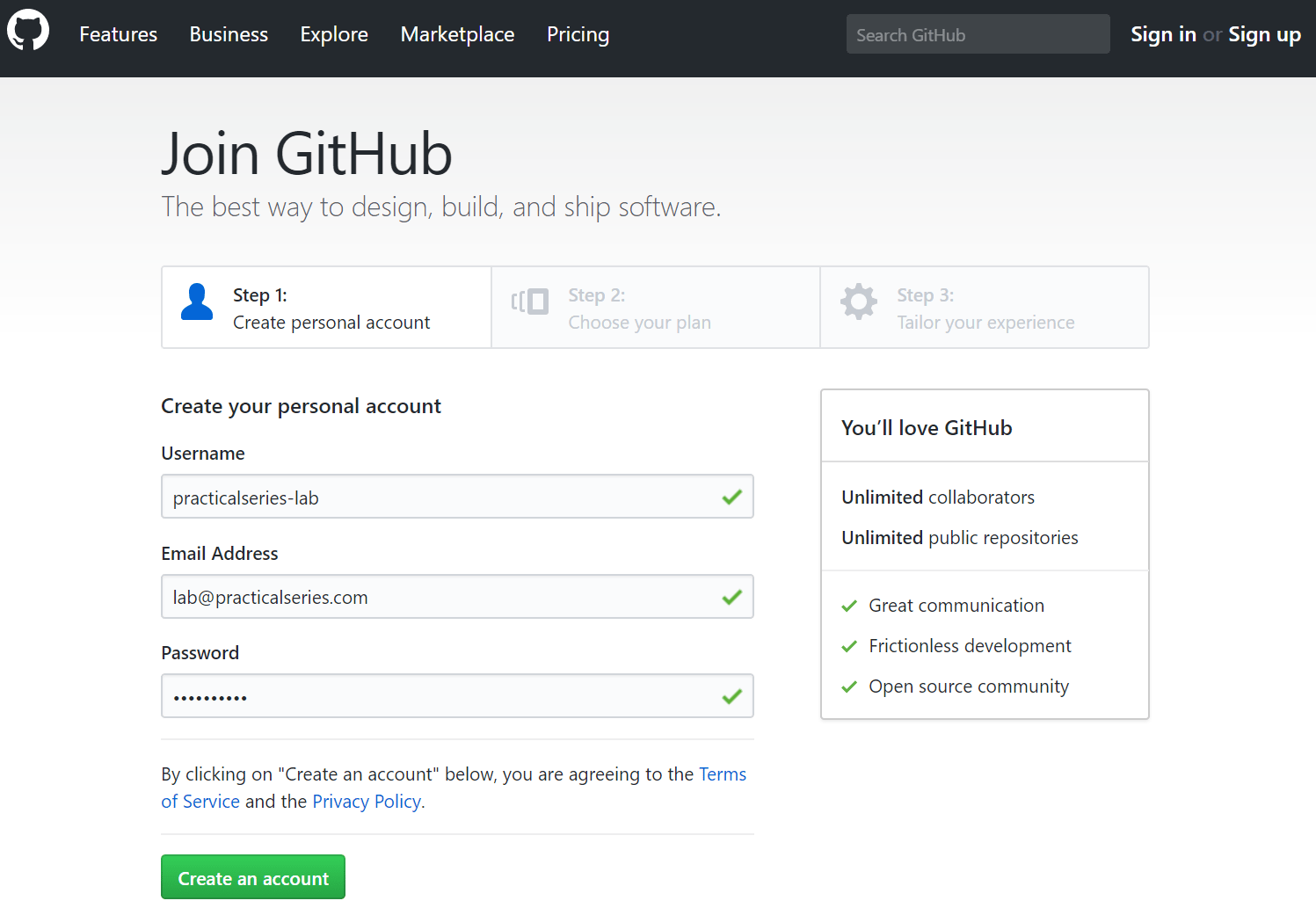
Crafting the Perfect GitHub Profile
Your GitHub profile is your digital calling card as a developer. It’s often the first thing potential collaborators, employers, or fellow coders will see when they search for you on the platform. So it’s important to make a great first impression by optimizing your profile. Here are some key elements to focus on:
Profile Picture
Choose a clear, friendly headshot or a memorable avatar that represents your personality and brand as a developer. Avoid blurry, pixelated, or overly casual images.
Bio
Your bio is your chance to showcase your skills, experience, and personality in a concise, engaging way. Focus on your key strengths, the languages and frameworks you specialize in, and any notable projects or achievements. Don’t be afraid to let your unique voice shine through!
Location
If you’re comfortable sharing your general location (like your city or country), adding this information can help you connect with local developers and opportunities.
Website & Social Links
If you have a personal website, blog, or social media profiles related to your work as a developer, be sure to add those links to your GitHub profile. This helps visitors get to know you better and see the full scope of your online presence.
Pinned Repositories
GitHub allows you to “pin” up to six repositories to the top of your profile page. Choose your best, most impressive projects to showcase here—the ones that highlight your skills and experience in the best light.
By optimizing these key elements, you can create a GitHub profile that stands out from the crowd and attracts the right kind of attention from the developer community.
Exploring GitHub’s Key Features & Workflow
Now that your profile is looking sharp, it’s time to dive into the core features and workflow that make GitHub such a powerful platform for developers. Here’s a quick overview of the key concepts:
Repositories
A repository (or “repo” for short) is essentially a project folder where you store all the files, code, and documentation related to a specific project. You can create as many repositories as you need and choose whether to make them public (visible to everyone) or private (visible only to you and any collaborators you invite).
Branches
Branches are a key feature of GitHub’s version control system. Essentially, a branch is a separate version of your repository where you can make changes without affecting the main (or “master”) version. This allows you to experiment with new features, fix bugs, or collaborate with others without worrying about breaking your core codebase.
Commits
A commit is a snapshot of your repository at a particular point in time. Each time you make a change to your code (like adding a new feature or fixing a bug), you “commit” those changes to your branch with a brief message describing what you did. This creates a clear record of your progress and helps you track changes over time.
Pull Requests
When you’re ready to merge your changes from a separate branch back into the main codebase, you create a “pull request. This is essentially a proposal to the repository owner (which may be you or another developer) to review your changes and incorporate them into the main project. Pull requests are a key part of GitHub’s collaboration workflow, allowing developers to provide feedback, suggest improvements, and ultimately merge their contributions.
By mastering these core concepts, you’ll be well on your way to making the most of GitHub’s powerful features and collaborating effectively with other developers.
Collaborating & Contributing on GitHub
One of the most rewarding aspects of being a part of the GitHub community is the opportunity to collaborate with and learn from developers around the world. Here are some tips for getting started:
Explore Open-Source Projects
GitHub is home to millions of open-source projects covering every conceivable language, framework, and topic. Start by exploring repositories related to your interests, and don’t be afraid to dive into the code to see how things work under the hood.
Contribute to Other Projects
Once you’ve found a project you’re passionate about, look for ways to contribute your skills and expertise. This could be as simple as fixing a typo in the documentation or as complex as adding a whole new feature. Most repositories have contribution guidelines outlining how to get involved.
Create Your Own Projects
As you gain confidence and experience, consider starting your own open-source projects on GitHub. This is a great way to showcase your skills, build your reputation in the community, and potentially even attract collaborators and contributors of your own.
Participate in Discussions
GitHub repositories often have active discussion forums where developers can ask questions, provide feedback, and share knowledge. Don’t be shy about joining these conversations; even if you’re just starting out, your perspective and insights are valuable.
Remember, collaboration on GitHub is all about learning, sharing, and working together to build something greater than any one developer could create alone. By embracing this spirit of openness and cooperation, you’ll be well on your way to making your mark on the developer community.
Awesome things you can do with GitHub
GitHub is a highly versatile platform that allows developers to showcase their projects, collaborate with others, contribute to open source software, and even host their websites for free. Let’s explore some of the awesome things you can do with GitHub:
- Showcase your projects: GitHub provides a great platform to showcase your projects to potential employers or collaborators. You can create a repository for each project and include a detailed README file that explains what the project is about, how to use it, and how to contribute to it.
- Collaborate with others: GitHub makes it easy to collaborate with other developers on a project. You can invite collaborators to your repository, create issues and pull requests to discuss changes and improvements, and use GitHub’s built-in tools to manage your project’s workflow.
- Contribute to open source software: GitHub is home to millions of open source projects that you can contribute to. By contributing to open-source software, you can improve your coding skills, learn from experienced developers, and give back to the community.
- Host your website for free: GitHub allows you to host your website for free using GitHub Pages. You can create a new repository, add your website’s files, and configure GitHub Pages to host your site. This is a great option for developers who want to showcase their portfolio or create a blog.
- Use GitHub actions to automate your workflow. GitHub Actions is a powerful tool that allows you to automate your development workflow. You can create custom actions that run on certain events, such as when a pull request is opened or when a new release is created. This can save you time and effort by automating repetitive tasks.
GitHub Tips and Tricks for Developers
GitHub is a powerful platform that offers many features and tools for developers. Here are some tips and tricks to help you get the most out of GitHub:
- Use keyboard shortcuts. GitHub has many keyboard shortcuts that can help you navigate the platform more efficiently. For example, you can use “t” to search for a specific file or “b” to blame the last person who modified a line of code.
- Create a .gitignore file: A .gitignore file is a special file that tells Git which files and directories to ignore when committing changes to your repository. This can be useful for excluding files that are generated automatically or that contain sensitive information.
- Use GitHub’s code review tools: GitHub has built-in code review tools that can help you and your collaborators review changes and provide feedback. You can use the “Files changed” tab to see the changes made in a pull request, add comments to specific lines of code, and request changes before merging the pull request.
- Customize your profile README: GitHub allows you to create a special README file for your profile that showcases your skills, interests, and projects. You can use markdown to format your README and include images, links, and other content.
- Use GitHub’s project management tools. GitHub has several project management tools that can help you organize and track your work. You can use issues to create and assign tasks, milestones to set deadlines and track progress, and projects to create kanban-style boards for your workflow.
Conclusion: Embrace the Power of GitHub as a Developer
GitHub is an incredibly powerful platform that can help you showcase your skills, collaborate with others, and contribute to the global developer community. Whether you’re a seasoned developer or just starting out, there’s never been a better time to dive into GitHub and start exploring all it has to offer.
Throughout this guide, we’ve covered everything you need to know to create a GitHub account, optimize your profile, master the platform’s core features and workflow, and start collaborating and contributing like a pro. But this is just the beginning of your GitHub journey.
As you continue to explore and engage with the community, you’ll discover endless opportunities to learn, grow, and make your mark as a developer. So, what are you waiting for? Go forth and code, collaborate, and innovate—the GitHub universe is yours for the taking!
















Add Comment