Key Benefits of Using Viber:
- Free Calls and Messages: Viber offers free voice calls, video calls, and text messaging over Wi-Fi or data connections, making it a cost-effective alternative to traditional communication methods.
- Cross-Platform Compatibility: Seamlessly switch between your smartphone, tablet, and desktop without missing a beat, ensuring you stay connected no matter your device.
- Group Chats and Communities: Foster closer connections with friends and family through vibrant group chats or join communities centered around shared interests.
- Enhanced Security and Privacy: Viber prioritizes user privacy with end-to-end encryption for calls and messages, offering peace of mind when communicating.
Eligibility Requirements for Opening a Viber Account
Opening a Viber account is a straightforward process, but you’ll need to meet a few basic requirements:
If you have these essentials, you’re ready to embark on your Viber journey!
How to Open a Viber Account: Step-by-Step Guide
Ready to unlock the full potential of Viber? Follow these simple steps to open your account:
- Download the Viber app: Head to your device’s app store (Google Play Store for Android or App Store for iOS) and search for “Viber.” Download and install the official Viber app.
- Launch the App: Once the installation is complete, tap “Open” to launch the Viber app.
- Start the Sign-Up Process: On the welcome screen, tap “Continue” to initiate the account creation process.
- Enter Your Phone Number: Provide your phone number, including the country code (e.g., +1 for the United States). Double-check the number, as you’ll receive a verification code via SMS.
- Verify Your Phone Number: Enter the verification code you received via SMS in the designated field within the Viber app.
- Create Your Profile: Enter your first and last name as you’d like them to appear on your profile. Optionally, you can add a profile picture to personalize your account.
- Congratulations! You Now Have a Viber Account: After completing these steps, you’ll be directed to the Viber main screen, where you can start exploring the app’s features and connecting with your contacts.
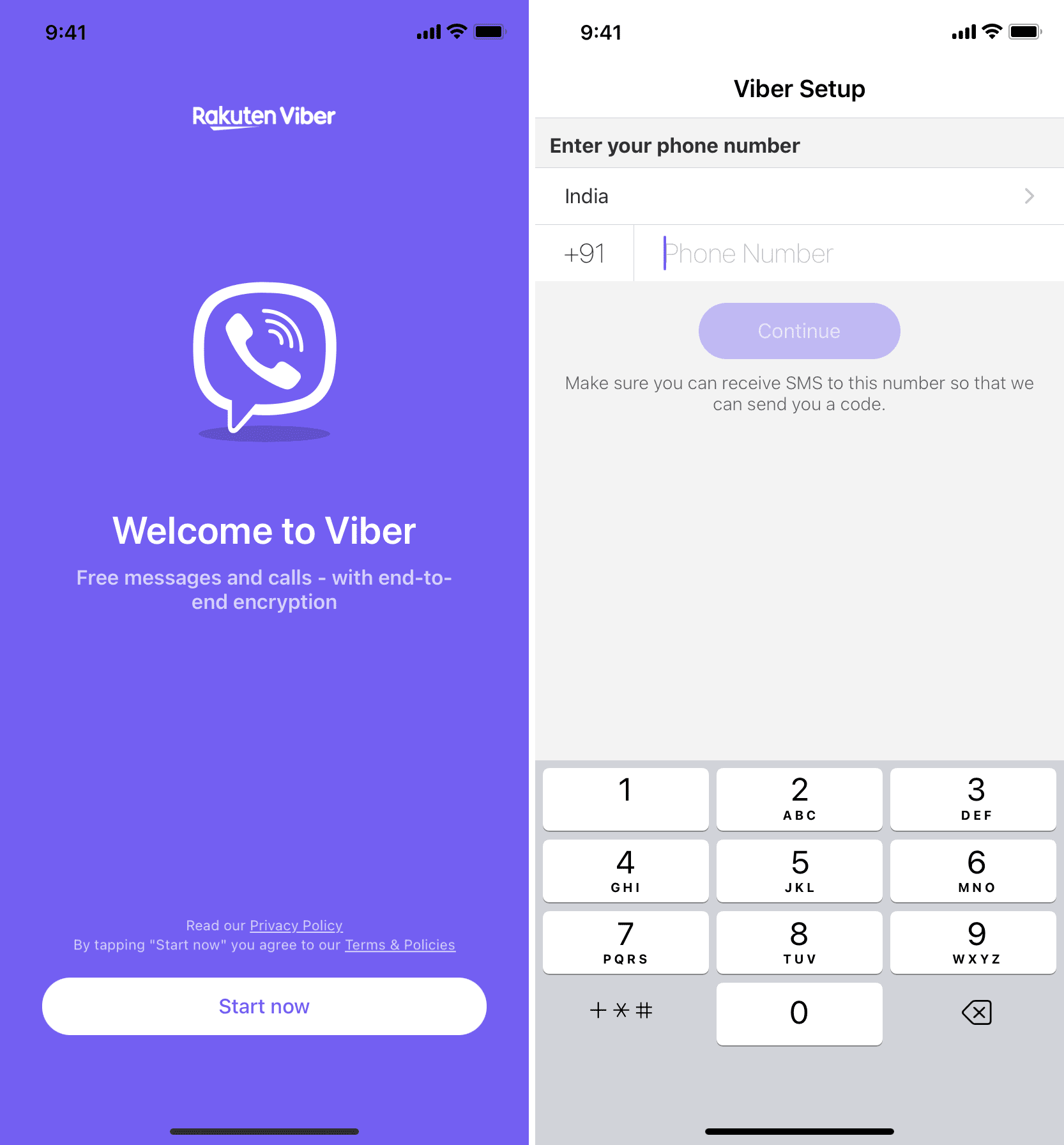
Building Your Viber Network
Now that you know how to open a Viber account, it’s time to connect with the people who matter most. Here’s how to find and add contacts on Viber:
- Sync Contacts from Your Phone: Viber allows you to sync your phone’s contact list, automatically adding your existing contacts who also use Viber.
- Search for Contacts by Phone Number: If you know a friend’s phone number, simply enter it in the search bar to see if they have a Viber account.
- Invite Friends: Viber offers the option to invite friends to join the platform by sending them an invitation link via SMS or social media.
- Join Groups and Communities: Expand your network by joining groups and communities centered around your interests. Many groups have members who might want to connect with you individually on Viber.
Unlocking Viber’s Full Potential
Viber offers a wealth of features that go beyond basic messaging. Here’s a glimpse into some of its key functionalities:
- Crystal-Clear Calls: Make high-quality voice and video calls to any other Viber user worldwide, absolutely free over Wi-Fi or data connection.
- Engaging Messages: Express yourself freely with text messages, emojis, GIFs, and even share multimedia content like photos, videos, and voice notes within your chats.
- Group Chats and Communities: Stay connected with friends and family through group chats or explore vibrant communities centered around shared interests.
- Stickers and Viber Out: Liven up your chats with fun stickers, or even make calls to landlines and mobile phones at affordable rates using Viber Out.
Personalizing Your Viber Experience
Viber offers various customization options to tailor your experience to your preferences:
- Notification Settings: Personalize notification sounds and vibrations for individual contacts or groups.
- Privacy Settings: Adjust your privacy settings to control who can see your online status, profile picture, and last seen information.
- Chat Appearance: Change the background theme of your chats to create a personalized messaging experience.
Prioritizing Security on Viber
While Viber offers a feature-rich communication experience, security is paramount. Here are some best practices to ensure a safe Viber environment:
- Two-Factor Authentication: Enhance your account security by enabling two-factor authentication, which requires an additional code from your phone when logging in to a new device.
- Beware of Phishing Scams: Be cautious of messages claiming to be from Viber or offering suspicious links. Viber will never ask for your password or verification code via message.
- Report Abuse: Viber provides options to report spam messages and abusive behavior within the app, helping maintain a safe community.
The Future of Viber: Innovation and Growth
As a leader in the messaging app landscape, Viber is constantly evolving to stay ahead of the curve. Here’s a glimpse into what the future might hold:
- Integration with Emerging Technologies: Viber might explore integration with technologies like augmented reality (AR) and virtual reality (VR), offering innovative ways to connect and interact with others.
- Focus on Security and Privacy: As user privacy concerns become increasingly paramount, Viber is likely to prioritize implementing even more robust security features.
- Expansion into New Markets: With a strong presence in Eastern Europe and Asia, Viber might focus on expanding its user base in other regions worldwide.
Conclusion
Opening a Viber account is just the beginning of a seamless communication journey. By exploring the app’s diverse features, from crystal-clear calls and engaging group chats to personalization options and security measures, you can elevate your communication experience to new heights. With Viber’s commitment to innovation and user-focused design, the future looks bright for this dynamic messaging platform.
















Add Comment