Apple users beware – there is a widespread and sophisticated phishing scam currently making the rounds that attempts to steal your Apple ID login credentials. A recent report from MacRumors has shed light on this devious scheme that preys on fears of losing access to your devices and accounts.
How the Phishing Attack Works
The scam begins with an email that appears to be from Apple itself, claiming that your Apple ID password has been compromised or is about to expire. Written tactfully to induce panic, these phishing emails urge you to click on a link to immediately reset your password.
However, that link does not lead you to Apple’s legitimate website. Instead, it takes you to a meticulously crafted fake page designed to mimic Apple’s real password reset flow. If you enter your current Apple ID and password on this fraudulent site, the malicious actors behind it will have full access to that login information.
With your stolen Apple ID credentials, hackers can gain control of your iCloud account, connected devices like Macs and iPhones, and any other online services using that same login. It’s a disastrous situation that puts your personal data and private information at serious risk.

Protect Yourself From Phishing Attempts
To avoid falling victim to this Apple password reset phishing scam, keep these tips in mind:
Never click links in unsolicited emails about your account. Apple will never send you an email prompting a password reset.
Verify the exact sender address carefully. Phishing emails often use lookalike domains like @icloud.com instead of @apple.com.
Always navigate directly to apple.com if you need to update your password. Type the real website URL into your browser.
Enable two-factor authentication on your Apple ID. This adds a crucial extra layer of security.
If you may have already entered your login details on a phishing site, act quickly. Reset your Apple ID password from the real apple.com, report the phishing attempt to Apple, and enable two-factor authentication immediately.
Stay Vigilant Against Scams
Phishing schemes are becoming increasingly sophisticated, but a little caution can go a long way. By recognizing the red flags and taking sensible precautions with your account logins, you can protect yourself from this latest Apple password reset phishing attack and safeguard your private information.







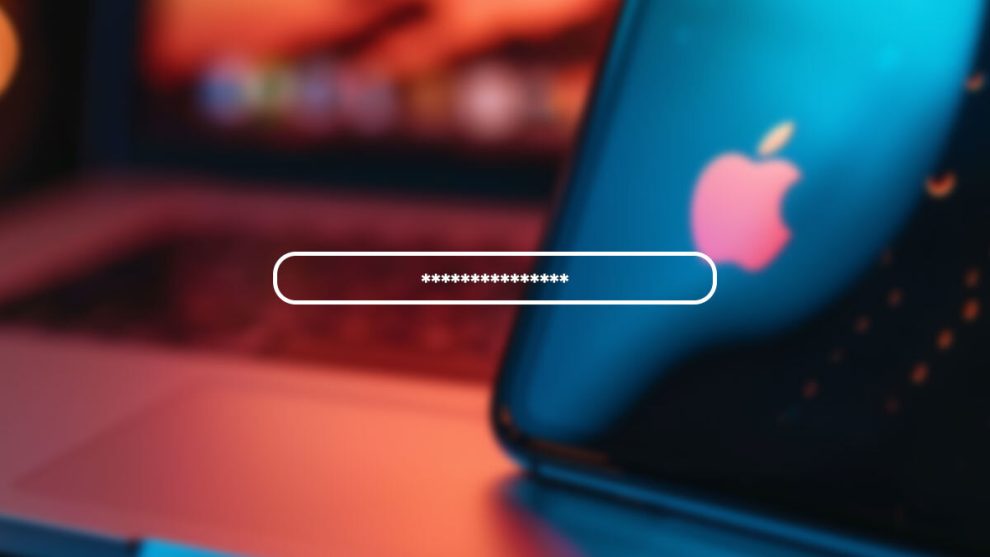







Add Comment