It’s not uncommon to find yourself with multiple email accounts, each serving a different purpose or tied to a specific phase of your life. As time passes, some of these accounts may become redundant or no longer align with your current needs. If you’ve found yourself in this situation with your Yahoo email account, it might be time to consider bidding farewell and decluttering your online presence.
Should You Delete Your Yahoo Email Account?
Before embarking on the deletion journey, it’s crucial to evaluate the necessity of taking this step. Here are some factors to consider:
- Account Usage: If your Yahoo email account has remained dormant for an extended period, deleting it can simplify your online life and reduce potential security risks associated with unused accounts.
- Important Email Data: Have you stored valuable emails or attachments in your Yahoo inbox? If so, you’ll need to export this data before proceeding with the deletion process.
- Associated Services: Deleting your Yahoo email account also means losing access to other Yahoo services like Flickr, Yahoo Messenger, and My Yahoo settings. Ensure you don’t rely on these features before taking the plunge.
What Happens When You Delete Your Yahoo Email Account?
Understanding the implications of deleting your Yahoo email account is crucial. Here’s a breakdown of what to expect:
- Account Deactivation: Upon deletion, your account enters a 30-day deactivation period (or more in some regions). During this time, you can reactivate your account simply by logging in.
- Data Deletion: After the designated deactivation period (typically 30 days), Yahoo permanently deletes your account data, including emails, contacts, and settings.
- Email Address Unusable: Your Yahoo email address becomes permanently unavailable. You won’t be able to use it to create a new account or access any associated services.
Can You Recover Your Yahoo Email Account After Deletion?
Unfortunately, once the deactivation period elapses, Yahoo permanently deletes your account and its data. There’s no way to recover your account or its contents after that point. Therefore, it’s crucial to make an informed decision before initiating the deletion process, as there’s no turning back once the designated period has passed.
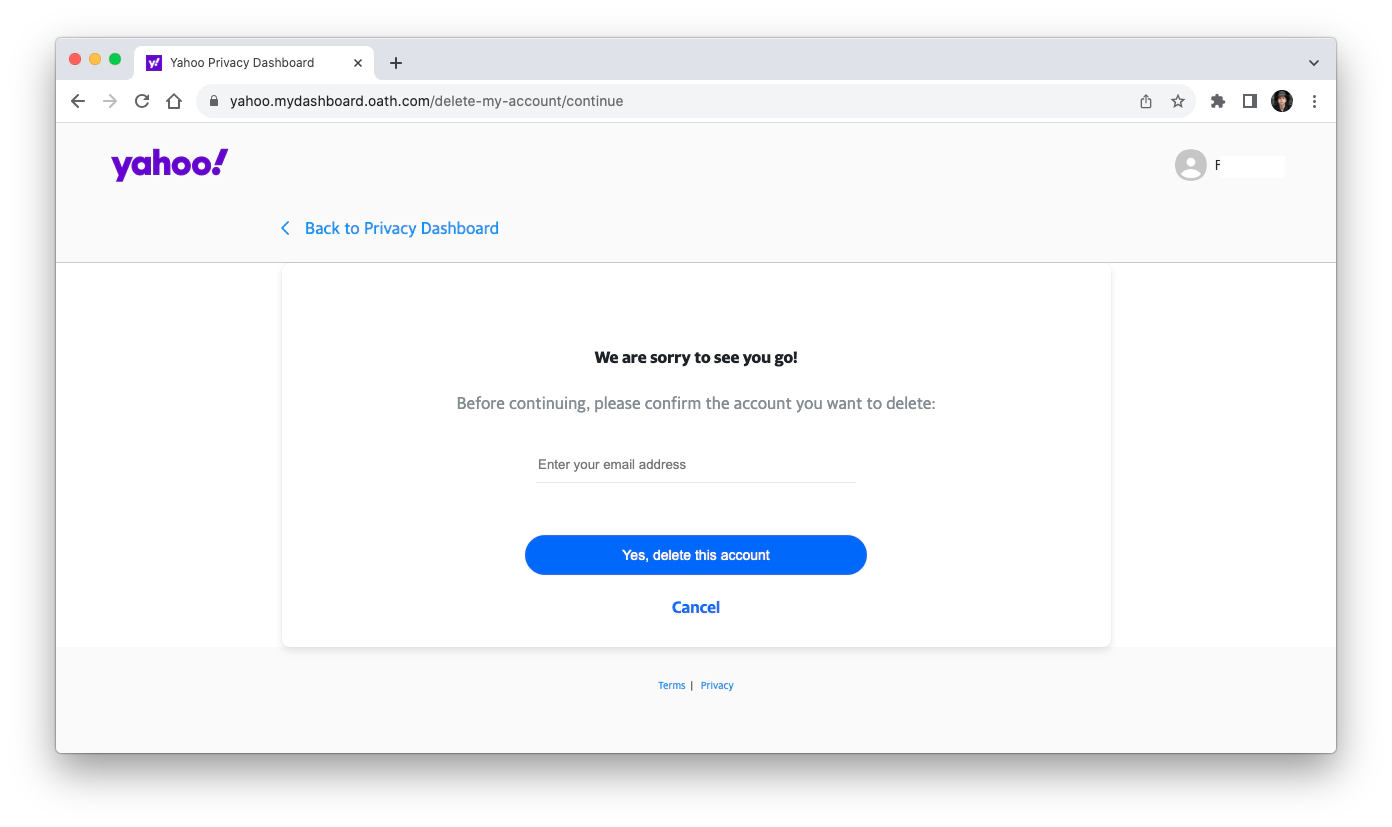
Step-by-Step Guide to Deleting Your Yahoo Email Account
Now that you’ve considered the implications and made an informed decision, let’s walk through the deletion process step-by-step.
-
Export Your Emails (Optional)
If you have important emails in your Yahoo inbox that you want to keep, you’ll need to export them before deleting your account. Here’s how:
- Log in to your Yahoo Mail account.
- Click the gear icon in the top right corner and select “Settings.”
- Navigate to “Mailboxes.”
- Choose the mailbox you want to export (usually your main inbox).
- Click “Actions” and select “Export.”
- Choose the desired export format (e.g., .EML or .CSV) and click “Export Now.” Your emails will be downloaded as a file.
-
Head to the Yahoo Account Termination Page
Visit the dedicated Yahoo account termination page: Yahoo Account Termination
-
Sign in to Your Yahoo Account
On the termination page, enter your Yahoo email address and password. Click “Next” to proceed.
-
Review the Account Termination Information
Yahoo will present a brief overview of what deleting your account entails. Read through this information carefully to ensure you understand the consequences.
-
Initiate Account Deletion (The Point of No Return)
Click the button labeled “Continue delete my account.” This is the commitment point. Once you click it, there’s no going back after the deactivation period.
-
Verify Your Email Address
As a final confirmation step, Yahoo will ask you to re-enter your Yahoo email address in the designated field. Click “Yes, terminate this account” to permanently delete your account.
I Deleted My Account by Mistake! Can I Get It Back?
As mentioned earlier, you have a 30-day window (or the designated deactivation period in your region) to reverse your decision. Simply log in to your Yahoo account during this period, and your account will be reactivated automatically.
I Deleted My Yahoo Email Account, But I Still See Emails from It
If you’re still receiving emails from your deleted Yahoo account, there could be a couple of explanations:
- Email Forwarding: Did you have email forwarding enabled for your Yahoo account? If so, emails sent to your Yahoo address might still be reaching your new inbox through the forwarding rule. Check your new email provider’s settings to disable email forwarding from your old Yahoo address.
- External Accounts: Are you receiving emails from external accounts or services that were registered with your Yahoo email address? In this case, you’ll need to update your email address in those accounts or services to prevent further emails from being sent to your deleted Yahoo address.
Beyond the Basics: Additional Considerations and Frequently Asked Questions
While the core steps for deleting a Yahoo email account have been covered, there are additional aspects to consider and frequent questions that might arise during the process.
What About My Yahoo Subfolders and Contacts?
Unfortunately, exporting emails through Yahoo Mail’s built-in functionality only captures messages from your primary inbox. Subfolders and their contents aren’t included in the standard export. If you have crucial information stored in subfolders, you’ll need to manually download them.
Here’s a possible approach:
- Forward all emails from each subfolder to a temporary email address you create specifically for this purpose (using a service like Gmail or ProtonMail).
- Once the forwarding is complete, access the temporary email address and download the forwarded emails.
Important Note: Manually forwarding emails can be time-consuming, especially for users with a vast collection of subfolders. Carefully weigh the time investment against the importance of the data before proceeding.
For your Yahoo contacts, there’s no built-in export option within Yahoo Mail. However, you can utilize a third-party tool that supports importing Yahoo Contacts into another service. This might involve some technical know-how depending on the chosen tool.
What if I Have a Yahoo Premium Account?
If you have a Yahoo Mail Plus or another premium Yahoo account subscription, deleting your account also cancels the premium service. Any remaining subscription time will be forfeited. Remember to cancel your premium subscription before initiating account deletion to avoid unwanted charges.
Security Measures Before Deleting My Account
Here are some security precautions to take before deleting your Yahoo email account:
- Change Passwords for Associated Accounts: If you used your Yahoo email address to sign up for other online services, consider changing the passwords for those accounts before deletion. This prevents unauthorized access in case of a security breach.
- Review Email Forwarding Rules: Double-check that you haven’t set up any email forwarding rules that might continue sending emails to your Yahoo address even after deletion. Disable any unnecessary forwarding rules.
- Enable Two-Factor Authentication on Other Accounts: If you haven’t already, enable two-factor authentication on other email accounts or online services that might have used your Yahoo email for recovery purposes. This adds an extra layer of security to prevent unauthorized access.
Alternatives to Deleting My Yahoo Email Account
If you’re unsure about deleting your entire Yahoo account, consider these alternatives:
- Inactivate Your Account: Instead of permanent deletion, you can choose to inactivate your Yahoo account. This makes it inaccessible but doesn’t erase your data. You can reactivate it later if needed. However, this option might not be available in all regions.
- Set Up Email Forwarding: If you no longer use Yahoo Mail but want to keep the email address for receiving occasional messages, forward your Yahoo emails to your primary email address from another provider.
Conclusion: Taking Control of Your Digital Footprint
Deleting a Yahoo email account is a straightforward process, but it’s vital to understand the implications before taking the plunge. By carefully following the steps outlined above and considering the additional tips, you can ensure a smooth and secure deletion experience.
Remember, taking control of your digital footprint is an ongoing process. By making informed decisions about your online accounts, you can streamline your digital life and safeguard your privacy. Whether you choose to delete your Yahoo email account or explore alternative options, prioritize your online security and data management practices.





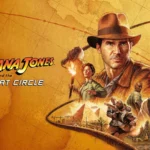










Add Comment