The tools we once relied upon may no longer serve our needs. Zoom, the video conferencing platform that became a household name during the work-from-home era, might have lost its luster for some. If you find yourself in this boat, it’s time to declutter your digital space and explore new horizons.
Should You Delete Your Zoom Account?
Before taking the plunge, it’s essential to consider a few factors that might influence your decision to delete or retain your Zoom account.
Account Usage
If you no longer actively use Zoom for work meetings, online classes, or socializing, deleting your account can simplify your app collection and streamline your digital life.
Security Concerns
Inactive accounts can potentially be vulnerable to security breaches. Deleting an unused account minimizes this risk and enhances your online safety.
Switching Platforms
Perhaps you’ve found a new video conferencing platform that better suits your needs. Deleting your Zoom account ensures you’re not paying for a service you’re no longer using.
Deleting Your Free Zoom Account
If you’ve decided to part ways with your free Zoom account, follow these steps:
- Open your web browser and navigate to the Zoom website.
- Sign in to the Zoom account you wish to delete.
- Hover over your profile picture or name in the top right corner and click on “Account Management.”
- On the Account Management page, navigate to the “Account Profile” tab.
- Scroll down to the bottom of the page and locate the section labeled “Terminate My Account.”
- Click the red “Terminate My Account” button and confirm your decision.
Your free Zoom account will now be flagged for deletion, and your data will be permanently removed within 30 days.
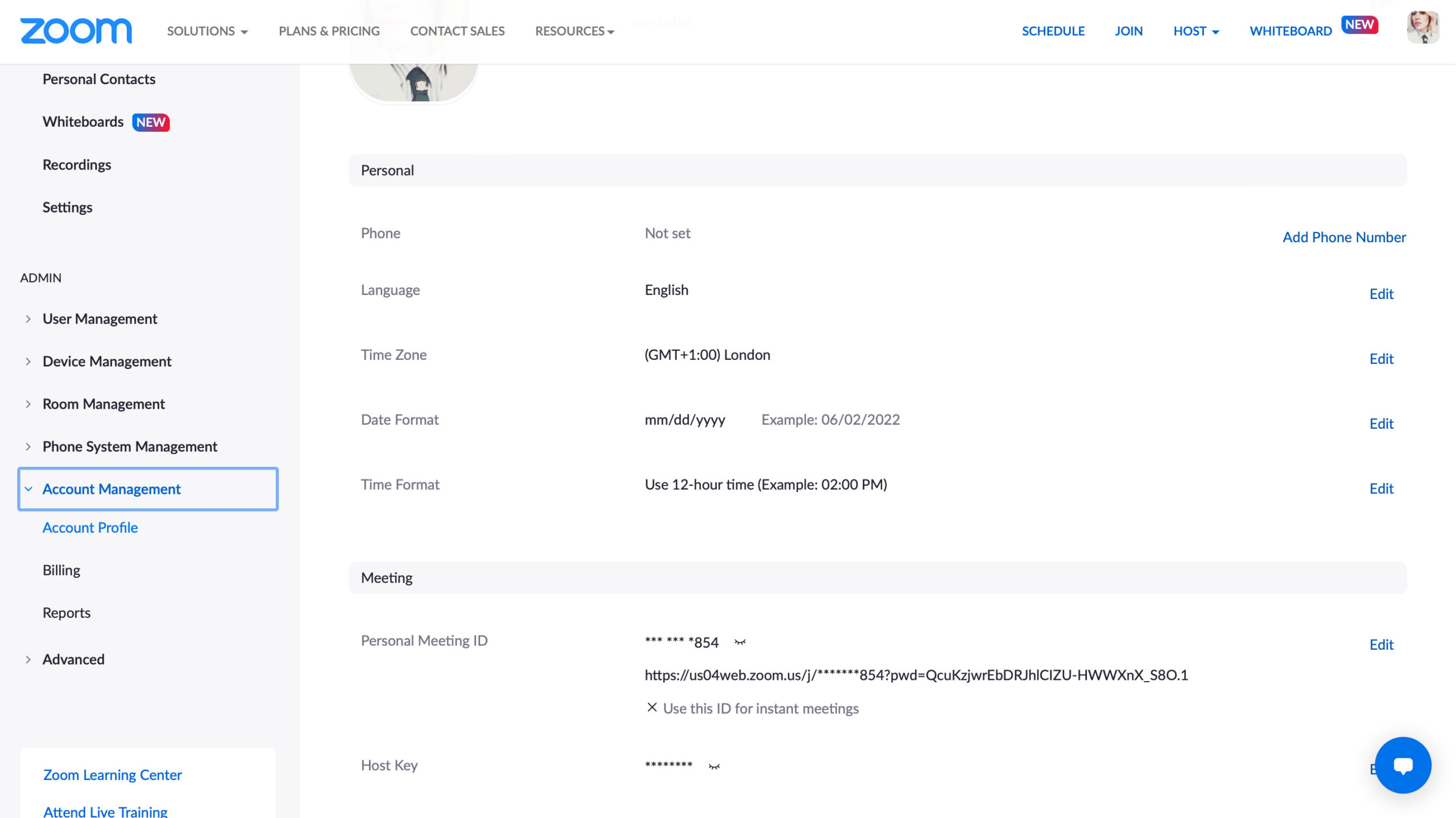
Deleting Your Paid Zoom Account
The process for deleting a paid Zoom account (Pro, Business, etc.) involves contacting Zoom’s billing department. Here’s what you need to do:
- Cancel your Zoom subscription to avoid future charges.
- Visit the Zoom Help Center and search for “Contact Us.”
- Locate the appropriate contact information for billing inquiries (usually an email address or phone number).
- Clearly state your request to delete your Zoom account in your email or phone conversation with Zoom’s billing department.
- A customer service representative will guide you through the process and confirm the deletion timeframe (typically 30 days).
Recovering a Deleted Zoom Account
Sometimes, second thoughts arise, and you might want to reactivate your deleted Zoom account. Zoom offers a 30-day grace period for account recovery:
- Navigate to the Zoom sign-in page.
- Enter the email address and password associated with your deleted account and click “Sign In.”
- If you’re within the 30-day grace period, Zoom will prompt you to confirm if you want to reactivate your account. Click “Yes” to regain access.
Important Note: If you’ve surpassed the 30-day window, unfortunately, your Zoom account and data cannot be recovered.
Alternatives to Account Deletion: Managing Your Zoom Account
If you’re not quite ready to say goodbye to Zoom entirely, consider these alternative options for managing your account:
Account Deactivation (For Paid Accounts)
If you have a paid Zoom account but only need a temporary break, explore account deactivation. Contact Zoom’s billing department to inquire about this option. Deactivation typically suspends your account and billing, allowing you to reactivate it later without losing data or settings.
Data Export (Before Deletion)
If you need to retain recordings, transcripts, or other data associated with your Zoom account, download them before deletion. Zoom offers data export functionalities – explore their Help Center for specific instructions.
Exploring the World of Video Conferencing: Zoom Alternatives
In the ever-evolving landscape of video conferencing, numerous platforms cater to diverse needs. Here are some popular Zoom alternatives to consider:
Google Meet
A free and secure option tightly integrated with other Google Workspace applications (e.g., Gmail, Calendar). Offers screen sharing, breakout rooms, and real-time captioning.
Microsoft Teams
Another popular choice for businesses and organizations heavily invested in the Microsoft ecosystem. Features robust collaboration tools, file sharing, and video conferencing capabilities.
Skype
A well-established platform offering instant messaging, video calls, and file sharing. Great for casual video chats and catching up with friends and family.
Discord
A communication platform originally designed for gamers but now widely used by various communities. Offers voice chat, video calls, screen sharing, and text channels for focused discussions.
Choosing the Right Video Conferencing Platform for You
The ideal platform hinges on your specific needs. Here are some factors to weigh:
Free vs. Paid
Do you require a free solution, or are you willing to invest in a paid plan with more advanced features?
Security and Privacy
Prioritize platforms with robust security measures and clear privacy policies.
Integrations
Consider how the platform integrates with your existing communication and productivity tools.
Ease of Use
Evaluate the platform’s user interface and how easy it is for you and your participants to navigate.
The Future of Zoom Account Management
Zoom is constantly innovating, and future updates might introduce even more user-friendly account management options. Here are some possibilities:
In-App Account Deactivation
The ability to directly deactivate your Zoom account within the app (similar to deletion) could streamline the process.
Data Export Enhancements
Zoom might offer more granular control over data export, allowing you to choose specific types of information to download before deletion.
It’s always a good idea to stay updated on the Zoom Help Center or blog for any announcements regarding account management functionalities and new features.
Conclusion: Making Informed Decisions About Your Video Conferencing Needs
By understanding how to delete your Zoom account, exploring alternative account management options, and considering other video conferencing platforms, you’re empowered to make informed decisions about your communication tools.
Remember, the ideal video conferencing platform caters to your specific needs and preferences. So, explore your options, experiment with different tools, and choose the platform that fosters seamless and secure communication for you and your connections.
Whether you decide to part ways with Zoom or embrace it for the foreseeable future, this comprehensive guide has equipped you with the knowledge to navigate the ever-changing digital landscape confidently.
















Add Comment