Amazon reigns supreme. With its unparalleled selection of products, competitive prices, and lightning-fast delivery, it’s no wonder why millions of people worldwide rely on Amazon for their shopping needs. If you’re ready to join the Amazon bandwagon and unlock a world of convenience, the first step is creating an account. In this ultimate guide, we’ll walk you through the process of opening an Amazon account in 2023, ensuring a seamless entry into the realm of online shopping.
Why Create an Amazon Account?
Before we dive into the nitty-gritty of account creation, let’s explore the compelling reasons why having an Amazon account is a game-changer:
- Access to an Unrivaled Product Selection: Amazon boasts an extensive catalog of products across various categories, from electronics and fashion to home essentials and groceries. Whatever you’re looking for, chances are Amazon has it.
- Competitive Pricing and Deals: Amazon is renowned for its competitive prices and frequent deals. Plus, with features like price comparison and coupons, you can ensure you’re getting the best bang for your buck.
- Swift and Dependable Delivery: With Amazon’s efficient logistics network and options like Prime membership, you can enjoy fast and reliable delivery right to your doorstep.
- Secure and Hassle-Free Transactions: Amazon prioritizes the security of your personal and financial information, providing a safe and seamless checkout process.
- Convenient Shopping Experience: With Amazon’s user-friendly website and mobile app, you can shop anytime, anywhere, with just a few clicks or taps.
Now that you know the perks of having an Amazon account let’s dive into the step-by-step process of creating one.
Step-by-Step Guide: How to Create an Amazon Account in 2023
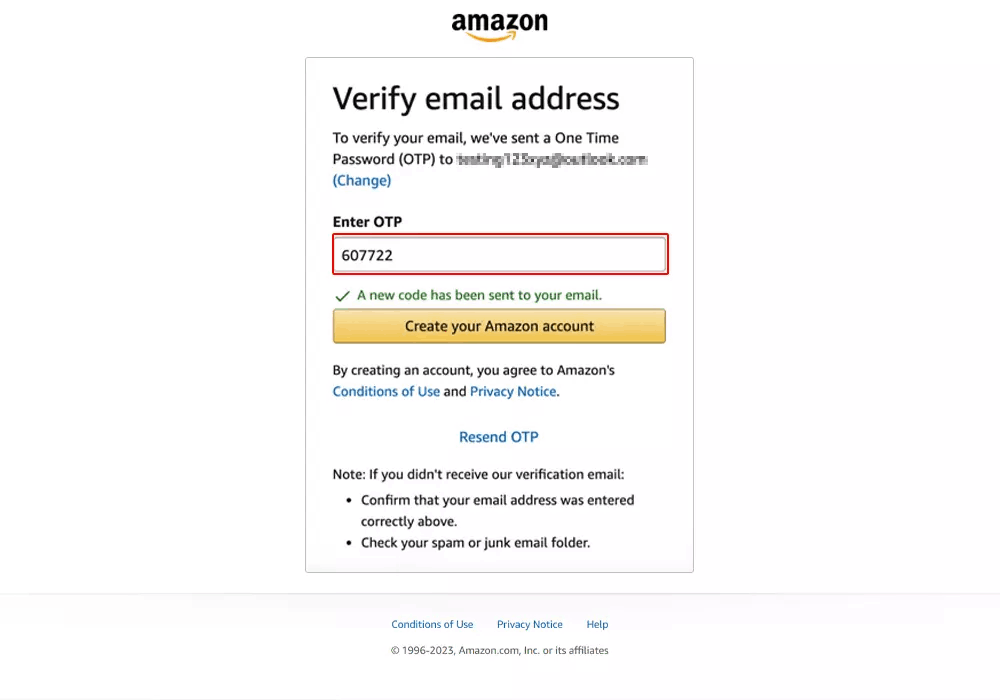
Creating an Amazon account is a quick and straightforward process. Follow these simple steps, and you’ll be ready to shop in no time:
Step 1: Go to the Amazon Website or Download the App
To get started, visit the Amazon website using your preferred web browser. Alternatively, you can download the Amazon Shopping app from the App Store (for iOS devices) or Google Play Store (for Android devices).
Step 2: Click on the “Account & Lists” Button
On the Amazon website, locate the “Account & Lists” button in the top-right corner of the page. Click on it to access the sign-in page.
Step 3: Click on the “Create your Amazon account” Button
On the sign-in page, click on the “Create your Amazon account” button to begin the registration process.
Step 4: Enter Your Email Address or Mobile Number
Provide a valid email address or mobile phone number that you’ll use as your login ID. Make sure it’s an email or phone number that you have access to, as you’ll need it to verify your account.
Step 5: Create a Strong Password
Choose a robust and unique password for your Amazon account. Your password should be at least 6 characters long and include a mix of uppercase and lowercase letters, numbers, and special characters.
Step 6: Solve the CAPTCHA Puzzle
To verify that you’re a human and not a bot, you’ll be asked to solve a simple CAPTCHA puzzle. This usually involves identifying specific images or entering characters from a distorted text.
Step 7: Click on the “Create your Amazon account” Button
After entering your email or mobile number, password, and solving the CAPTCHA, click on the “Create your Amazon account” button to submit your registration.
Step 8: Verify Your Account
Amazon will send a verification code to your provided email address or mobile number. Enter this code on the verification page to confirm your account.
Congratulations! You’ve successfully created your Amazon account. You’re now ready to explore the vast world of products, deals, and convenient shopping that Amazon offers.
Tips to Enhance Your Amazon Account Experience
Now that you have your Amazon account up and running, here are a few tips to make the most of your shopping experience:
- Complete Your Account Profile: Take a few moments to fill out your account profile, including your name, delivery address, and payment methods. This will streamline your checkout process and ensure accurate deliveries.
- Set Up Two-Factor Authentication: Enhance the security of your account by enabling two-factor authentication. This adds an extra layer of protection by requiring a unique code along with your password when signing in.
- Explore Amazon Prime Benefits: Consider signing up for Amazon Prime to unlock a world of benefits, including free and fast shipping, access to Prime Video, exclusive deals, and more.
- Utilize Wish Lists and Saved Items: Create wish lists or save items for later to keep track of products you’re interested in. This makes it easy to find them when you’re ready to purchase.
- Look for Deals and Coupons: Take advantage of Amazon’s frequent deals, promotions, and coupons to save money on your purchases. Keep an eye out for Prime Day, Black Friday, and other major sale events.
Frequently Asked Questions (FAQs) About Amazon Accounts
1. Is it free to create an Amazon account?
Yes, creating an Amazon account is completely free. You can sign up, browse products, and make purchases without any upfront costs.
2. Do I need a credit card to open an Amazon account?
No, you don’t need a credit card to create an Amazon account. However, you’ll need to add a payment method, such as a credit card, debit card, or bank account, to make purchases.
3. Can I have multiple Amazon accounts?
While it’s possible to have multiple Amazon accounts, it’s generally recommended to stick with one account per person. This allows you to easily manage your orders, payment methods, and benefits like Prime membership.
4. How do I change my Amazon account email or password?
To change your Amazon account email or password, go to the “Account & Lists” menu and click on “Your Account.” From there, navigate to the “Login & security” section to update your email or password.
5. What should I do if I encounter issues with my Amazon account?
If you experience any issues with your Amazon account, such as login problems or unauthorized charges, contact Amazon customer support immediately. You can reach them via phone, email, or live chat, depending on your country and preferred method.
Conclusion
Opening an Amazon account is your gateway to a world of unparalleled online shopping convenience. By following the step-by-step guide outlined in this article, you can create your account in just a few minutes and start exploring the vast selection of products that Amazon offers. Remember to take advantage of the tips and benefits mentioned to enhance your shopping experience and make the most of your Amazon account. Happy shopping!
















Add Comment