Your X account username is your digital identity within the X platform. It’s the name that represents you in your profile, replies, messages, and interactions with other users. But what happens when you outgrow your current username or simply want a fresh start? Fear not, fellow X user! In this comprehensive guide, we’ll walk you through the process of changing your X account username, provide tips for choosing the perfect new handle, and offer troubleshooting advice for common issues.
Before You Begin: Important Considerations
Before embarking on your username change journey, there are a few essential points to keep in mind:
- Availability: Your desired new username must be unique and not currently in use by another X account holder.
- Permanence: Once you change your username, your old one becomes permanently unavailable. You won’t be able to reclaim it in the future.
- Impact on Mentions and Visibility: Changing your username may affect how others find and mention you on X. Consider informing your followers about the update to avoid confusion.
With these considerations in mind, let’s dive into the step-by-step process of changing your X account username.
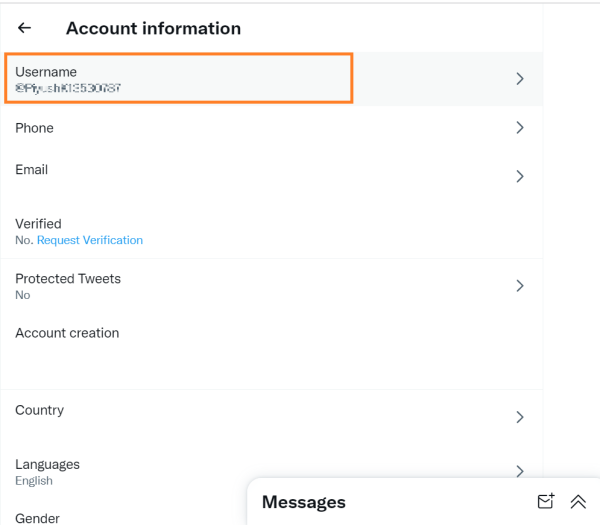
Changing Your Username on the X Mobile App
Changing your username directly on the X mobile app is a straightforward process. Follow these steps:
- Open the X app on your mobile device (iPhone or Android).
- Tap on your profile picture in the top left corner of the screen.
- In your profile menu, select “Settings.”
- Under the “Settings” menu, navigate to the “Account” section.
- Look for the option to edit your username (it may be labeled as “Username” or “Handle”) and tap on it.
- Enter your desired new username in the provided text box.
- X will check the availability of your chosen username. If it’s already in use, you’ll need to choose a different one.
- Once you’ve found an available username you like, tap on “Save” or “Confirm” to finalize the change.
- Your new username will now be displayed on your profile and across X features.
Changing Your Username on the X Website
If you prefer to change your username using a web browser, follow these steps:
- Go to the X website and sign in to your account.
- Click on your profile picture or username in the navigation bar.
- From your profile menu, select “Settings.”
- Within the “Settings” menu, navigate to the “Account” section.
- Find the option to edit your username (it may be labeled as “Username” or “Handle”) and click on it.
- Enter your desired new username in the provided field.
- X will check the availability of your chosen username. If it’s already taken, you’ll need to brainstorm alternative options.
- Once you’ve found an available username you’re happy with, click on “Save” or “Confirm” to complete the change.
- Your new username will now be updated across your X account.
Tips for Choosing the Perfect X Account Username
Now that you know how to change your username, it’s time to get creative! Here are some tips to help you choose the ideal handle:
- Reflect Your Personality: Choose a username that represents your unique interests, personality, or the topics you enjoy discussing on X.
- Keep it Memorable: Opt for a username that’s easy to remember, both for yourself and your X followers.
- Be Concise: X usernames have a character limit, so aim for a concise yet impactful handle.
- Prioritize Readability: Avoid using excessive special characters or punctuation that can make your username difficult to read or pronounce.
- Check for Availability: Before settling on a username, ensure it’s not already in use by another X account holder. You can check availability during the username change process or by using a third-party username checker tool (be cautious when using external tools and avoid sharing your account information).
Remember, your X account username is your online identity within the platform, so take the time to choose one that resonates with you and represents your digital persona.
Troubleshooting Common Username Change Issues
While changing your X account username is generally a smooth process, you may occasionally encounter some issues. Here are a few common problems and their solutions:
- Desired Username Unavailable: If your desired username is already in use, you’ll need to brainstorm alternative options. Try adding numbers, underscores, or hyphens to create a unique variation of your preferred handle.
- Username Change Not Reflecting: If your new username doesn’t appear immediately after confirming the change, give it some time. It may take a few moments for the update to propagate across all X features. Try refreshing the app or website, or logging out and back in to see if the new username appears.
- Account Verification Required: In some cases, X may require additional account verification before allowing a username change, particularly if it’s your first time changing your handle or if there have been recent security concerns associated with your account. Follow the on-screen prompts or verification steps provided by X to complete the process.
If you encounter any other issues or have further questions, the X Help Center offers a wealth of resources and troubleshooting guides. You can also reach out to X Support directly through their website or social media channels for personalized assistance.
Looking Ahead: The Future of X Account Usernames
As the digital landscape continues to evolve, it’s exciting to consider how X account usernames may change in the future. Here are a few possibilities:
- Increased Flexibility: X may introduce more flexible username change policies, allowing for more frequent changes or the ability to reclaim previously used handles under certain conditions.
- Verified Usernames: Similar to verified accounts on other social media platforms, X may implement a system for verifying the usernames of notable or influential users, adding an extra layer of credibility and recognition.
Regardless of how X account usernames evolve in the future, understanding the current process, best practices, and troubleshooting techniques will help you navigate the platform with confidence.
Conclusion
Changing your X account username is a simple yet impactful way to refresh your online presence within the platform. By following the step-by-step instructions outlined in this guide, you can easily update your username on the X mobile app or through the website. Remember to choose a username that reflects your personality, is memorable, and adheres to X’s terms of service.
If you encounter any issues during the username change process, refer to the troubleshooting tips provided or reach out to X Support for further assistance. With a new username in hand, you’re ready to engage with the X community and make your mark on the platform!
Happy X-ing, and may your new username bring you joy and meaningful connections in the digital world!
















Add Comment