Are you living in India and longing to connect with friends, family, or business contacts in China? Look no further than QQ, the dominant social media platform in the Middle Kingdom. Despite geographical barriers, creating a QQ account in India is possible, and this comprehensive guide will walk you through the process step-by-step.
Understanding the QQ Landscape in India
Before we dive into the account creation process, let’s address a common concern: Is QQ accessible in India? The answer is yes, but with some caveats.
While QQ isn’t officially blocked in India, some internet service providers (ISPs) might occasionally restrict access due to geographical regulations. To ensure smooth access, consider the following:
- Check with your ISP: Contact your internet service provider to confirm if QQ is accessible through their network.
- Consider a VPN: If your ISP restricts access, you may want to use a Virtual Private Network (VPN) to connect to a server in a region where QQ is unrestricted. However, be sure to research the legalities of using a VPN in your area.
It’s essential to create your QQ account using legitimate methods and avoid unofficial registration processes or third-party applications that could compromise your security.
Step-by-Step Guide: How to Create a QQ Account in India
Now that you understand the QQ landscape in India, let’s walk through the process of creating your account:
Step 1: Go to the QQ Registration Page
Open your web browser and navigate to the official QQ registration page. Don’t worry if the page is entirely in Chinese – we’ll guide you through each step.
Step 2: Choose Your Registration Method
QQ offers two primary registration methods:
- Mobile Number Registration: This is the quickest option but requires a Chinese mobile number. Unless you have a friend or family member in China who can provide a temporary number for verification, this method may not be feasible for most Indian users.
- Email Address Registration (Recommended): Click on “用邮箱注册” (Register with Email) below the mobile number field, enter your email address, and create a strong password using a combination of uppercase and lowercase letters, numbers, and symbols.
Step 3: Fill Out Your User Information
After selecting the email registration method and entering your email and password, you’ll need to provide some basic user information:
- Nickname (visible to your QQ friends)
- Real name (optional)
- Region (select India from the dropdown menu)
Step 4: Complete Captcha Verification
To prove you’re not a bot, complete the captcha verification by clicking on the squares containing the requested images (e.g., cars, traffic lights).
Step 5: Agree to Terms of Service
Review the QQ Terms of Service (use a translation tool if needed) and check the box to indicate your agreement.
Step 6: Click “注册” (Register)
Click the blue “注册” (Register) button to finalize your QQ account creation.
Step 7: Verify Your Email
Check your email inbox for a verification message from QQ and click on the verification link to activate your account.
Congratulations! You’ve successfully created a QQ account in India. While occasional limitations due to geographical restrictions may arise, you’re now ready to start connecting with friends and family in China.

Navigating Your QQ Account: Key Features and Tips
As a new QQ user in India, you’ll want to familiarize yourself with the platform’s key features and communication tools.
Adding Friends and Sending Messages
There are several ways to add friends on QQ, even if they’re in China:
- Search for friends by their QQ number or email address
- Import your phone contacts if they have linked QQ accounts
To send messages, click on the “Friends” tab (好友) at the bottom of the QQ interface, select the friend you want to chat with, and start typing in the chat window on the right. Keep in mind that text messages may encounter some delay due to geographical distance, so consider using voice or video calls for more seamless communication.
Overcoming Language and Time Zone Differences
Communicating with contacts in China may present some challenges due to language barriers and time zone differences. Here are some tips to bridge the gap:
- Utilize Translation Tools: QQ’s primary interface language is Chinese, so make use of translation tools and online resources to navigate the platform effectively. Encourage your Chinese contacts to use translation features as well.
- Schedule Chats: China operates on UTC+8, while India follows UTC+5.5, resulting in a 2.5-hour time difference. Coordinate with your contacts to set specific times for chats or video calls that work for both time zones.
- Embrace Non-Verbal Communication: Emojis and stickers can help bridge language barriers and add a fun element to your conversations.
Seamless Communication with Voice and Video Calls
QQ offers excellent features to help you connect with your Chinese contacts more personally:
- QQ Voice Calls: Make free voice calls to your QQ friends in China by clicking on the phone icon within your chat window. Ensure you have a stable internet connection for optimal call quality.
- QQ Video Chat: Experience face-to-face interaction with video calls by clicking on the video call icon within your chat window. Keep in mind that video calls may require a stronger internet connection compared to voice calls.
To enhance your voice and video call experience:
- Test your internet connection before initiating a call
- Consider time zone differences when scheduling calls
- Use a headset with a microphone for improved call quality and hands-free convenience
Exploring Chinese Culture through QQ
Beyond communication, QQ offers features that allow you to immerse yourself in Chinese culture from India:
- QQ Groups: Join groups dedicated to Chinese culture, language learning, or hobbies to interact with native speakers and gain insights into Chinese customs and traditions.
- QQ Moments: Explore the “Moments” feature to see what your Chinese friends are up to and get glimpses into their daily lives and cultural celebrations.
- QQ Reader: Access a vast collection of ebooks and digital magazines on Chinese history, literature, and art to deepen your understanding of Chinese culture.
Prioritizing Safety: Essential QQ Security Tips
While QQ offers an engaging platform to connect with people in China, it’s crucial to prioritize online safety:
- Be cautious of phishing scams and avoid clicking on suspicious links or downloading attachments from unknown senders
- Use a strong, unique password for your QQ account and avoid using the same password for other online accounts
- Enable two-factor authentication, if available, for an extra layer of security
Conclusion
Creating a QQ account in India opens up a world of opportunities to connect with friends, family, and colleagues in China. By following this step-by-step guide and leveraging QQ’s features, you can bridge geographical distances and immerse yourself in Chinese culture from the comfort of your home in India.
Remember to stay mindful of potential access limitations, language barriers, and time zone differences, and always prioritize online safety. With a little effort and these helpful tips, your QQ account can become a valuable tool for fostering meaningful connections and cultural exchange between India and China.
Don’t let geographical barriers hold you back – create your QQ account today and embark on an exciting journey connecting with China’s vibrant digital landscape!







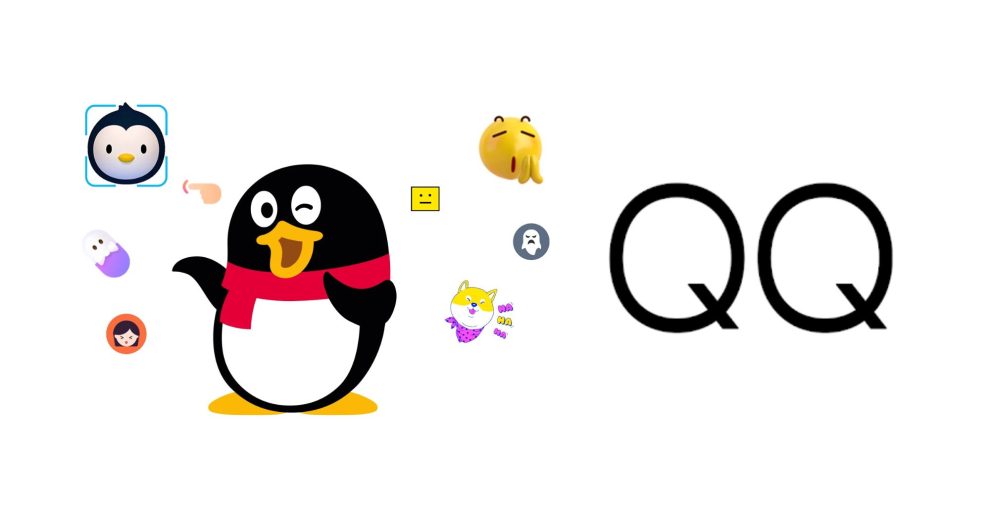








Add Comment