Ready to hang up your pickaxe and step away from the battlefield? For whatever reason, you might be considering deleting your Epic Games account. Whether you’re seeking a fresh start or simply decluttering your digital life, this guide will equip you with the knowledge to permanently close your Epic Games account. But before you hit the delete button, let’s explore the process, implications, and alternative solutions to ensure you make an informed decision.
What Does Deleting Your Epic Games Account Entail?
Saying goodbye to your Epic Games account signifies the permanent closure of your online profile and all associated data. Here’s what gets erased:
- Game Progress: All your hard-earned achievements, unlocked items, character data, and saved games across Epic Games titles, including Fortnite, will vanish.
- Friends List and Online Profile: Your connections with other Epic Games players and your public profile information will disappear.
- Purchases and Subscriptions: Any games, DLCs, or subscriptions linked to your account will no longer be accessible.
Is Deleting Your Epic Games Account the Right Move?
Here are some crucial considerations before permanently deleting your account:
- Plan for Returning: Do you plan on returning to Epic Games titles in the future? Restoring a deleted account isn’t possible, so consider if you might ever want to revisit your progress in Fortnite or other Epic Games titles.
- Free-to-Play Games: Have you downloaded any free-to-play games requiring an Epic Games account? These games often necessitate an Epic Games account to function, so deleting your account might render them unplayable.
- Active Subscriptions: Do you have active subscriptions? Ensure you cancel any ongoing subscriptions like Epic Games Store subscriptions before deleting your account to avoid future charges.
Taking the Plunge: How to Delete Your Epic Games Account
Since Epic Games doesn’t offer a self-service account deletion option, you’ll need to contact their customer support. Here’s a step-by-step breakdown:
- Head to the Epic Games Help website: Epic Games Help
- Select “Contact Us”: Locate the “Contact Us” button or link, typically found at the top or bottom of the webpage.
- Choose the Appropriate Contact Method: Epic Games offers various contact methods like chat, phone, or email. Pick your preferred option based on convenience and waiting times.
Here’s a breakdown of each contact method:
- Live Chat: This is often the quickest option, allowing you to connect with a customer service representative in real-time. Be prepared for potential wait times depending on server load.
- Phone: Calling customer support provides direct interaction with a representative. However, hold times can vary.
- Email: While email offers flexibility, it might take longer to receive a response compared to live chat or phone support.
Frequently Asked Questions (FAQs) Continued:
- Unlink Your Consoles: If you primarily play Epic Games titles on consoles like PlayStation or Xbox, you can unlink your Epic Games account from your console profiles. This prevents your online activity from being associated with your Epic Games account while preserving your console-specific game progress.
- What Security Measures Should I Take Before Deleting My Account?
- Back up Any Essential Data: While game progress and achievements can’t be directly saved, some Epic Games titles might allow you to export specific data like creative mode creations or custom settings. Explore your game options to see if such export functionalities exist.
- Disable Automatic Payments: Ensure you’ve canceled any recurring subscriptions or automatic payment methods linked to your Epic Games account. This prevents unintentional charges after deletion.
- Change Your Email Address (Optional): If you used your primary email address for your Epic Games account, consider changing it to a different one before deletion. This avoids potential future confusion or security risks.
Beyond Deletion: Exploring Alternatives and Responsible Gaming
If you’re contemplating deleting your Epic Games account due to excessive gaming or a desire for a digital detox, there might be alternative solutions:
- Set Time Limits: Many Epic Games titles, particularly Fortnite, offer built-in parental control features or in-game timers to help you monitor and limit your playtime.
- Explore Other Hobbies: Consider diversifying your leisure activities to find a healthy balance between gaming and other pursuits.
- Seek Help if Needed: If you feel your gaming habits are out of control, there are resources available to help. The Entertainment Software Association (ESA) offers support through its website and helpline.
The Bottom Line: Making an Informed Decision
Deleting your Epic Games account is a permanent step with significant consequences. By understanding the process, potential drawbacks, and alternative solutions, you can make a well-informed choice that aligns with your gaming goals and digital well-being.







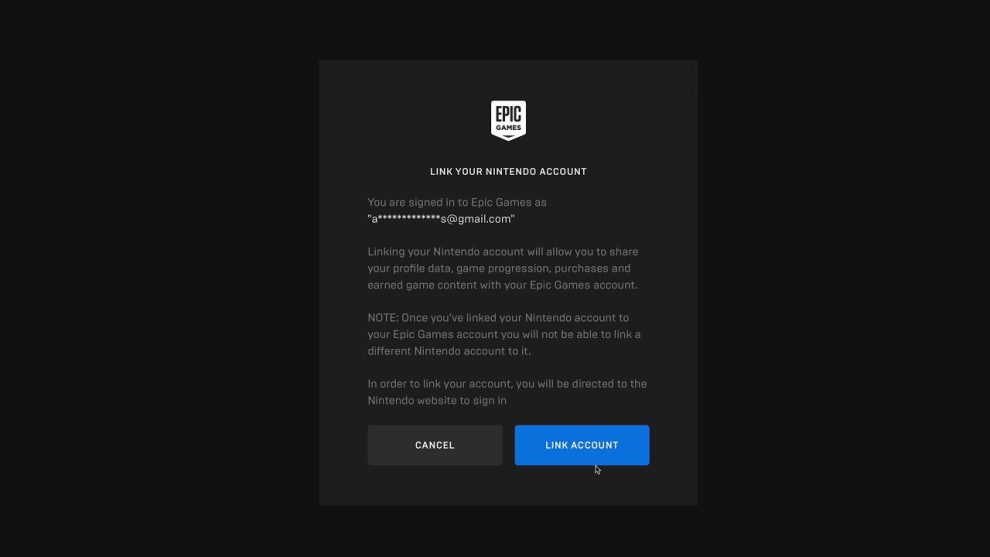








Add Comment