The tools we once relied upon might no longer serve our needs. Zillow, a pioneering platform for home buyers, sellers, and renters, might be one such tool you’re ready to part ways with, whether your housing situation has shifted or your requirements have changed.
Should You Delete Your Zillow Account?
Before taking the plunge, it’s essential to consider a few factors that might influence your decision to delete or retain your Zillow account.
Found Your Dream Home (or Rented a Gem)
Congratulations if you’ve successfully navigated the real estate market with Zillow’s help and no longer need an active account! Deleting your account prevents unwanted communication or irrelevant search results.
Taking a Break from Real Estate
If you’re putting your home buying or selling plans on hold, consider deactivating your account instead of deleting it. This pauses your profile and hides it from public view, allowing you to reactivate it seamlessly when you’re ready to resume your search.
Privacy Concerns
An inactive account can be a security risk. Deleting your Zillow account minimizes the potential for unauthorized access to your information.
Deleting Your Free Zillow Account
If you’ve decided to part ways with your free Zillow account, follow these steps:
- Open your web browser and navigate to the Zillow website.
- Sign in to the Zillow account you wish to delete.
- Hover over your profile picture or name in the top right corner and click on “Settings.”
- On the Settings page, navigate to the “Account Status” section.
- Click on “Edit” next to your current account status.
- In the pop-up window, select “Close My Account” and click “Continue.”
- Choose a reason for deletion (optional) or skip this step.
- Click on “Close My Account” to confirm your decision.
Your free Zillow account will now be flagged for deletion, and your data will be permanently removed within 45 days.
Deleting Your Paid Zillow Premier Agent Account
For Zillow Premier Agent accounts, you’ll need to take care of two things: canceling your subscription and deleting your account. Here’s how to do it:
- Cancel your Zillow Premier Agent subscription to avoid future charges. This typically involves contacting your customer support team directly.
- Once your subscription is canceled, follow the steps outlined above for deleting a free Zillow account (accessing Account Settings, editing Account Status, and selecting “Close My Account”).
Recovering a Deleted Zillow Account
Sometimes, second thoughts arise, and you might want to reactivate your deleted Zillow account. Zillow offers a 45-day grace period for account recovery:
- Navigate to the Zillow sign-in page.
- Enter the email address and password associated with your deleted account and click “Sign In.”
- If you’re within the 45-day grace period, Zillow will prompt you to confirm if you want to reactivate your account. Click “Yes” to regain access.
Important Note: If you’ve surpassed the 45-day window, unfortunately, your Zillow account and all its data cannot be recovered.
Alternatives to Account Deletion: Managing Your Zillow Account
If you’re not quite ready to bid farewell to the world of online real estate platforms, consider these alternative options for managing your Zillow account:
Account Deactivation
If you’re taking a break from the real estate market but might want to return someday, consider deactivating your account instead of deleting it. Deactivation pauses your profile, hides it from search results, and stops you from receiving email alerts. You can easily reactivate your profile with a few clicks whenever you’re ready to pick up your house hunt again.
Privacy Settings
Zillow offers various privacy settings within your account settings. You can control the types of communication you receive (emails, push notifications), manage your saved searches and favorites visibility, and adjust your profile information to limit what’s publicly displayed.
Data Download (Before Deletion)
If you’ve had success finding leads or managing your listings through Zillow and want to keep a record of your saved searches or past connections, you can download your data before deleting your account. Zillow might offer a data export option within your account settings. Explore their Help Center for specific instructions.
Exploring the World of Real Estate Platforms: Zillow Alternatives
The real estate landscape is brimming with online platforms catering to diverse needs and preferences. Here are some popular Zillow alternatives to consider:
Trulia
A well-established platform with a massive listing database and user-friendly search functionalities. Great for both buyers and renters seeking a comprehensive search experience.
Realtor.com
The official website of the National Association of Realtors, offering verified listings directly from real estate agents. Ideal for buyers and sellers seeking a trustworthy and agent-focused platform.
Redfin
Known for its user-friendly interface and insightful market data analysis. Offers a good balance between agent-driven listings and direct consumer search functionalities.
Apartments.com
A platform specifically focused on rental properties, offering a wide range of filters and search options for renters. Ideal for those seeking apartments, condos, or other rental properties.
Local MLS Websites
Many Multiple Listing Services (MLS) maintain their own websites where you can access a comprehensive database of listings within a specific geographic area. This can be a valuable resource for buyers and sellers in specific markets
Choosing the Right Real Estate Platform for You
The ideal platform hinges on your specific needs and real estate goals. Here are some factors to weigh:
Buyer vs. Renter
Are you searching for a new home to purchase or a rental property? Choose a platform that prioritizes your specific needs.
Search Functionalities
Evaluate the platform’s search filters, map functionalities, and listing details to ensure they align with your search criteria.
Mobile App Availability
If you prefer searching for properties on the go, consider platforms with user-friendly mobile apps.
Agent Integration
Some platforms offer a strong focus on connecting users with real estate agents. Consider this factor if you prefer agent-assisted guidance.
The Future of Zillow Account Management
Zillow is constantly innovating, and future updates might introduce even more user-friendly account management options. Here are some possibilities:
In-App Account Deactivation
The ability to directly deactivate your Zillow account within the app (similar to deletion) could streamline the process.
Enhanced Privacy Controls
Zillow might offer even more granular control over your privacy settings, allowing you to customize how your information is displayed and used.
Data Export Improvements
Data export options could be expanded to allow you to choose specific data sets to download before deleting your account.
It’s always a good idea to stay updated on the Zillow Help Center or blog for any announcements regarding account management functionalities and new features.
Conclusion: Taking Charge of Your Real Estate Journey
By understanding how to delete your Zillow account, exploring alternative account management options, and considering other real estate platforms, you’re empowered to make informed decisions about your real estate journey.
Remember, the ideal online real estate experience is about finding a platform that simplifies your search process, aligns with your needs, and provides the functionalities you value most. So, explore your options, personalize your chosen platform, and navigate the exciting world of real estate with confidence!
Whether you decide to part ways with Zillow or embrace it for the foreseeable future, this comprehensive guide has equipped you with the knowledge to navigate the ever-changing digital landscape of real estate confidently.







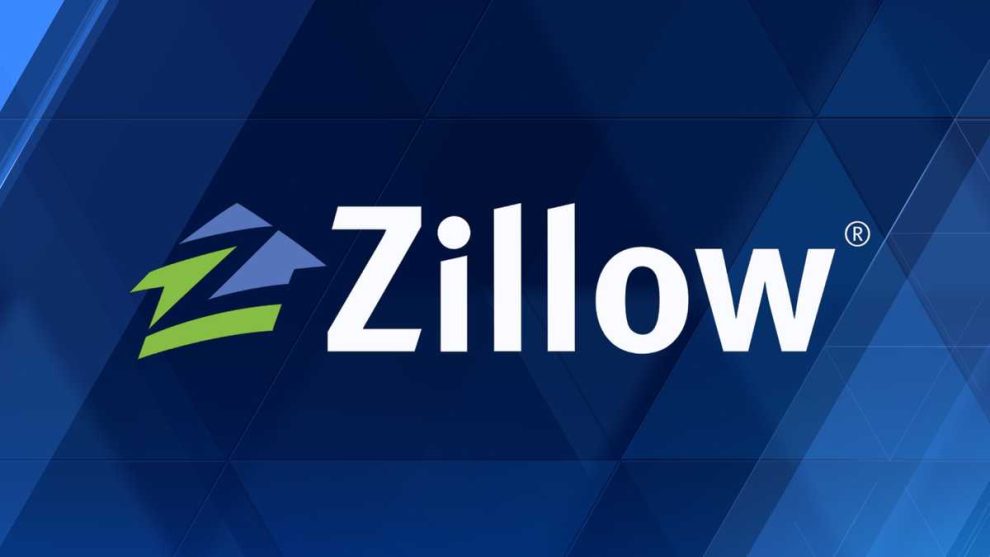








Add Comment