Is It Time to Say Goodbye to Wattpad?
Reasons to Delete Your Wattpad Account
There are various reasons why someone might decide to bid farewell to their Wattpad account. Here are some common scenarios:
- Moving On: Perhaps you’ve graduated from Wattpad and no longer actively write or engage with the platform.
- Privacy Concerns: You might want to minimize your online footprint and remove any personal information associated with your Wattpad account.
- Starting Fresh: Maybe you desire a clean slate and want to create a new account with a different username or focus.
Before deleting your account, take a moment to consider any lingering attachments. Do you have ongoing stories you’d like to save, or unread messages from critique partners? Address these loose ends beforehand to ensure a smooth transition.
Exploring Alternatives to Deleting Your Wattpad Account
If you’re not quite ready to say goodbye permanently, there are a couple of alternatives to consider:
- Account Deactivation (if available): This option, if offered by Wattpad, allows you to temporarily disable your account. You can always reactivate it later if you miss the Wattpad community. However, confirm if deactivation is a feature currently available on Wattpad.
- Taking a Break: You can simply step away from Wattpad for a while. Unsubscribe from email notifications and avoid logging in. This allows you a break without permanently deleting your account and the potential to return later.
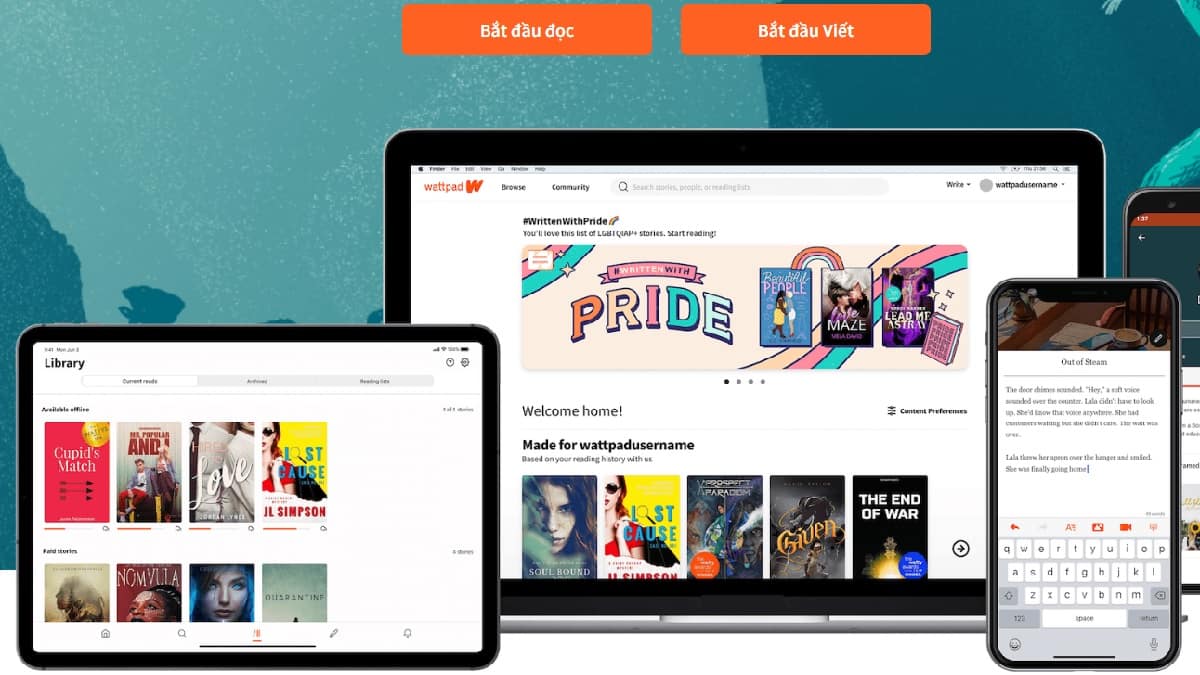
How to Delete Your Wattpad Account
If you’re ready to say goodbye to your Wattpad account permanently, there are two primary methods for deleting it:
- Deleting Through the Wattpad Website: This is the most convenient option for most users.
- Contacting Wattpad Support: If you can’t access the website or prefer phone support, this is the alternative.
Let’s explore each method in detail:
Deleting Your Wattpad Account Through the Website
- Head to the Wattpad website (wattpad.com) and ensure you’re logged in to the account you want to delete.
- Click on your profile picture or username, usually located in the top right corner of the webpage.
- Navigate to the “Settings” option within your profile dropdown menu.
- Scroll down and locate the “Close Account” or “Delete Account” option. This might be under a section titled “Account Management” or similar.
- A pop-up window will likely appear, requesting confirmation. Double-check that you’re deleting the intended account and proceed.
Important Note: If you can’t find the “Close Account” or “Delete Account” option, proceed to the next method of contacting Wattpad support.
Deleting Your Wattpad Account by Contacting Support
- Visit the Wattpad Support Page. You can find the support page by searching online or navigating through Wattpad’s website (help sections often have a “Contact Us” option).
- Submit a support ticket. Look for a “Contact Us” form or ticketing system where you can explain your request to delete your account.
- Clearly state your desire to permanently delete your Wattpad account in your message. Be polite yet firm.
- Provide account verification details. Wattpad support might ask for your username, email address, or other details to verify account ownership.
Additional Tips:
- Be patient: Response times for support tickets can vary.
- Respond promptly: Once you receive a response or confirmation email, reply promptly to expedite the deletion process.
What Happens After You Delete Your Wattpad Account?
Once your account deletion request is processed, you’ll no longer be able to:
- Access your profile, stories, or reading lists.
- Interact with the Wattpad community through comments, messages, or forums.
- Participate in contests or writing challenges.
Data Retention: Wattpad’s privacy policy outlines data retention practices. While your account information might be deleted, some anonymized data for analytics purposes might be retained.
Second Thoughts? What to Do After Deleting Your Account
If you regret deleting your account shortly after, here’s what you can do (but success isn’t guaranteed):
- Contact Wattpad Support immediately and explain your situation. In rare instances, they might be able to restore your account if the deletion hasn’t been fully processed. However, don’t rely on this as a guaranteed option.
Frequently Asked Questions (FAQ) About Deleting Your Wattpad Account
- Can I delete my Wattpad account through the app? Unfortunately, deleting your account directly through the Wattpad app isn’t currently possible. You’ll need to use the Wattpad website or contact support.
- How long does it take to delete my Wattpad account? The timeframe can vary. Account deletion through the website might be immediate, while contacting support could take 24-48 hours for confirmation and processing.
- Will I lose my stories if I delete my account? Yes, deleting your account permanently removes all your stories, drafts, and reading lists. If you have unpublished works you want to save, ensure you download or back them up before proceeding with deletion.
- Can I recover a deleted Wattpad account? No, account deletion on Wattpad is typically permanent. Once your account is gone, there’s no way to retrieve it.
- What if I have saved stories in my reading list? Unfortunately, those will also be deleted when you delete your account. Consider creating a separate list outside Wattpad to store links or descriptions of stories you want to remember
- Is there a way to delete specific content (like a story) without deleting my entire account? Wattpad doesn’t currently offer options for deleting individual stories while keeping your account active. It’s all or nothing when it comes to account deletion and content associated with it.
Security Considerations When Deleting Your Wattpad Account
- Beware of phishing scams: If contacting support is your chosen method, be cautious of unsolicited emails or messages claiming to assist with account deletion. Initiate contact through Wattpad’s official channels to avoid scams.
- Back up important information: If you have any messages, comments, or notes you want to keep, consider copying or exporting them before deleting your account.
Conclusion: Taking Control of Your Wattpad Experience
Whether you’re actively using Wattpad or simply want to declutter your online presence, understanding how to delete your Wattpad account empowers you to make informed decisions. Remember, alternatives like deactivation (if available) or taking a break can be explored before permanent deletion. By considering these options and the steps involved, you can ensure a smooth transition and manage your Wattpad experience as needed.
Deleting your Wattpad account is a personal choice, and it’s essential to weigh the pros and cons carefully before making a decision. If you do proceed with deletion, follow the outlined steps diligently and take the necessary precautions to safeguard your data and online presence.
Ultimately, the decision to delete or retain your Wattpad account should align with your current goals, priorities, and online presence strategy. Embrace the power of choice and take control of your digital footprint.
















Add Comment