Design and Comfort
The HP 935 Creator Wireless Mouse is a testament to HP’s commitment to ergonomic design. Its sleek, ambidextrous form fits comfortably in either hand, preventing fatigue even during extended use. The soft-touch finish provides a premium feel while ensuring a secure grip. The mouse’s weight is well-balanced, allowing for precise control and effortless gliding across various surfaces.
The incorporation of subtle curves and contours enhances the overall comfort and usability of the mouse. The placement of buttons is intuitive, minimizing the need for excessive hand movement. Moreover, the mouse’s low profile encourages a neutral wrist position, reducing the risk of repetitive strain injuries.

Performance and Features
Equipped with a high-precision optical sensor, the HP 935 delivers exceptional tracking accuracy and responsiveness. Whether you’re editing intricate graphics, navigating complex spreadsheets, or simply browsing the web, the mouse keeps up with your every move. The adjustable DPI settings cater to different user preferences and work environments.
The mouse boasts an impressive battery life of up to 12 weeks on a single charge, eliminating the constant worry of running out of power. The included USB-A nano receiver provides a reliable wireless connection with minimal interference. Additionally, the ability to pair with up to three devices simultaneously enhances productivity and convenience.
The HP 935’s seven programmable buttons offer unparalleled customization. Users can assign specific functions to each button, streamlining workflows and accelerating task completion. The hyper-fast scroll wheel with tilt-click functionality adds another layer of efficiency, allowing for rapid navigation through documents and web pages.

Software Integration
HP’s Accessory Center software unlocks the full potential of the 935 Creator Mouse. This user-friendly application enables seamless customization of button functions, DPI settings, and other preferences. The software also provides access to firmware updates, ensuring optimal performance and compatibility.
Target Audience and Use Cases
The HP 935 Creator Wireless Mouse is primarily designed for professionals who demand precision, comfort, and versatility. Graphic designers, video editors, engineers, and other creative individuals will appreciate the mouse’s customizable features and ergonomic design. It is also an excellent choice for business users who spend long hours working on computers.

Comparison to Competitors
When compared to similar wireless mice in its price range, the HP 935 stands out for its combination of comfort, performance, and customization options. While some competitors may offer slightly longer battery life or additional features, the 935 provides a well-rounded package that caters to the needs of most users.
Pricing and Availability
The HP 935 Creator Wireless Mouse is competitively priced and widely available through various online and retail channels. Its affordability, coupled with its impressive features, makes it an attractive option for both consumers and businesses.
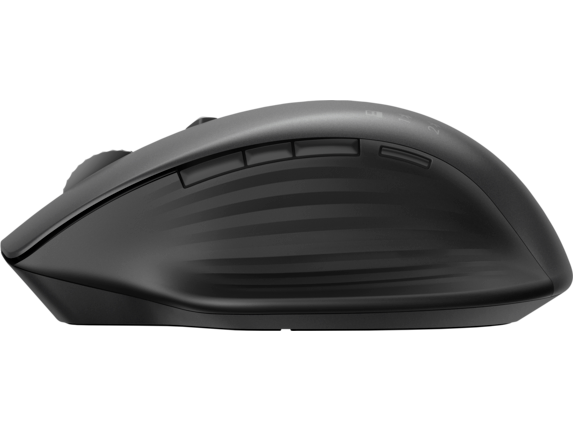
Conclusion
The HP 935 Creator Wireless Mouse is a remarkable tool that elevates the computing experience. Its ergonomic design, exceptional performance, and customizable features make it an ideal choice for professionals seeking a reliable and efficient input device. While it may not be a perfect fit for every user, the 935 undoubtedly delivers exceptional value for its price.







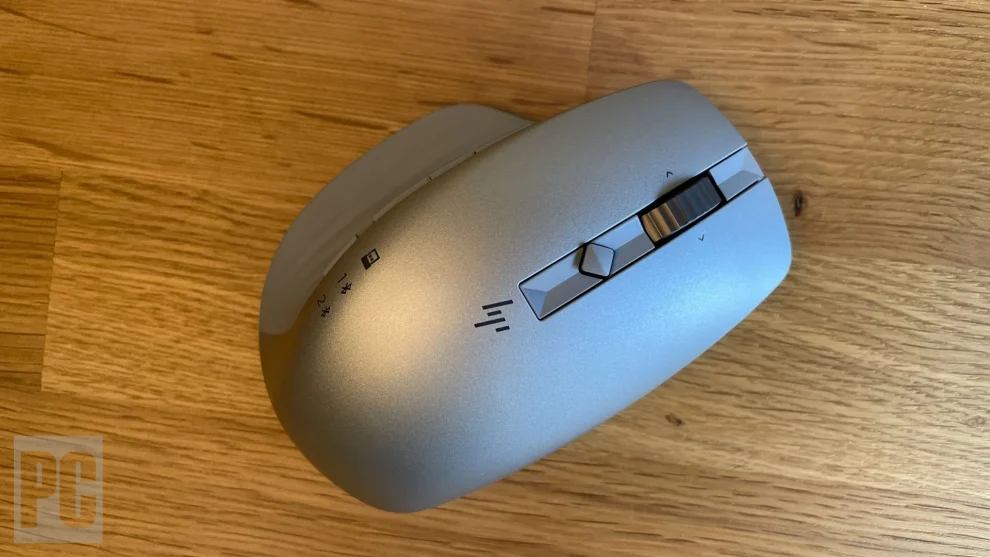








Add Comment