Used Klarna for a smooth online shopping experience but now considering a clean break? Maybe you’ve discovered a new payment method or simply don’t use it enough to warrant keeping an account open. Whatever your reason, deleting your Klarna account is a straightforward process.
This comprehensive guide will walk you through the steps of deleting your Klarna account, addressing any lingering questions you might have, and ensuring a smooth account closure.
Considering Deleting Your Klarna Account? Here’s Why It Matters
Before diving into the deletion process, let’s explore why managing your online accounts is crucial:
- Maintaining Financial Security: Closing unused accounts minimizes the risk of unauthorized access or potential security breaches.
- Simplifying Your Finances: Keeping track of multiple accounts can be overwhelming. Deleting unused ones streamlines your financial organization.
- Data Privacy: By deleting your Klarna account, you remove your personal information from their system, enhancing your control over your online data footprint.
Ready to proceed? Let’s get started!
How to Delete Your Klarna Account (The Straightforward Approach)
There are two primary methods for deleting your Klarna account:
Method 1: Utilizing the Klarna App
- Launch the Klarna App: Open the Klarna app on your smartphone or tablet.
- Access Settings: Locate your profile settings. This might be a profile icon or a gear icon depending on the app version.
- Navigate to Account Management: Within the settings menu, look for options related to account management or profile settings.
- Find the “Delete Account” Option: Carefully scan through the account management options. You should find a section labeled “Delete Account” or something similar.
- Confirm Deletion: A confirmation pop-up will likely appear, outlining the consequences of account deletion. Read this information thoroughly before proceeding.
- Finalize Deletion: If you’re certain about your decision, tap the “Delete Account” button to confirm your request.
Method 2: Contacting Klarna Customer Support
If you’re unable to locate the “Delete Account” option within the app, or prefer a more personalized approach, you can contact Klarna customer support:
- Live Chat: Klarna offers live chat support through their website. Look for the chat icon and connect with a customer service representative who can assist you with account deletion.
- Phone Support: Alternatively, you can reach Klarna by phone. The phone number should be available on their website or within the app itself.
Important Note: Regardless of the chosen method, ensure you have your Klarna account details readily available when contacting customer support for account deletion.
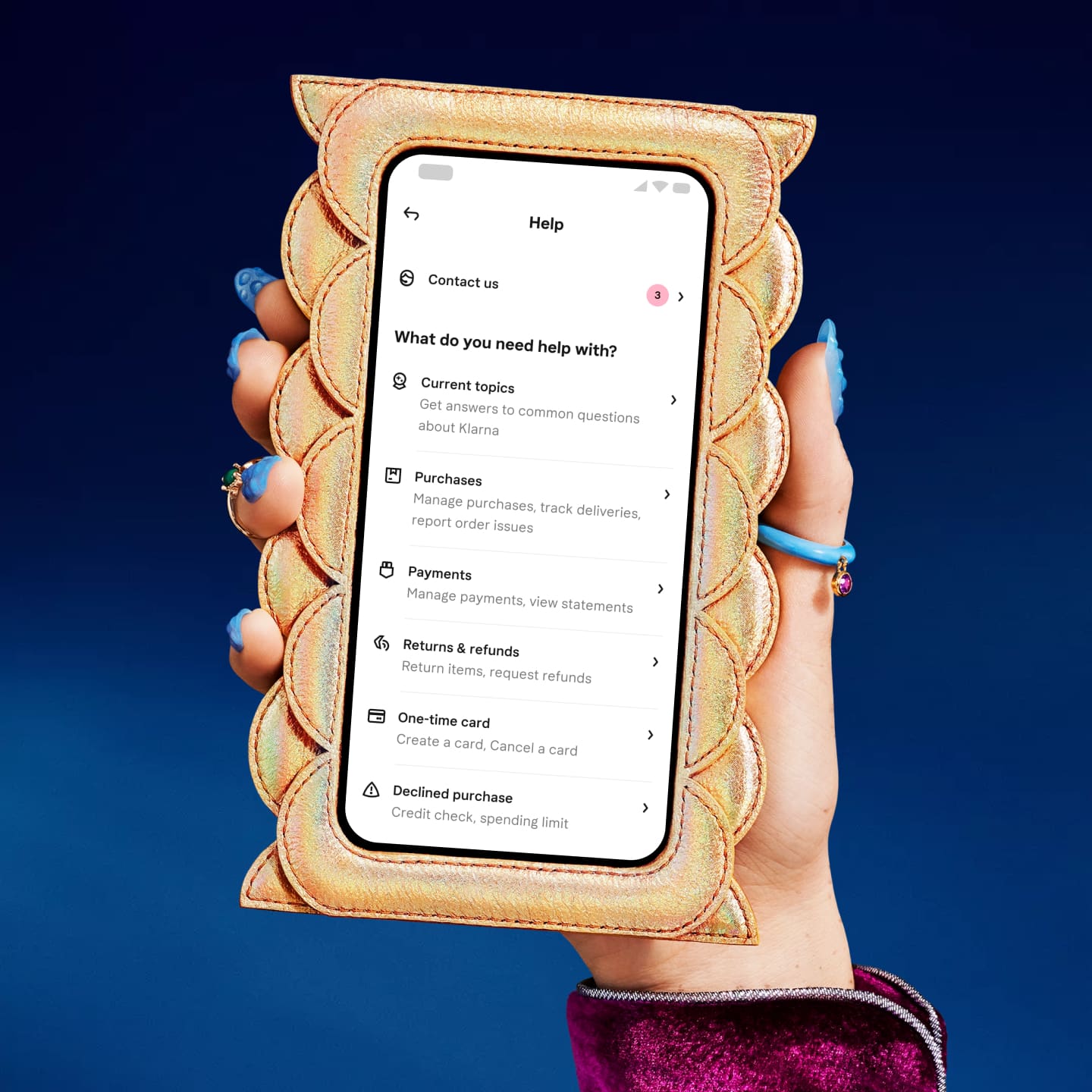
Frequently Asked Questions (FAQs) About Deleting Your Klarna Account
What happens to my outstanding Klarna balance?
Deleting your Klarna account does not erase any outstanding balances you might have. You are still responsible for settling any remaining payments before your account can be fully closed.
How long does it take for Klarna to delete my account?
The processing time for account deletion can vary depending on Klarna’s internal procedures. It typically takes a few business days, but it’s always best to confirm with customer support for an exact timeframe in your specific case.
Will I receive confirmation once my account is deleted?
Ideally, Klarna should send you a confirmation email or notification once your account deletion is complete.
Can I reactivate a deleted Klarna account?
Unfortunately, no. Once your Klarna account is deleted, it cannot be reactivated. If you decide to use Klarna again in the future, you’ll need to create a new account.
What about my Klarna purchase history?
Once your account is deleted, your purchase history will likely be removed as well. However, it’s important to note that Klarna might retain some anonymized data for analytical purposes, as outlined in their privacy policy.
Beyond Deletion: Additional Considerations for a Clean Break
Here are some extra steps to consider for a more comprehensive account closure:
- Settle Any Outstanding Balance: As mentioned earlier, ensure all your Klarna payments are settled before requesting account deletion.
- Update Linked Accounts (if applicable): If you linked your Klarna account to any other payment methods or online wallets, consider removing that connection within those respective platforms.
- Review Klarna’s Privacy Policy: Familiarize yourself with Klarna’s data retention practices outlined in their privacy policy. While account deletion removes your profile information, some anonymized data might still be retained. If you have further concerns, you can explore options for requesting the deletion of any remaining personal data after account closure, as outlined in Klarna’s privacy policy. This might involve contacting their support for a data deletion request.
Security and Privacy After Klarna Account Deletion
Deleting your Klarna account is a positive step towards managing your online presence. Here are some additional security tips to consider:
- Beware of Phishing Attempts: Unfortunately, scammers might try to trick you into thinking they represent Klarna and request your login information even after you’ve deleted your account. Be cautious of any emails or messages asking you to verify your account or click on suspicious links. Klarna should not contact you about a deleted account.
- Enable Two-Factor Authentication on Linked Accounts: If you linked your Klarna account to other financial platforms or online wallets, consider enabling two-factor authentication (2FA) on those accounts for an extra layer of security. 2FA typically requires a secondary verification code in addition to your password when logging in, making it more difficult for unauthorized access.
- Practice Safe Online Habits: General online safety practices are essential. Be cautious about the websites you visit and the information you share online. Use strong and unique passwords for all your online accounts and avoid using public Wi-Fi for sensitive transactions.
Alternatives to Deleting Your Klarna Account: Exploring Your Options
If you’re not entirely convinced about deleting your Klarna account permanently, here are a few alternatives:
- Keeping the Account Inactive: You can simply stop using your Klarna account for future purchases. As long as you don’t have any outstanding balances, the account remains inactive but can be reactivated later if needed.
- Contacting Klarna About Account Management: If you have specific questions or concerns about your Klarna account, their customer support team can assist you. They might be able to offer solutions that address your needs without resorting to full account deletion.
The Power of Choice: Taking Control of Your Online Accounts
Ultimately, the decision to delete your Klarna account rests with you. By understanding the process, potential consequences, and alternative options, you can make an informed choice that aligns with your financial goals and online privacy preferences.
This guide empowers you to navigate Klarna account deletion with confidence. Remember, a clean digital footprint contributes to a more secure and organized online experience. So, make an informed decision, and explore the world of online transactions responsibly!
















Add Comment