Done with digital grocery lists and curbside pickup? Maybe you’ve discovered a new favorite store or simply want to streamline your online accounts. Whatever your reason, deleting your Kroger account is a straightforward process.
This comprehensive guide will walk you through everything you need to know about deleting your Kroger account, from understanding the implications to navigating the step-by-step deletion process itself.
Parting Ways with Kroger: Key Considerations Before Account Deletion
Before hitting the delete button, let’s explore some crucial points to consider:
- Permanence: This is a one-way street! Deleting your Kroger account is permanent. Once you confirm deletion, your profile information, purchase history, any Kroger Rewards points, and linked payment methods will be erased forever.
- Outstanding Balances: Ensure you settle any outstanding balances on your Kroger credit card (if you have one) before requesting account deletion. You won’t be able to delete your account until your balance is paid in full.
- Alternatives to Deletion: If you’re not sure about complete deletion, consider these options:
- Stop Using the App and Website: You can simply stop using the Kroger app and website for future purchases and digital coupons. Your account remains inactive but can be reactivated later if needed.
- Unsubscribe from Emails: Drowning in promotional emails? You can unsubscribe from Kroger’s marketing emails through your account settings or by clicking the “unsubscribe” link at the bottom of their marketing emails. This allows you to maintain your account without the constant emails.
Ready to proceed? Let’s get started!
How to Delete Your Kroger Account (Two Methods)
There are two primary methods for deleting your Kroger account:
Method 1: Utilizing the Kroger Website
- Head to Kroger.com: Open a web browser and navigate to the Kroger website at https://www.kroger.com/.
- Access Your Account: Hover your mouse over the “Sign In” link at the top right corner of the webpage. A dropdown menu will appear. Select “Sign In” from the options.
- Enter Login Credentials: Enter your Kroger account email address and password in the designated fields. Click the “Sign In” button to proceed.
- Locate Account Management: Once signed in, navigate to your account management settings. This might be labeled “My Account,” “Profile Settings,” or something similar. Look for it within the account dropdown menu or profile section after signing in.
- Find “Delete Account” Option: Carefully scan through the account management options. You should find a section labeled “Delete Account” or something similar.
- Confirm Deletion: A confirmation pop-up will likely appear, outlining the consequences of account deletion. Read this information thoroughly before proceeding.
- Finalize Deletion: If you’re certain about your decision, click the “Delete Account” button or follow the on-screen prompts to confirm your request and delete your Kroger account.
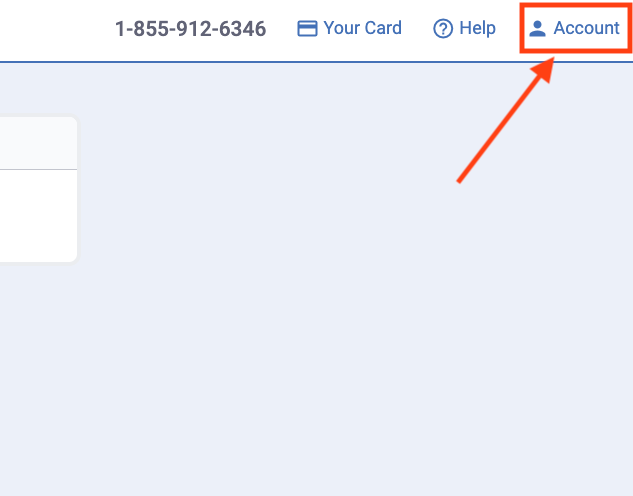
Method 2: Contacting Kroger Customer Service
If you’re unable to locate the “Delete Account” option on the website, or prefer a more personalized approach, you can contact Kroger customer service:
- Phone Support: Kroger’s customer service can be reached by phone. The phone number should be available on their website or within the app itself.
- Live Chat: While Kroger’s website might not offer live chat support universally, it’s worth checking their “Help” section or social media pages to see if this option is available.
Important Note: Regardless of the chosen method, ensure you have your Kroger account login information readily available when contacting customer service for account deletion.
Frequently Asked Questions (FAQs) About Deleting Your Kroger Account
What happens to my Kroger Rewards points?
Once your Kroger account is deleted, any accumulated Kroger Rewards points will be permanently lost.
Can I recover my deleted account?
Unfortunately, no. Deleting your Kroger account is permanent. If you decide you want to use the store or its online platform again in the future, you’ll need to create a new account.
Will I receive confirmation once my account is deleted?</h 3>
Ideally, Kroger should send you a confirmation email or notification once your account deletion is complete.
Can I keep my Kroger account inactive instead of deleting it?
Yes! You can simply stop using your Kroger account for future purchases and digital coupons. Your account remains inactive, but you can reactivate it later if needed. Additionally, you can unsubscribe from their marketing emails to avoid promotional clutter without deleting your account entirely.
What about my Kroger Credit Card (if applicable)?
Deleting your Kroger account does not automatically close your Kroger credit card account (if you have one). You’ll need to manage your Kroger credit card separately through their credit card services or by contacting their customer service dedicated to credit card inquiries.
Will deleting my Kroger account affect my Kroger Pharmacy prescriptions (if applicable)?
Your Kroger account deletion might affect access to prescription refills or communication from Kroger Pharmacy. It’s advisable to contact your local Kroger Pharmacy or their customer service line dedicated to pharmacy services to discuss alternative options for managing your prescriptions if you choose to proceed with account deletion.
Beyond Deletion: Additional Considerations for a Clean Break
Here are some extra steps to consider for a more comprehensive account closure:
- Review Kroger’s Privacy Policy: Familiarize yourself with Kroger’s data retention practices outlined in their privacy policy. While account deletion removes your profile information, some anonymized data might still be retained for analytical purposes. If you have further concerns, you can explore options for requesting the deletion of any remaining personal data after account closure (as outlined in the Kroger privacy policy). This might involve contacting their support for a data deletion request.
Security and Privacy After Kroger Account Deletion
Deleting your Kroger account is a positive step towards managing your online presence. Here are some additional security tips to consider:
- Beware of Phishing Attempts: Unfortunately, scammers might try to trick you into thinking they represent Kroger and request your login information even after you’ve deleted your account. Be cautious of any emails or messages asking you to verify your account or click on suspicious links. Kroger should not contact you about a deleted account.
- Enable Two-Factor Authentication on Other Accounts: If you used the same email address or password for your Kroger account on other online platforms, consider enabling two-factor authentication (2FA) on those accounts for an extra layer of security. 2FA typically requires a secondary verification code in addition to your password when logging in, making it more difficult for unauthorized access.
- Practice Safe Online Habits: General online safety practices are essential. Be cautious about the websites you visit and the information you share online. Use strong and unique passwords for all your online accounts and avoid using public Wi-Fi for sensitive transactions.
Alternatives to Deleting Your Kroger Account: Exploring Your Options
If you’re not entirely convinced about deleting your Kroger account permanently, here are a few alternatives:
- Keeping the Account Inactive: As mentioned earlier, you can simply stop using the Kroger app and website for future purchases and digital coupons. Your account remains inactive but can be reactivated later if you find a great deal or want to use Kroger Rewards points you receive in the future.
- Unsubscribe from Emails: Feeling bombarded by promotional emails? You can unsubscribe from Kroger’s marketing emails through your account settings or by clicking the “unsubscribe” link at the bottom of their marketing emails.
- Contact Kroger Customer Service: The Kroger customer service team can answer questions or address concerns you might have about your account. They might be able to offer solutions that address your needs without resorting to full account deletion. For instance, you might inquire about options for pausing your account for a set period or reducing the frequency of marketing emails.
The Power of Choice: Managing Your Digital Footprint
Ultimately, the decision to delete your Kroger account rests with you. Understanding the process, potential consequences, and alternative options empowers you to make an informed choice that aligns with your grocery shopping habits and online privacy preferences.
This guide equips you with the knowledge to navigate Kroger account deletion with confidence. Remember, responsible management of online accounts contributes to a more secure and organized digital experience. So, make an informed decision and happy shopping (or not shopping) as you see fit!
















Add Comment