iPhone: A Pocket Powerhouse with iOS 18
The latest iOS 18 update empowers your iPhone with a plethora of exciting features:
Personalized Lock Screen
Static lock screens are a thing of the past. iOS 18 allows for customization with dynamic widgets, custom fonts, and color schemes that match your wallpaper.
Elevating Your Lock Screen Experience:
- Harness the Power of Widgets: Add weather, news, fitness trackers, and even favorite app widgets directly to your lock screen for at-a-glance information.
- Focus on Focus Modes: Tailor Focus modes to create personalized notification filters for different contexts. Minimize distractions while working, driving, or enjoying leisure time.
Siri Gets Smarter
Apple’s intelligent assistant receives a significant upgrade in iOS 18. It can now understand and respond to follow-up questions within the same conversation, making interactions more natural and efficient.

Taking Siri Further:
- Offline Functionality: Siri can now understand and respond to basic requests even without an internet connection, offering limited functionality on the go.
- Shortcut Savvy: Leverage Shortcuts to automate repetitive tasks. Create custom phrases to trigger specific actions, from sending a message to launching a playlist.
Live Text Takes Flight
The innovative Live Text feature, which allows you to extract text from images, now expands to videos. Pause a video to capture text and perform actions like copying, pasting, or translating languages.
Expanding Live Text’s Capabilities:
- Go Global: Live Text now recognizes text in an expanded range of languages, making it a valuable tool for travelers and multilingual users.
- Quick Actions: Leverage Live Text to trigger quick actions. Imagine capturing a phone number from a business card and instantly adding it to your contacts.
Beyond iOS 18: Unlocking Hidden iPhone Gems
- Back Tap: Assign specific actions like taking screenshots or launching apps to a double or triple tap on the back of your iPhone. Customize it for a shortcut experience.
- Accessibility Magic: Apple prioritizes accessibility. Explore features like Voice Control, AssistiveTouch, and Screen Reader to personalize device interaction and unlock its full potential regardless of ability.
iPadOS 18: Unleashing the Power of the Tablet
The iPad, with its powerful hardware and iPadOS 18 software, becomes a productivity powerhouse. Here’s a look at key features:
Stage Manager
This game-changer allows you to run multiple apps simultaneously on your iPad, resize windows, and easily switch between tasks. Manage your workflow efficiently like you would on a Mac.
Mastering Stage Manager:
- App Grouping: Group related apps together for a streamlined workflow. Imagine working on a presentation with a browser window and a note-taking app open side-by-side.
- External Display Support: Extend your workspace by connecting your iPad to an external monitor. Stage Manager shines when you can visually organize multiple apps across two screens.
Universal Control
Seamlessly control your Mac with your iPad, and vice versa. Use your iPad as a second display or even transfer files effortlessly between devices.
Taking Universal Control Further:
- Precision Across Devices: Take advantage of Apple Pencil functionality on your Mac when using Universal Control. Annotate documents or create art seamlessly with your iPad as the drawing tablet.
- The Multitasking Maestro: Imagine replying to emails on your Mac while keeping an eye on a video call on your iPad. Universal Control empowers true cross-device multitasking.
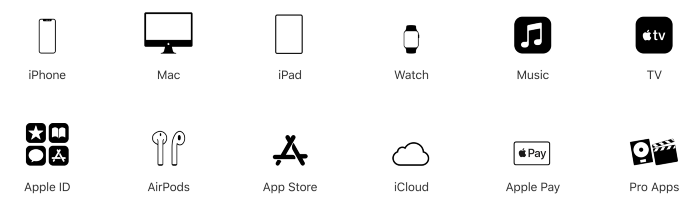
macOS Sequoia: A Refined Desktop Experience
macOS Sequoia brings a host of refinements to your Mac experience. Here are some key highlights:
Spotlight Enhancements
Spotlight, your gateway to finding information on your Mac, becomes more intelligent. It can now search within mail messages and even identify objects within images using advanced image recognition.
Making Spotlight Shine:
- Natural Language Queries: Ask questions in plain English. Instead of typing keywords, ask “What documents did I work on last week related to the marketing project?”
- Live Text Integration: Spotlight integrates with Live Text. Simply drag and drop an image onto the Spotlight search bar to extract text and find relevant information.
Mail Gets Smarter
The Mail app receives an upgrade in macOS Sequoia. Here’s what to expect:
- Smart Mailboxes: Automate email organization with Smart Mailboxes that automatically categorize messages based on sender, recipient, or keywords.
- Improved Search: Refined search functionality allows for more precise filtering by date, sender domain, and even attachments.
Beyond macOS Sequoia: Mac Power User Tips
- Mission Control Mastery: Use Mission Control (three-finger swipe up on trackpad) to manage windows and desktops efficiently. Create multiple desktops for specific tasks and quickly switch between them.
- Keyboard Shortcuts for Speed: Leverage keyboard shortcuts to accelerate your workflow. From basic copy-paste (Command + C/V) to more advanced screenshot options (Command + Shift + 5), mastering shortcuts saves time and effort.
- Terminal Power: The Terminal app unlocks a world of advanced functionalities for power users. Learn basic commands for file management, automation scripts, and customizing your Mac experience.
The Power of Continuity
One of the most significant strengths of the Apple ecosystem lies in Continuity, the seamless integration between devices. Here’s how to maximize its potential:
- Handoff: Start a task on one device and seamlessly pick it up on another. Imagine writing an email on your iPhone and finishing it on your Mac.
- Universal Clipboard: Copy and paste text, images, and even links between your Apple devices effortlessly.
- AirDrop: Instantly share files, photos, and documents between nearby Apple devices wirelessly.
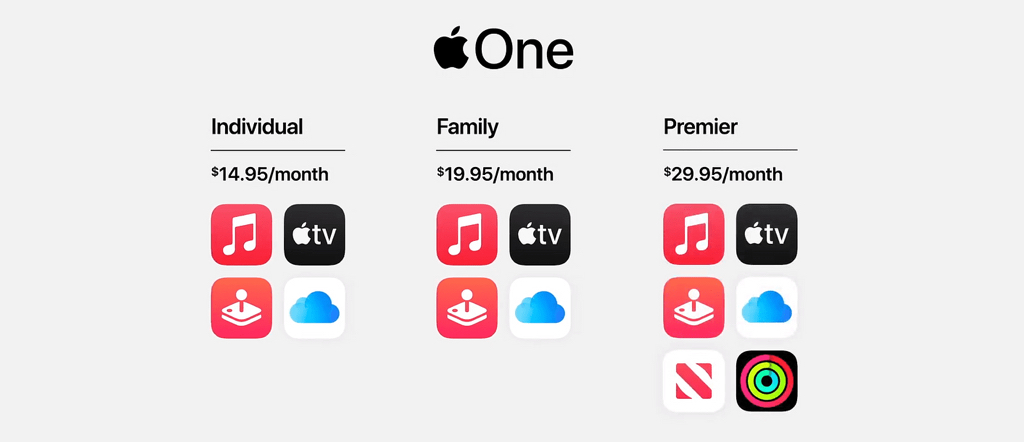
Advanced Ecosystem Integration
For those seeking even deeper integration, explore these advanced options:
- iCloud Integration: Leverage iCloud to seamlessly sync data like photos, documents, and contacts across your Apple devices.
- Apple Watch Integration: Your Apple Watch becomes an extension of your iPhone. Unlock your Mac with your Watch, receive notifications, and even control music playback.
- HomeKit Automation: Turn your home into a smart haven using HomeKit. Control lights, thermostats, and smart devices with your iPhone, iPad, or Mac through the Home app.
A Connected and Efficient Apple Experience
By mastering the latest features, hidden gems, and power user tips across your iPhone, iPad, and Mac, you can unlock the full potential of your Apple ecosystem. From personalized lock screens and multitasking on the iPad to advanced automation and seamless device integration, Apple’s ecosystem offers a truly connected and efficient user experience. As Apple continues to innovate, so too will the opportunities to explore and leverage the interconnectedness of your Apple devices. Embrace the learning curve, delve deeper into the features, and unlock a world of possibilities within your Apple ecosystem.
















Add Comment