Google’s Latest Update Revolutionizes Photo Sharing with Streamlined Interface and Enhanced Features
Google is set to transform the photo-sharing experience on Android with a completely redesigned share menu in Google Photos, scheduled to roll out with Android 15. This substantial overhaul represents the most significant update to the sharing interface since the app’s inception, focusing on simplifying the sharing process while adding powerful new features for both casual users and power users alike.
A Complete Interface Overhaul
The new share menu introduces a modern, more intuitive design that prioritizes frequently used sharing methods while maintaining quick access to all sharing options. Key improvements include:
Redesigned Layout
- A new two-panel interface that separates direct sharing from link sharing
- Enhanced visual previews of selected content
- Simplified access to sharing permissions
- Customizable quick-share buttons
- Intelligent contact suggestions based on sharing history
Smart Features
- Improved facial recognition for faster person-specific sharing
- Enhanced album creation suggestions
- Automatic content categorization
- Smart share recommendations based on user behavior
- Integrated caption suggestions
Enhanced Sharing Capabilities
The update brings several new sharing features that address long-standing user requests:
Advanced Controls
- Granular permission settings for shared content
- Temporary access links with expiration dates
- Batch sharing improvements
- Enhanced album collaboration tools
- Quality selection options for different sharing methods
Integration Improvements
- Deeper integration with messaging apps
- Enhanced social media sharing options
- Improved cross-platform compatibility
- Streamlined sharing to other Google services
- Better third-party app support
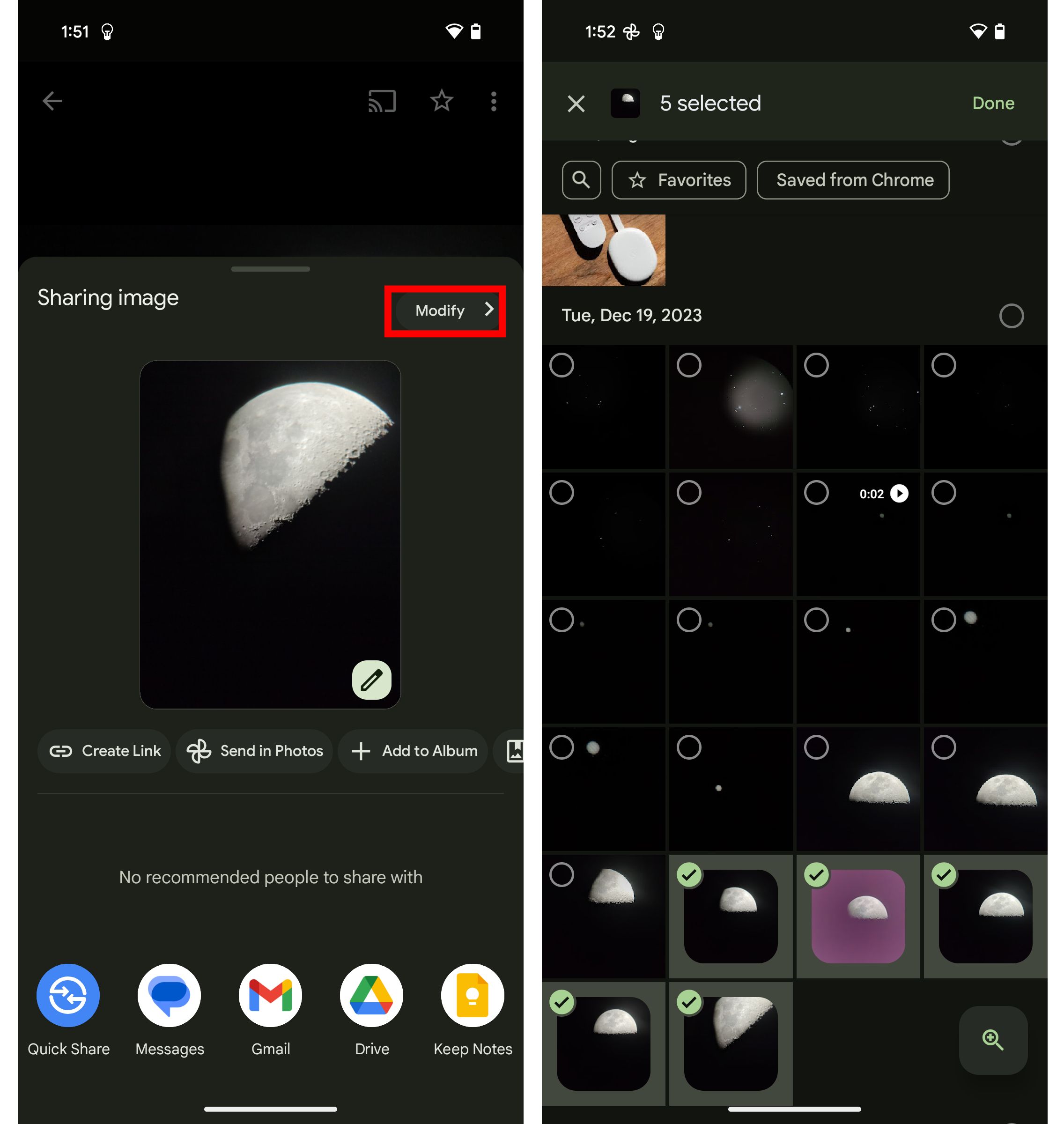
Privacy and Security Enhancements
Google has placed a strong emphasis on privacy and security in the new sharing interface:
Security Features
- Enhanced encryption for shared content
- Clearer privacy indicators
- Improved access control management
- Detailed sharing activity logs
- Enhanced removal of location data options
User Controls
- Simplified permission management
- Better control over shared album access
- Enhanced privacy settings interface
- Improved content tracking capabilities
- Quick revocation of shared access
Performance Improvements
The new share menu isn’t just about features – it’s also about speed and efficiency:
Technical Enhancements
- Faster loading times for sharing options
- Reduced memory usage
- Improved background processing
- Better handling of large photo collections
- Optimized thumbnail generation
User Experience
- Smoother animations and transitions
- More responsive interface
- Reduced steps for common sharing tasks
- Better handling of poor network conditions
- Improved error handling and recovery
AI-Powered Features
The update leverages Google’s AI capabilities to enhance the sharing experience:
Smart Suggestions
- Context-aware sharing recommendations
- Intelligent recipient suggestions
- Automatic photo grouping
- Smart album creation
- Relevant caption suggestions
Content Organization
- Improved event recognition
- Better face grouping
- Enhanced location clustering
- Smart timeline organization
- Automatic highlight creation
Cross-Device Integration
The new share menu provides better integration across different devices and platforms:
Seamless Sync
- Improved cross-device sharing history
- Better handling of shared libraries
- Enhanced album synchronization
- Simplified device switching
- Consistent sharing experience across platforms
Platform Features
- Optimized for foldable devices
- Tablet-specific interface improvements
- Better Android Auto integration
- Enhanced Wear OS compatibility
- Improved Chrome OS integration
User Feedback Implementation
The redesign incorporates extensive user feedback gathered over the past year:
Community-Requested Features
- Simplified bulk sharing
- Better organization of sharing options
- More customization options
- Improved search within shared content
- Enhanced sorting capabilities
Usability Improvements
- Clearer sharing status indicators
- Better progress tracking for uploads
- Improved error messages
- More intuitive navigation
- Enhanced accessibility features
Rollout Schedule
The new share menu will be implemented in phases:
Timeline
- Initial beta release for Android 15 beta users
- Gradual rollout to stable Android 15 devices
- Backwards compatibility features for older versions
- Regular updates and improvements
- Continuous feature additions based on feedback
Future Developments
Google has outlined several features planned for future updates:
Upcoming Features
- Enhanced video sharing capabilities
- Improved integration with Google Drive
- New collaboration tools
- Advanced editing features for shared content
- Expanded third-party app support
Impact on Users
The new share menu represents a significant improvement for different user groups:
Casual Users
- Simplified sharing process
- More intuitive interface
- Better organization of sharing options
- Improved quick share capabilities
- Enhanced privacy controls
Power Users
- Advanced sharing features
- Better bulk operations
- Enhanced automation options
- Improved integration capabilities
- More customization options
Professional Integration
The update also considers professional users’ needs:
Business Features
- Enhanced team sharing capabilities
- Better content management tools
- Improved access control
- Professional formatting options
- Advanced analytics for shared content
The rollout of the new Google Photos share menu represents a significant step forward in mobile photo sharing, combining improved usability with powerful new features. As Android 15 begins its rollout, users can look forward to a more streamlined and capable sharing experience that maintains Google’s commitment to privacy and security while adding convenient new capabilities.
















Add Comment