Hotmail remains a steadfast and reliable choice for millions of users worldwide. As we step into 2024, the popularity of this free email service continues to thrive, thanks to its seamless integration with Microsoft’s extensive ecosystem of productivity tools. If you’re ready to join the Hotmail community and harness the benefits of this powerful platform, this comprehensive guide will walk you through the process of creating your account step by step.
Why Hotmail? Discovering the Advantages
Before we dive into the account creation process, let’s explore some of the key advantages that make Hotmail an attractive choice for users in 2024:
- Cost-Free and User-Friendly: Creating a Hotmail account is entirely free, and the intuitive interface ensures a smooth user experience for individuals of all technical skill levels.
- Generous Storage Capacity: With 15GB of free storage, Hotmail allows you to keep a vast archive of emails without the need for frequent cleanup or paid upgrades.
- Microsoft Ecosystem Integration: Your Hotmail account serves as a gateway to the full suite of Microsoft services, including OneDrive for cloud storage, Word for document creation, and Teams for seamless collaboration.
- Robust Security Measures: Hotmail prioritizes the safety of your information with built-in spam filters, malware protection, and optional two-factor authentication.
- Brand Familiarity and Trust: As a long-standing email provider backed by Microsoft, Hotmail instills a sense of familiarity and trust among users who value stability and reliability.
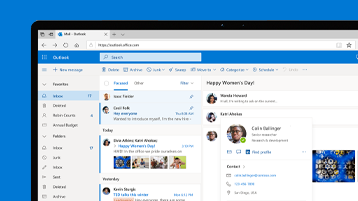
Step-by-Step Guide: Creating Your Hotmail Account
Now that you understand the benefits of Hotmail, let’s walk through the process of creating your account:
Step 1: Access the Microsoft Account Sign-Up Page
Begin by opening your preferred web browser and navigating to the Microsoft account sign-up page. You can find it by searching for “create Microsoft account” or by visiting https://signup.live.com/ directly.
Step 2: Choose Your Username
Your username will form the first part of your Hotmail address (e.g., [email address removed]). Consider the following tips when selecting your username:
- Opt for a memorable username that’s easy to recall and share with others.
- Incorporate your name, initials, or a combination of both for a personalized touch.
- If you plan to use the account for professional purposes, choose a username that reflects your professionalism and credibility.
Hotmail Tip: Microsoft offers username suggestions based on your entered information, making it easier to find an available and suitable option.
Step 3: Create a Strong Password
Protecting your Hotmail account starts with creating a secure password. Follow these guidelines:
- Use a combination of uppercase and lowercase letters, numbers, and symbols.
- Aim for a password that is at least 12 characters long.
- Avoid using easily guessable information like birthdays or pet names.
Hotmail Security Tip: Microsoft encourages using unique passwords for your Hotmail account and other online services. Consider utilizing a password manager to generate and store strong passwords securely.
Step 4: Provide Additional Information
Microsoft will prompt you to provide some basic information, such as your first and last name, birthdate, and desired country or region. Additionally, you’ll be asked to create a recovery email address or phone number, which is crucial for account recovery in case you forget your password.
Step 5: Review and Agree to Terms and Privacy Policy
Before finalizing your account creation, take a moment to review Microsoft’s Terms of Service and Privacy Policy. These documents outline the user agreements and data privacy practices associated with using a Microsoft account.
Step 6: Start Exploring Your New Hotmail Account
Congratulations! You have successfully created your Hotmail account. Upon logging in, you’ll be greeted by a welcome screen that provides an overview of the Hotmail interface and its key features.
Mastering Your Hotmail Account: Essential Features to Know
With your new Hotmail account up and running, it’s time to explore its essential features and functionalities to enhance your productivity and communication.
Composing and Sending Emails
To draft a new email, click on the “New message” button. Here, you can add recipients, a subject line, and the body of your message. Hotmail offers rich text formatting options to personalize your emails and improve readability.
Organizing Your Inbox
Hotmail’s inbox is where you’ll receive all your incoming emails. To maintain a clutter-free environment, you can create custom folders and apply labels to categorize your messages based on projects, topics, or senders. This makes it easier to locate specific emails when needed.
Managing Your Contacts
The contacts section allows you to store and manage the email addresses and contact information of your important recipients. You can create contact groups for efficient communication with specific teams or individuals. Hotmail also integrates with other Microsoft services, enabling you to import contacts from your LinkedIn profile or Skype account.
Customizing Your Settings
Hotmail’s settings menu empowers you to tailor your email experience to your preferences. You can adjust notification settings, customize spam filters, and configure automatic replies for when you’re unavailable.
Hotmail Power Tip: Utilize the search bar at the top of your inbox to quickly find specific emails using keywords, sender names, or recipient addresses. Hotmail’s advanced search operators allow for even more precise results.
Advanced Features to Boost Your Productivity
Beyond the basics, Hotmail offers a range of advanced features designed to streamline your workflow and enhance your productivity.
Clutter Folder
Hotmail’s Clutter feature automatically identifies and moves low-priority emails to a separate folder, helping you focus on important messages that require immediate attention.
Tasks Integration
Transform emails into actionable tasks within your Microsoft To-Do list, enabling you to track deadlines and follow up on crucial actions directly from your inbox.
Calendar Integration
Schedule meetings and appointments effortlessly by integrating your Hotmail account with your Microsoft Calendar. This centralized approach eliminates the need to switch between applications.
Offline Access
Enable offline access to manage your emails even without an internet connection, making it convenient for working on the go or in areas with limited connectivity.
Hotmail Collaboration Tip: When sending emails to multiple recipients, utilize the “Cc” field to keep everyone informed or the “Bcc” field to maintain recipient privacy.
Prioritizing Security: Safeguarding Your Hotmail Account
Ensuring the security of your Hotmail account is crucial to protecting your personal information and preventing unauthorized access. Here are some essential steps to keep your account secure:
Enable Two-Factor Authentication (2FA)
Activate 2FA to add an extra layer of security to your account. In addition to your password, you’ll need to provide a second verification code when logging in, significantly reducing the risk of unauthorized access.
Be Vigilant Against Phishing Attempts
Stay cautious of emails that appear to be from legitimate sources but contain unusual requests or grammatical errors, as they may be phishing attempts designed to trick you into revealing sensitive information.
Regularly Review Sent Emails
Periodically check your sent emails to ensure no unauthorized messages have been sent from your account, serving as an additional security measure to identify potential breaches.
Update Your Password Regularly
Develop the habit of changing your password periodically, especially if you suspect any suspicious activity. Hotmail’s built-in password strength meters can help you create strong and secure passwords.
Hotmail Security Reminder: Microsoft will never ask for your password via email. If you receive an email requesting your login credentials, report it as a phishing attempt and delete it immediately.
Conclusion
Creating a Hotmail account in 2024 opens the door to a world of seamless communication, productivity, and collaboration. By following the step-by-step guide provided in this article, you can easily set up your account and start exploring its powerful features.
Remember to customize your settings, organize your inbox, and take advantage of advanced functionalities like tasks and calendar integration to maximize your efficiency. Additionally, prioritizing the security of your account through measures like two-factor authentication and being vigilant against phishing attempts will help safeguard your information.
With your new Hotmail account, you’re ready to embrace the future of digital communication and unlock the full potential of Microsoft’s ecosystem. Start exploring, connecting, and achieving more with Hotmail in 2024!
















Add Comment