Whether you’re shopping online, sending money to loved ones abroad, or managing your business finances, having a reliable and secure payment platform is essential. Enter PayPal, the global leader in online payments. With its user-friendly interface, robust security features, and worldwide acceptance, PayPal has revolutionized the way we transact online. In this comprehensive guide, we’ll walk you through the process of opening a PayPal account, explore its benefits, and provide tips for maximizing your PayPal experience.
Why Choose PayPal?
Before we dive into the account creation process, let’s explore the compelling reasons why PayPal should be your go-to choice for online transactions:
- Convenience: With PayPal, you can say goodbye to the hassle of entering your payment details every time you make an online purchase. Simply log in to your PayPal account, confirm the payment, and you’re good to go.
- Enhanced Security: PayPal prioritizes the security of your financial information. Your sensitive data is encrypted and kept confidential, reducing the risk of online fraud and unauthorized access.
- Global Reach: PayPal supports transactions in multiple currencies, making it a breeze to send and receive money internationally. Whether you’re buying from an overseas merchant or sending funds to family abroad, PayPal simplifies cross-border transactions.
- Buyer and Seller Protection: PayPal offers robust protection programs for both buyers and sellers. If an item doesn’t arrive or doesn’t match the description, PayPal’s Buyer Protection covers you. Similarly, sellers are protected against unauthorized transactions and chargebacks.
- Versatile Funding Options: With PayPal, you have the flexibility to link your bank account, debit card, or credit card to your account. This allows you to choose the most convenient funding source for your transactions.
Eligibility for Opening a PayPal Account
Before we guide you through the account creation process, let’s check if you meet the eligibility criteria for opening a PayPal account:
- Age Requirement: You must be at least 18 years old to open a PayPal account.
- Residency: PayPal is available in many countries worldwide, but it’s essential to check if it operates in your country of residence.
- Valid Email Address: You’ll need a valid email address to register and create your PayPal account.

Opening a PayPal Account
Now that you know the benefits and eligibility criteria, let’s walk through the simple steps to open your PayPal account:
- Visit the PayPal Website: Open your web browser and go to the official PayPal website (https://www.paypal.com/).
- Click on “Sign Up”: On the PayPal homepage, locate the “Sign Up” button and click on it to start the account creation process.
- Select Your Account Type: Choose between a “Personal Account” and a “Business Account.” For most individuals, a Personal Account suffices. Business owners or freelancers may opt for a Business Account to access additional features.
- Provide Your Information: Fill in the registration form with your full name, email address, and a strong password. Ensure your password is a combination of uppercase and lowercase letters, numbers, and symbols for enhanced security.
- Accept Terms and Conditions: Read through PayPal’s terms and conditions carefully. If you agree with them, click on the “Agree” button to proceed.
- Verify Your Email Address: After submitting the registration form, PayPal will send a verification email to the address you provided. Open your email inbox, locate the verification email from PayPal, and click on the verification link to confirm your email address.
- Add a Payment Method: To start using your PayPal account for transactions, you need to link a payment method. You can add your bank account, debit card, or credit card. Follow the on-screen instructions to provide the necessary details.
- Enhance Your Account Security (Optional): PayPal offers additional security features like two-factor authentication. Consider enabling this feature to add an extra layer of protection to your account.
Congratulations! You have successfully opened your PayPal account. You can now start exploring the various features and benefits PayPal has to offer.
Opening a PayPal Account on Mobile
If you prefer using your smartphone for online transactions, you can easily open a PayPal account through the PayPal mobile app. Follow these steps:
- Download the PayPal app from the App Store (for iOS devices) or Google Play Store (for Android devices).
- Open the app and tap on “Sign Up.
- Follow the same steps as outlined above for the web-based account creation process.
The mobile app provides a seamless and convenient way to manage your PayPal account on the go.
Important Considerations After Opening Your PayPal Account
Now that you have your PayPal account set up, there are a few important things to keep in mind:
- Account Verification: In some cases, PayPal may request additional verification to confirm your identity. This may involve uploading a government-issued ID or providing more details about yourself.
- Account Limits: Newly created PayPal accounts may have initial transaction limits. These limits can be increased over time as you use your account regularly and complete the verification process.
- Explore PayPal Features: Take some time to familiarize yourself with the various features PayPal offers. Explore options like sending and receiving money, setting up recurring payments, and managing your transaction history.
Frequently Asked Questions (FAQs) About PayPal Accounts
1. Is there a fee for opening a PayPal account?
No, opening a PayPal account is completely free. There are no charges associated with creating a Personal or Business account.
2. Are there any fees for using PayPal?
While opening an account is free, certain transactions may incur fees. For example, sending money internationally or receiving payments for goods and services may have associated fees. However, sending money to friends and family within the same country is usually free. It’s advisable to review PayPal’s fee policy on their website for a detailed understanding of the fees that may apply to your transactions.
3. How do I link my bank account or debit/credit card to PayPal?
To link a payment method to your PayPal account, follow these steps:
- Log in to your PayPal account.
- Go to your account settings and select “Wallet” or “Banks and Cards.
- Click on “Link a card” or “Link a bank” depending on your preference.
- Provide the necessary information, such as your card details or bank account number and routing number.
- Follow the on-screen instructions to complete the linking process, which may include verifying your account through small test transactions.
4. How do I send and receive money with PayPal?
Sending and receiving money with PayPal is a simple process:
- To send money, log in to your PayPal account, click on “Send & Request,” enter the recipient’s email address or phone number, specify the amount, and click “Send Money.
- To receive money, provide the sender with your PayPal email address. Once they send the money, it will be credited to your PayPal account balance.
5. What security measures should I take to protect my PayPal account?
To keep your PayPal account secure, follow these tips:
- Use a strong and unique password for your PayPal account.
- Enable two-factor authentication for an additional layer of security.
- Be cautious of phishing emails or scam attempts. Never share your login credentials or click on suspicious links.
- Regularly review your account activity and report any unauthorized transactions immediately.
Conclusion
PayPal has revolutionized the way we transact online, offering a secure, convenient, and globally accessible payment platform. By following the step-by-step guide provided in this article, you can easily open a PayPal account and start enjoying the benefits of seamless online transactions.
Remember to explore the various features PayPal offers, familiarize yourself with the fee structure, and always prioritize the security of your account. With PayPal by your side, you can confidently navigate the world of online payments, whether you’re shopping, selling, or sending money to loved ones.
So, take the first step towards financial freedom and convenience by opening your PayPal account today. Unlock the power of online transactions and experience the ease and security that PayPal brings to your digital financial life.







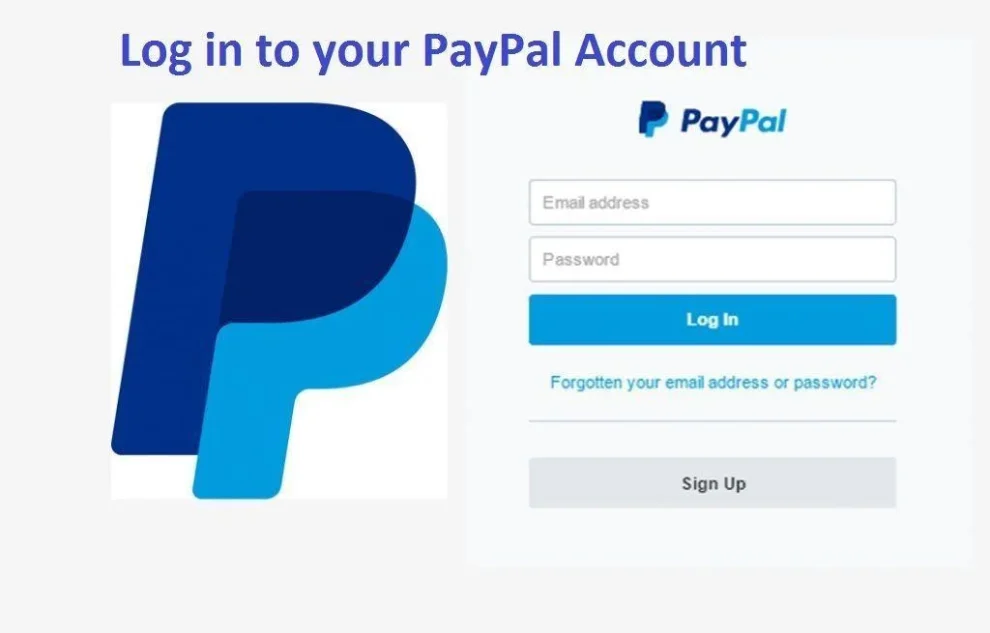








Add Comment