But where do you even begin this pruning process? Fear not, brave adventurer, for this comprehensive guide will walk you through the intricacies of deleting a character in Diablo IV, ensuring a smooth transition to your next demonic crusade.
The Weight of Permanence: Understanding Character Deletion in Diablo IV
Before we delve into the mechanics of character deletion, it’s crucial to understand the gravity of this action. When you choose to delete a character in Diablo IV, that decision is permanent and irreversible. The adventurer in question, along with all their associated progress, gear, skills, and inventory, will vanish from your account forever.
This finality underscores the importance of approaching the deletion process with caution and ensuring you’re truly ready to bid farewell to your character. As a precautionary measure, consider logging into any other characters you have before proceeding with deletion. This ensures that any shared stash items are properly transferred, preventing the loss of valuable resources.

Seasonal Considerations: Picking Your Mark
As you contemplate which character to prune from your roster, it’s essential to note that Diablo IV currently allows character deletion for non-seasonal characters only. Seasonal characters, with their unique leaderboards and rewards, are exempt from this process. If you’re seeking to refresh your seasonal experience, you’ll need to patiently await the arrival of the next season and create a new character at that time.
However, it’s worth keeping in mind that Blizzard may implement future changes regarding character deletion policies. As a prudent adventurer, it’s advisable to regularly check the official Diablo IV forums or patch notes for any updates that could impact your decision-making process.
Severing the Tie: Step-by-Step Guides for Character Deletion
With a firm understanding of the weight and limitations surrounding character deletion, it’s time to dive into the practical steps required to bid farewell to your chosen hero. The process differs slightly between PC and console platforms, so we’ve provided separate guides to ensure a seamless experience for all adventurers.
PC Deletion Process
- Launch Diablo IV and navigate to the character selection screen, where you’ll find a list of all your available characters.
- Hover your mouse over the character you wish to delete.
- Look for the small “X” icon appearing in the bottom right corner of the character portrait. This indicates the delete option.
- Click the “X” icon, and a confirmation window will pop up, displaying the character’s name for verification.
- Type the character’s name exactly as it appears in the designated field within the confirmation window. This extra step serves as a safety measure to prevent accidental deletions.
- Once you’ve double-checked the name, click the “Delete” button, and your character will be gone, making way for your next Sanctuary champion.
Console Deletion Process (PlayStation & Xbox)
- Boot up Diablo IV on your PlayStation or Xbox console and navigate to the character selection screen.
- Highlight the character you wish to delete using your controller’s directional pad or thumbstick.
- Look for the button prompt displayed at the bottom of the screen (typically Triangle on PlayStation and Y on Xbox). This button will signify the delete option.
- Press the designated button, and a confirmation window will appear, displaying the character’s name.
- Double-check the character name and select the “Delete” option using your controller.
- With that, your console hero will be consigned to oblivion, ready for you to forge a new legend.

Second Thoughts? Restoring Deleted Characters (Not Currently Available)
As of the time of writing, Diablo IV does not offer a character restoration feature. Once you delete a character, that decision is final, and the character is gone for good. This emphasizes the importance of being absolutely certain before proceeding with the deletion process.
If you’re experiencing doubts, consider the following alternatives:
- Can you salvage the character? Sometimes, a simple build tweak or respec can breathe new life into a seemingly underwhelming character. Experiment with different skill and gear combinations to see if you can find a playstyle that resonates with you.
- Start fresh on a new character. This might be the most tempting option, especially if you’re in the early stages of the game. A fresh start allows you to experiment with a different class or build approach.
- Wait for potential future updates. While there’s no guarantee, Blizzard may introduce a character restoration feature in future patches or expansions. Keep an eye on official channels for any announcements regarding such functionality.
Frequently Asked Questions: Addressing Common Concerns
Q: Will deleting a character affect my shared stash?
No, deleting a character does not impact your shared stash. Any items stored in the shared stash will remain accessible to your other characters. However, it’s essential to transfer any desired items from the deleted character’s personal inventory to the shared stash beforehand to avoid losing them.
Q: Can I delete multiple characters at once?
Unfortunately, Diablo IV currently doesn’t allow batch character deletion. You’ll need to follow the deletion process for each character you wish to remove individually.
Q: What happens to achievements or trophies tied to the deleted character?
Any achievements or trophies earned with the deleted character will remain unlocked on your account. However, you won’t be able to progress further towards those specific achievements with that character gone.
Q: Is there a level requirement for deleting a character?
No, there’s no minimum or maximum level restriction for character deletion. You can delete a character at any point in their progression, whether they’re a fresh adventurer or a seasoned demon slayer.
Q: I accidentally deleted my character! Is there anything I can do?
As mentioned earlier, Diablo IV currently lacks a character restoration feature. If you accidentally delete a character, there’s no way to retrieve them at this time. This reinforces the importance of double-checking the character name before confirming deletion.
Advanced Considerations: Character Deletion and Account Security
While deleting a character itself shouldn’t directly impact your account security, it’s always advisable to maintain good security practices when engaging with online games and services. Here are some tips to keep your Blizzard account safe:
- Use a strong and unique password for your Blizzard account. Avoid reusing passwords across different platforms.
- Enable two-factor authentication (2FA) for your Blizzard account. This adds an
- Enable two-factor authentication (2FA) for your Blizzard account. This adds an extra layer of security by requiring a code from your phone or authenticator app when logging in.
- Beware of phishing scams. Don’t click on suspicious links or enter your account information on websites that appear to mimic Blizzard’s official login page.
By following these security measures, you can ensure your account remains safe even as you manage your character roster in Diablo IV.
Embracing the Fresh Start: A Parting Word
With the knowledge gleaned from this comprehensive guide, you’re now equipped to effectively prune your character list in Diablo IV. Remember, while character deletion is a permanent decision, it’s not one to be feared. Sometimes, a fresh start is exactly what’s needed to reignite your passion for the game and forge a new legend in the ever-changing landscape of Sanctuary.
Approach the deletion process with caution, but don’t hesitate to embrace the opportunity for reinvention. Sanctuary awaits your next champion, eager for exploration, conquest, and the forging of new memories. So, go forth, brave adventurer, and carve your path anew, armed with the wisdom to make informed decisions about your character roster.
Whether you’re seeking to optimize your playstyle, experiment with a different class, or simply answer the call of a new seasonal adventure, the power to shape your Diablo IV journey lies within your grasp. Wield that power wisely, and may your next adventure be filled with epic battles, legendary loot, and the thrill of conquering the demonic hordes that lurk in the shadows of Sanctuary.









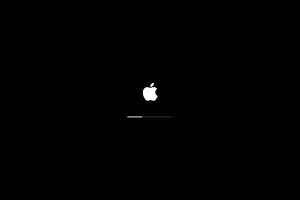





Add Comment