PhonePe, one of India’s leading digital payment platforms, offers a seamless way to send and receive money, pay bills, recharge your phone, and even invest – all from the convenience of your smartphone. If you’re ready to embrace the cashless lifestyle, this comprehensive guide will walk you through the process of opening a PhonePe account step by step.
Why Choose PhonePe for Your Digital Payment Needs?
Before we dive into the account opening process, let’s explore why PhonePe has become the go-to choice for millions of Indians:
- User-Friendly Interface: PhonePe boasts an intuitive and easy-to-navigate app, making it accessible to users of all ages and tech proficiencies.
- Robust Security Features: With multi-factor authentication, UPI PIN protection, and advanced encryption, PhonePe prioritizes the safety of your financial transactions.
- Instant Money Transfers: Send and receive money in real-time to anyone with a registered PhonePe account or UPI ID.
- Convenient Bill Payments: Say goodbye to standing in long queues. With PhonePe, you can pay your mobile bills, utility bills, and even recharge your DTH subscription with just a few taps.
- Investment Opportunities: PhonePe opens the door to wealth creation by allowing you to invest in mutual funds and digital gold directly from the app.
- Extensive Merchant Network: From local grocery stores to online shopping giants, PhonePe is accepted by millions of merchants across India.
Step-by-Step Guide: How to Open a PhonePe Account

Now that you understand the benefits of using PhonePe, let’s walk through the account opening process
Step 1: Download the PhonePe App
Start by downloading the PhonePe app from the Google Play Store (for Android devices) or the App Store (for iPhones). The app is free to download and use.
Step 2: Enter Your Mobile Number
Open the PhonePe app and enter your 10-digit mobile number. This number will be linked to your PhonePe account and used for verification purposes.
Step 3: Verify Your Mobile Number
PhonePe will send a One-Time Password (OTP) to the mobile number you provided. Enter the OTP in the app to verify your number and proceed with the account creation.
Step 4: Set Your UPI PIN
Create a secure 4-digit or 6-digit UPI PIN. This PIN will be required to authorize transactions within the PhonePe app, ensuring an added layer of security.
Step 5: Link Your Bank Account (Optional)
While linking a bank account is not mandatory for basic transactions like sending and receiving money, it unlocks additional features such as bill payments, recharges, and investments. To link your bank account:
- Go to the “Bank Accounts” section in the PhonePe app menu.
- Select “Add Bank Account” and choose your bank from the list provided.
- Enter your account number and IFSC code (found in your cheque book or online banking portal).
- PhonePe will attempt to verify your account electronically. In some cases, you may need to complete the verification through your bank’s mobile app.
Congratulations! Your PhonePe account is now active, and you’re ready to explore the world of digital payments.
Using Your PhonePe Account: Tips and Tricks
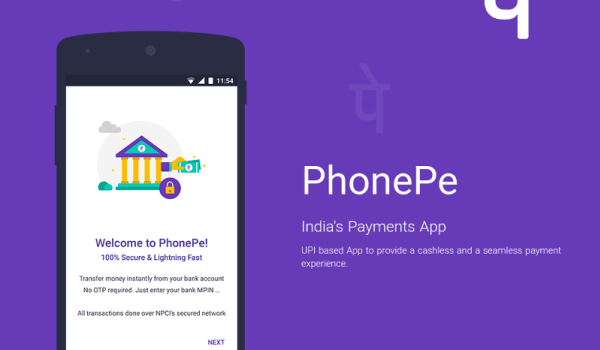
With your PhonePe account set up, here are some tips to make the most of its features:
1. Top Up Your PhonePe Wallet
While you can make payments directly from your linked bank account, topping up your PhonePe wallet allows for faster transactions. You can add money to your wallet using debit cards, credit cards, net banking, or UPI transfers from another bank account.
2. Explore the PhonePe App
Familiarize yourself with the various sections of the PhonePe app. From the home screen, you can access features like Send Money, Recharge, Pay Bills, and more. Don’t forget to check out the “Explore” section for additional services like booking travel tickets or ordering food online.
3. Set Up UPI AutoPay
PhonePe’s UPI AutoPay feature allows you to set up recurring payments for bills and subscriptions. This eliminates the need for manual payments every month, ensuring you never miss a due date.
4. Invest in Mutual Funds and Gold
PhonePe’s investment section offers a simple way to start your investment journey. You can explore and invest in mutual funds based on your risk appetite and financial goals. Additionally, you can buy and sell digital gold, providing an accessible way to invest in the precious metal.
5. Maintain Security Best Practices
While PhonePe employs robust security measures, it’s crucial to follow best practices to protect your account:
- Never share your UPI PIN or OTP with anyone, including PhonePe representatives.
- Enable the app lock feature for an additional layer of security.
- Be cautious of phishing attempts and only download the PhonePe app from official app stores.
Frequently Asked Questions (FAQs)
1. Is a bank account mandatory for using PhonePe?
While a linked bank account is not mandatory for basic transactions like sending and receiving money, it is required for features like bill payments, recharges, and investments.
2. How do I check the list of banks supported by PhonePe?
PhonePe supports most major banks in India. You can find the complete list of supported banks on the PhonePe website or within the app.
3. What should I do if I encounter any issues with my PhonePe account?
If you face any problems or have queries, you can reach out to PhonePe’s customer support through the following channels:
- In-app support section
- PhonePe’s customer care number
- Email support
- Social media (Twitter, Facebook)
Embrace the Digital Payment Revolution with PhonePe
Opening a PhonePe account is your gateway to a seamless, secure, and rewarding digital payment experience. By following the step-by-step guide provided in this article, you can set up your account in minutes and start exploring the wide range of features offered by PhonePe.
From instant money transfers to convenient bill payments and wealth management opportunities, PhonePe empowers you to take control of your finances like never before. So why wait? Download the PhonePe app today and embark on your cashless journey!
Please note that while PhonePe takes significant measures to ensure the security of your transactions and personal information, it is crucial to follow best practices and be vigilant against potential scams or phishing attempts.
















Add Comment