Why Would You Want to Delete Your Roblox Account?
There are several reasons why someone might choose to delete their Roblox account. Let’s explore some of the most common scenarios:
Moving On from Roblox
As you grow older, your interests and priorities may shift, and you may find that Roblox no longer aligns with your current lifestyle. Perhaps you’ve aged out of the Roblox demographic or simply no longer find the platform as engaging as you once did. In such cases, deleting your account may be a natural progression in your digital life.
Safety Concerns
If you have young children who use Roblox, you might be concerned about their online interactions or in-game purchases. Deleting your account, or your child’s account, can be a way to remove them from the platform and ensure their safety in the virtual world.
Taking a Break
Sometimes, you might just need a break from the virtual world and want to clear your digital clutter. Deleting your Roblox account can be a way to take a step back and recharge, without the temptation to log back in and continue your Roblox adventures.
Account Security Issues
If you suspect that your Roblox account has been compromised or hacked, deleting the account might be the safest course of action to protect your personal information and prevent unauthorized access.
Regardless of your reason, it’s essential to be certain about your decision before proceeding with the account deletion process. Deleting your Roblox account is a permanent action, and you’ll lose access to all your in-game purchases, Robux, avatar items, and progress.
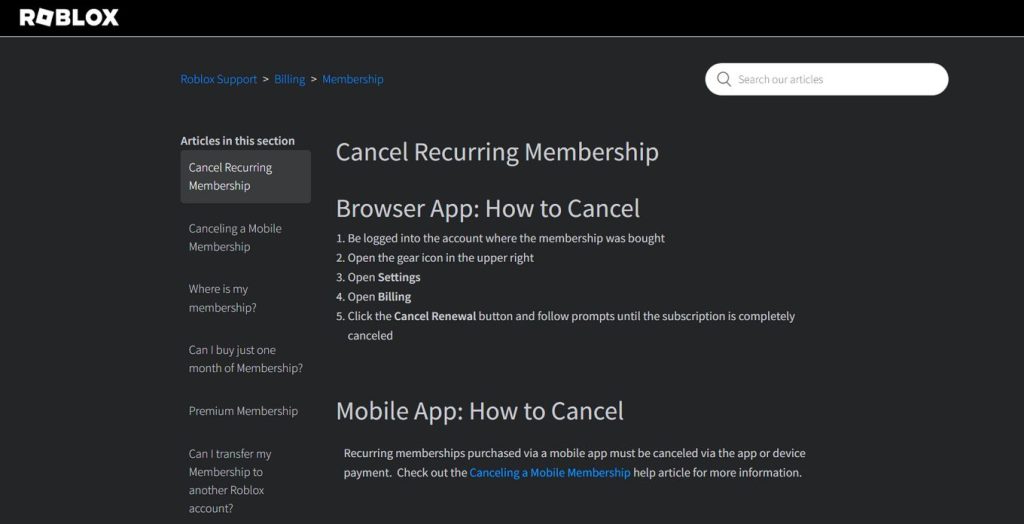
Important Considerations Before Deleting Your Roblox Account
Think Twice About In-Game Purchases
If you’ve spent money on Robux or in-game items, deleting your account will mean losing all of those purchases. This is an important factor to consider, especially if you’ve invested a significant amount of money into your Roblox experience.
Download Your Account Data
Roblox allows you to download your account data, which may include your purchase history and past communications. This can be helpful if you ever want to reminisce about your Roblox adventures or have a record of your in-game activities.
To download your Roblox account data, follow these steps:
- Log in to your Roblox account on the Roblox website.
- Click on the Settings icon (gear symbol) located in the top right corner of the screen.
- Navigate to the “Privacy” section.
- Under “Download My Data,” click on the “Request My Data” button.
- You’ll receive an email with a download link once your data is ready, usually within a few days.
Manage Linked Accounts
If you signed up for Roblox using a social media account like Facebook or Google, deleting your Roblox account won’t necessarily remove your Roblox data from those platforms. You’ll need to manage those connections separately, either by unlinking your Roblox account from the social media platforms or deleting the social media accounts themselves.
Can You Delete Your Roblox Account Directly?
Unfortunately, Roblox doesn’t offer a direct “Delete Account” option within your account settings. This might seem inconvenient, but it’s likely in place to prevent accidental account deletions and ensure that users are fully aware of the consequences of deleting their accounts.
How to Delete Your Roblox Account: Contacting Support
The only way to delete your Roblox account is by contacting Roblox customer support. Here’s a step-by-step guide on the process:
Step 1: Head to the Roblox Support Form
You can access the support form directly through this link: https://en.help.roblox.com/hc/en-us/articles/203313050-How-do-I-delete-my-account
Step 2: Fill Out the Required Information
The form will ask for your first name, email address, username, and details about the issue you’re contacting support about.
Step 3: Select the Appropriate Category and Subcategory
Since Roblox doesn’t have a dedicated “Delete Account” option, you’ll need to be creative with the issue category. Here’s what you should do:
- Select “Billing & Payments” as the Category. This might seem counterintuitive, but it will ensure that your request is routed to the most appropriate team to handle account deletion.
- Choose “Cancel Membership” as the Subcategory. This further clarifies your reason for contacting support.
Step 4: Explain Your Request Clearly in the Description
In the description box, clearly state your desire to delete your Roblox account. Briefly mention that you understand this is a permanent action and you’d like to proceed with the deletion.
Step 5: Double-Check and Submit
Once you’ve filled out all the information, carefully review your request before submitting the form.
What to Expect After Submitting Your Request
Roblox customer support will typically respond to your request within a few business days. They might ask you to verify your account ownership through email or by providing additional information. Once verification is complete, they’ll initiate the account deletion process.
It’s important to note that the account deletion process itself might take some additional time. Roblox mentions on their support page that it can take up to 30 days for your account to be fully deleted.
Understanding Roblox’s Data Privacy Practices and Your Rights
With growing awareness about online privacy, it’s essential to understand how Roblox handles your data and the options available to you. The European Union’s General Data Protection Regulation (GDPR) and California’s Consumer Privacy Act (CCPA) grant users specific rights regarding their data.
Right to Be Forgotten
The GDPR’s “right to be forgotten” principle allows you to request that a company erase your personal data. By contacting Roblox support and requesting account deletion, you’re essentially exercising your right to be forgotten under GDPR.
Data Download
As mentioned earlier, Roblox allows you to download your account data before deletion. This data might include your purchase history, username, and past communications. Downloading this information can be helpful for record-keeping or simply reminiscing about your Roblox adventures.
Additional Questions About Roblox’s Data Privacy Practices
What data does Roblox collect?
Roblox collects various data points, including usernames, email addresses, IP addresses, purchase history, and gameplay activity.
How does Roblox use my data?
Roblox uses your data to personalize your experience, provide customer support, and ensure platform security. They might also use it for targeted advertising.
Can I opt out of data collection?
Roblox offers limited options for opting out of data collection. You can manage your privacy settings within your account, but completely stopping data collection might not be possible.
For a more comprehensive understanding of Roblox’s data privacy practices, it’s recommended to review their privacy policy: https://en.help.roblox.com/hc/en-us/articles/115004630823-Roblox-Privacy-and-Cookie-Policy
Roblox Account Deletion: Addressing Potential Concerns
What if I can’t remember my login information?
If you can’t remember your login information, you’ll need to contact Roblox support for assistance. They might ask you to provide verification details such as your email address associated with the account or past billing information.
What happens to my Robux and in-game purchases?
Unfortunately, all your Robux, in-game items, and purchases will be permanently lost when you delete your account.
Can I delete a child’s Roblox account?
If you’re a parent or guardian and want to delete your child’s Roblox account, you can contact Roblox support following the same process mentioned earlier. You’ll need to have access to the child’s account information for verification purposes.
Alternatives to Account Deletion
If you’re not entirely sure about deleting your account permanently, consider these alternatives:
Take a Break
You can simply take a break from Roblox and come back later. There’s no pressure to stay constantly active.
Change Your Password and Security Settings
If you’re concerned about account security, update your password and enable two-factor authentication for added protection.
Restrict In-App Purchases
If in-app purchases are a concern, especially for children’s accounts, you can set parental controls to restrict them.
Conclusion: Making an Informed Decision About Your Roblox Account
Deleting your Roblox account is a significant decision with permanent consequences. By carefully considering the factors outlined in this guide, you can approach this process with confidence. Remember to weigh the pros and cons, explore alternatives, and ensure you understand Roblox’s data privacy practices before taking the final step.
If you’re ready to say goodbye to your Roblox account, follow the steps outlined in this guide to contact Roblox support and initiate the deletion process. And don’t forget to download your account data if you want to preserve a piece of your virtual history.
















Add Comment