How to Open a Mi Account
Opening a Mi Account is a straightforward process designed for ease and accessibility. Here’s a detailed breakdown of the steps involved:
-
Download the Mi App
The first step to opening a Mi Account is to download the official Mi app. Search for “Mi App” on the Apple App Store or Google Play Store and download the application onto your device.
-
Select Your Language
Xiaomi caters to a global audience, so upon launching the app, you’ll be greeted with a language selection screen. Choose your preferred language for a smooth user experience.
-
Sign Up
Locate the “Sign Up” button on the app’s welcome screen. Tapping this will initiate the account creation process.
-
Fill Out the Registration Form
The registration form requires basic information to identify you. This typically includes:
- Phone Number: Enter your valid mobile phone number that will be linked to your Mi Account. This number is crucial for verification and future transactions within the Xiaomi ecosystem.
- Email Address (Optional): While not mandatory, providing your email address offers an additional layer of account security and allows for password recovery if needed.
- Password Creation: Choose a strong password that combines uppercase and lowercase letters, numbers, and symbols. Avoid using easily guessable passwords for optimal account security.
-
Review and Accept Terms & Conditions
Take a moment to read through Xiaomi’s Terms & Conditions. Understanding their policies ensures a smooth user experience and avoids any potential confusion down the line. Once you’re comfortable, check the box indicating your acceptance.
-
Verification Code Confirmation
To confirm ownership of the registered phone number (or email address if provided), Xiaomi will send a one-time verification code (OTP) to your chosen channel. Enter the code on the app to complete your initial registration.
Congratulations! You’ve successfully created a basic Mi Account. However, to unlock the full functionality of the Mi app and access exclusive features within the Xiaomi ecosystem, you’ll need to proceed with account verification.
Verifying Your Mi Account for Full Access
While you can browse the Mi app’s offerings with a newly created account, full functionality requires verification. Here’s what you’ll need to do to upgrade your account:
-
KYC Verification
Xiaomi adheres to Know Your Customer (KYC) regulations to ensure responsible account usage. To verify your identity, you’ll need to provide either:
- Valid National ID: This is the most common option. You’ll likely need to upload a clear picture of your national identification card (depending on your region) for verification.
- Passport: If you don’t have a national ID, you can use your passport for identity verification. Upload a clear copy of the photo and details page of your passport.
-
Address Verification
There are two primary methods for address verification on Mi Accounts:
- GPS Location: Grant the Mi app location access on your device. This allows them to verify your delivery address based on your GPS coordinates.
- Utility Bill Upload: Alternatively, you can upload a clear copy of a recent utility bill (electricity, water) displaying your name and address.
Important Note: Uploading clear and well-lit pictures of your ID and ensuring your location settings are enabled (if opting for GPS verification) are crucial for a swift verification process.

Exploring the Benefits of a Mi Account: Why Go Xiaomi?
Now that you’ve learned how to open a Mi Account and verify your identity, let’s delve into the specific benefits that make having a Mi Account an attractive proposition for anyone considering Xiaomi devices:
-
Seamless Device Integration
A Mi Account acts as the central hub for all your Xiaomi devices. From smartphones and tablets to smartwatches and smart home appliances, a Mi Account ensures seamless connectivity and centralized management of your Xiaomi ecosystem.
-
Mi Cloud Storage
Enjoy secure cloud storage with your Mi Account. Store photos, videos, contacts, and other essential data with peace of mind. Mi Cloud offers free storage tiers, with additional storage options available for purchase, allowing you to scale your cloud storage based on your individual needs.
-
Mi App Store Access
The Mi App Store, exclusive to Xiaomi devices, requires a Mi Account for access. This app store offers a vast selection of applications optimized for Xiaomi devices, ensuring compatibility and a smooth user experience.
-
Theme Personalization
Unleash your creativity and personalize your Xiaomi device’s look and feel with a Mi Account. The Mi Theme Store offers a wide range of themes, wallpapers, and ringtones to customize your device to your preferences.
-
Mi Pay Integration
Mi Pay, a secure mobile payment platform by Xiaomi, requires a Mi Account for activation. With Mi Pay, you can make contactless payments at stores and online retailers that accept this payment method, streamlining your shopping experience.
-
Over-the-Air (OTA) Updates
A Mi Account ensures you receive timely software updates for your Xiaomi devices. These updates often include security patches, bug fixes, and performance enhancements, keeping your devices running smoothly and securely.
-
Warranty Activation and Support
Activating your device’s warranty and accessing after-sales support from Xiaomi becomes easier with a Mi Account. Register your device with your Mi Account to ensure warranty coverage and receive prompt assistance if needed.
-
Xiaomi Community Access
The Xiaomi Community forum, teeming with fellow Xiaomi users and enthusiasts, requires a Mi Account for participation. Engage in discussions, find solutions to technical problems, and stay updated on the latest Xiaomi news and developments within the community.
-
Find My Device
Misplaced your Xiaomi phone? A Mi Account enables the “Find My Device” feature. This feature allows you to remotely locate your lost phone, lock it to prevent unauthorized access, or even erase data if necessary.
-
Value-Added Services
Xiaomi occasionally offers exclusive discounts, promotions, and early access to new products for Mi Account holders. Stay tuned for these perks to maximize the benefits of your Mi Account.
By having a Mi Account, you’re not just creating an account; you’re unlocking a gateway to a world of convenience, personalization, and a tightly integrated Xiaomi ecosystem. From managing your devices and data to accessing exclusive features and value-added services, a Mi Account enhances your overall Xiaomi user experience.
Security Considerations When Using a Mi Account
While a Mi Account offers a multitude of benefits, security remains a paramount concern. Here are some essential security considerations to keep in mind:
-
Strong Password Creation
As emphasized earlier, choose a strong and unique password for your Mi Account. Avoid using easily guessable passwords or personal information elements. Consider using a password manager to generate and store complex passwords securely.
-
Enable Two-Factor Authentication (2FA)
Add an extra layer of security to your Mi Account by enabling two-factor authentication (2FA). This typically involves receiving a verification code via SMS or an authentication app upon login attempts, making unauthorized access significantly more difficult.
-
Beware of Phishing Scams
Phishing scams attempt to trick you into revealing your Mi Account login credentials. Be cautious of emails, text messages, or website links requesting your login information. Only access your Mi Account through the official Mi app or the Xiaomi website.
-
Regular Security Updates
Ensure you keep the Mi app updated to the latest version. These updates often include security patches to address vulnerabilities and protect your account from potential threats.
-
Review Account Activity
Monitor your Mi Account activity regularly. Pay attention to login attempts, device registrations, and any unauthorized changes to your account details. If you notice any suspicious activity, report it to Xiaomi immediately.
By following these security best practices, you can minimize the risk of unauthorized access and ensure a secure Mi Account experience.
Conclusion: Unlocking a World of Possibilities with a Mi Account
Whether you’re a tech enthusiast or simply looking to streamline your mobile device experience, opening a Mi Account is a gateway to a world of convenience and connectivity within the Xiaomi ecosystem. From centralized device management and secure cloud storage to app store access, theme personalization, and value-added services, a Mi Account unlocks the full potential of your Xiaomi devices.
Remember to prioritize security by creating strong passwords, enabling 2FA, and staying vigilant against phishing scams. With a verified Mi Account and a security-conscious approach, you’re ready to explore the exciting world of Xiaomi and its ever-expanding ecosystem of innovative products and services.
So, what are you waiting for? Download the Mi App, follow the steps outlined in this guide, and unlock a world of possibilities with your very own Mi Account today!

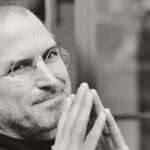














Add Comment