A laptop that combines reliability, performance, and portability is more than just a tool—it’s a necessity. The Lenovo ThinkPad X1 Carbon Gen 12 emerges as a contender designed to meet these demands, offering a package that promises to enhance productivity for professionals on the move. Here’s a deep dive into what this latest iteration of the ThinkPad series brings to the table.
Design and Build
The ThinkPad X1 Carbon Gen 12 stays true to the series’ heritage with its sleek, professional appearance. Crafted from carbon fiber and magnesium alloy, it doesn’t just look the part—it’s built to withstand the rigors of travel. Weighing in at a mere 2.4 pounds, it’s a breeze to carry, whether you’re moving from meeting to meeting or city to city.
Display-wise, it boasts a 14-inch screen with a 1920 x 1200 pixel resolution, ensuring that your presentations and documents look sharp and engaging. Despite slightly thick bezels, the overall aesthetic remains unaffected, maintaining a balance between form and function.
The hallmark of ThinkPad, its keyboard, does not disappoint. Offering spill resistance, satisfying key travel, and backlighting, it’s prepared for long typing sessions in any environment. Complementing this is a responsive touchpad and an integrated fingerprint reader for secure and convenient logins.

Performance
Under the hood, the X1 Carbon Gen 12 is equipped with the latest 12th Gen Intel Core processors, with options ranging from the i5-1235U to the more powerful i7-1260U. These processors are adept at handling a variety of business applications, from document editing to complex spreadsheets. While not cut out for heavy-duty tasks like high-end video editing or gaming, they strike a fine balance suitable for a business laptop’s intended use.
Configurations start at 8GB of RAM, scalable to 16GB for those requiring more multitasking headroom. Storage options are generous, starting from a 256GB SSD up to a capacious 2TB, catering to different needs and ensuring swift boot and load


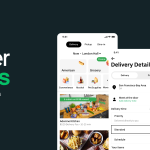
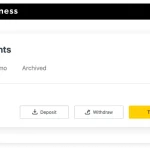












Add Comment